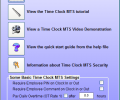Time Clock MTS 5.1.8
- Buy $99
- Developer Link 1 (non https timeclock_install.exe)
- Download3k US (timeclock_install.exe)
- Download3k EU (timeclock_install.exe)
MD5: 46c16b646cb63ddb5c729aa909ea8443
All files are original. Download3K does not repack or modify downloads in any way. Check MD5 for confirmation.
Review & Alternatives
"Employee Time Clock System"
Overview
Some employers have trouble implementing a tracking system for tracking their employees working hours for various reasons (lack of technical knowledge, high costs, etc.). If you’re in the same position as them, check out Time Clock MTS; it is an inexpensive and easy to use software that can record each employees work hours, just like a digital punchcard. This software can keep track of several employees separately and also generate payroll and tax information. More advanced features also let you eliminate frauds that your employees might come up with in order to bypass the tracking system for their own advantage.
Installation
Very easy installation without any advanced settings. The main installation process is very quick and when it’s finished you’ll be presented with the Readme file. No viruses, spyware or other types of malicious items are included in the setup package, and neither do additional advertised software.
The program can be installed without problems under any machine running Windows 2000, XP, 2003 Server, Vista, 7 and 8.
Interface
A welcome message will be displayed if you’re a first-time user, asking you to enter an administrator password and reminder questions in case you want to reset it. After confirming the password and questions, a quick start guide open with many options: Create some sample employee records, View the Time Clock MTS tutorial, View a Time Clock MTS Video Demonstration, View the quick start guide from the help file and view Information about Time Clock MTS Security. There are also some options settings you may want to configure too.
The main window of the program is clear and has no confusing parts. A list of employees is shown on the left side, and their times as well as other information is shown on the right. To start (stop) tracking click on the Check in (Check out) button.
Pros
If you’re working with trusted employees, then Time Clock MTS can be used just as a method to track working hours of each worker. However, if you want to have more control and protect yourself from being tricked, you can increase security by making your employees input their unique ID every time they want to check in/out, and even use this method with a card reader or barcode scanner for an even higher level of security. If you have a fingerprint scanner you can use it along with Time Clock MTS so that anyone who wants to check in/out has to scan his fingerprint.
The software can hold employee information such as Full Name, Shift, Department, Job Tracking, Date of Birth, Hire Date and any other additional notes, as well as contact information like Address, Home phone, Alt. phone, Cell phone and Email. Detailed payroll information can be added as well (Social Security Number, Payment Type, Hourly Payments, Salaried Payments, Vacation Times, Sick Times, etc.). Last but not least, tax information can be added.
If you have an Excel spreadsheet with your employees you can import it to Time Clock MTS and your employee database will be automatically created in it. The reverse operation (exporting employee information to an Excel spreadsheet) is possible too.
Cons
No cons.
Alternatives
One of the best time tracking software available is TimeClick (paid) due to its easy handling, reporting features and professional prestige. Other great software are ShopClock (paid), RealTime (paid), TimeClock Pearl (paid) and TimeCard Plus (paid).
Conclusion
Although it’s hard to tell whether a software like Time Clock MTS is the right one for you, since it needs quite a long time of testing in the battlefield, we can safely say that if it can be a really useful tool for your business if used correctly.

What's new in this version: Various enhancements and bug fixes.
Antivirus information
-
Avast:
Clean -
Avira:
Clean -
Kaspersky:
Clean -
NOD32:
Clean
Popular downloads in Business & Finance
-
 Website Builder 9.0
Website Builder 9.0
This web site builder gives you everything y -
 PDF to Word | Solid Converter 10.1
PDF to Word | Solid Converter 10.1
Convert PDF to Word -
 Real Estate Price Calculator 3.0.1.5
Real Estate Price Calculator 3.0.1.5
Lands area length converter price calculator -
 Face Recognition System 2.0
Face Recognition System 2.0
Matlab source code for Face Recognition. -
 WPS Office Free 12.2.0.18911
WPS Office Free 12.2.0.18911
Perfect free for creating & editing documents -
 XLS (Excel) to DBF Converter 3.16
XLS (Excel) to DBF Converter 3.16
Allows you to convert XLS files to DBF format -
 vCard Wizard 4.25
vCard Wizard 4.25
Transfer any Contacts. vCard vcf converter -
 Bill Maker 1.0
Bill Maker 1.0
Bill, Invice, Inventory management -
 OEE 2
OEE 2
OEE calculator for MS Excel -
 Foxit Reader 10.0.0.35798
Foxit Reader 10.0.0.35798
Protects Against Security.The Best PDF Reader