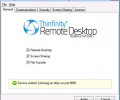ThinRDP Workstation 1.0
- Developer Link 1 (non https ThinRDPWorkstationSetup.exe)
- Developer Link 2 (non https ThinRDPWorkstationSetup.zip)
- Download3k US (thinrdpworkstationsetup.exe)
- Download3k EU (thinrdpworkstationsetup.exe)
MD5: cc2910c219f4888a5868b3b926faccf0
All files are original. Download3K does not repack or modify downloads in any way. Check MD5 for confirmation.
Review & Alternatives
"Pure Web Remote Desktop Access Client (RDP)"
Overview
ThinVNC, pure web RD client (HTML5 based) is a remote desktop application that includes support for accessing a computer remotely using any HTML5-compliant web browser.
The software does not require a browser extension, add on or plug in to provide the remote desktop features. The screen can be shared with others. The package uses a Web RDP client, combined with HTTP and HTTPS that utilizes both Ajax and WebSockets.
Files or the contents of the clipboard can be transferred between connected computers during a remote connection. This makes it possible to remotely connect to other computers across the internet and copy work files across to a home PC or a desktop in another office within the corporation.
Printing can be performed on a local or network printer on the remotely connected device which can get around a situation where the current location lacks a printing facility. Color printing facilities can be shared with more users by using a remote connection in this way and bolster offices that only have black and white printing options available.
There is also a Presentation Server mode which allows authorized users to connect to the PC to view its current screen but restricts remote access so nothing can be altered effectively creating a read-only mode.
Installation
The installation completed without any issues. Once it is completed, the web browser can be used to access the service.
There was no adware, toolbars, spyware or malware included with the file archive.
ThinVNC, pure web RD client (HTML5 based) requires Windows XP, Vista, 7 or Server 2003 / 2008.
Interface
The Control interface sits at the top of the web browser window when the computer is using the remote access features.
There are several command buttons shown in the remote access viewing window such as “Pause,” “Refresh,” “Scale,” “256 color,” “Clipboard,” “Keyboard,” and “Disconnect.”
Pros
- Remote access features via a web browser without needing a browser add on, extension or plug in
- Remotely connect to other computers via a HTML5-compliant option
- Use any HTML5-complaint browser to access ThinVNC facilities
- Remotely connect and transfer files or clipboard contents
- Remotely control printing facilities in a 2nd location
- Presentation Server mode for users to access the computer in read-only mode
- 30 day trial period
Cons
- Some users may not like the idea of needing to use a web browser to connect remotely and may prefer a dedicated app instead
Alternatives
The ThinNVC Remote Access Server is the server component that the ThinVNC RD client can connect to. Alternatively, the DesktopNow software also offers remote access features. Another similar software is TeamViewer.
Conclusion
ThinVNC, pure web RD client (HTML5 based) is a web-based client that can remotely access different computers.

Requirements: Server PC: Windws OS. / Client PC: Any OS running an HTML5 browser (IE Firefox, Chrome, Safari, etc)
What's new in this version: - Free license available, visit our website for more information: www.cybelesoft.com/thinrdp
Antivirus information
-
Avast:
Clean -
Avira:
Clean -
Kaspersky:
Clean -
McAfee:
Clean -
NOD32:
Clean
Popular downloads in Business & Finance
-
 Website Builder 9.0
Website Builder 9.0
This web site builder gives you everything y -
 PDF to Word | Solid Converter 10.1
PDF to Word | Solid Converter 10.1
Convert PDF to Word -
 Real Estate Price Calculator 3.0.1.5
Real Estate Price Calculator 3.0.1.5
Lands area length converter price calculator -
 Face Recognition System 2.0
Face Recognition System 2.0
Matlab source code for Face Recognition. -
 WPS Office Free 12.2.0.18911
WPS Office Free 12.2.0.18911
Perfect free for creating & editing documents -
 XLS (Excel) to DBF Converter 3.16
XLS (Excel) to DBF Converter 3.16
Allows you to convert XLS files to DBF format -
 vCard Wizard 4.25
vCard Wizard 4.25
Transfer any Contacts. vCard vcf converter -
 Bill Maker 1.0
Bill Maker 1.0
Bill, Invice, Inventory management -
 OEE 2
OEE 2
OEE calculator for MS Excel -
 Foxit Reader 10.0.0.35798
Foxit Reader 10.0.0.35798
Protects Against Security.The Best PDF Reader