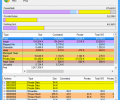Sysinternals Suite Build 02.13.2025
- Developer Link 1 (SysinternalsSuite.zip)
- Developer Link 2 (SysinternalsSuite-Nano.zip)
- Developer Link 3 (SysinternalsSuite-ARM64.zip)
- Download3k US (SysinternalsSuite.zip)
- Download3k EU (SysinternalsSuite.zip)
MD5: abc50499f45d4b7c806d23b01d35c52d
All files are original. Download3K does not repack or modify downloads in any way. Check MD5 for confirmation.
Review & Alternatives
"A full package of the very useful utilities."
Overview
If you’ve ever thought about collaborating your own collection of useful tech tools into one location, the Sysinternals Suite from Microsoft's technet website is a great place to start. It has over 70 executables archived together in a .zip file, making it easy to add any additional support tools you may use that aren’t included. You’ll find a large range of tools from a standalone active directory explorer, advanced task managers, system cache management, even an application that gives better control over managing multiple virtual machines. If you’re a techy kind of person, there’s a good chance that you’ll find some useful tools in this little tech treasure chest.
Just note before you get too carried away with these fun little tools that many of the executables in the Sysinternals Suite can make drastic and even damaging changes to your computer if not used correctly. If you find yourself looking at an executable that you’re not quite sure what it does, it’s probably best to do some research online before using it. Don’t let that scare you away from this tech kit gold mine though. If you’re looking to expand your tech knowledge this is a great way to do it. Find an executable in the Sysinternals Suite and do an internet search on it. I can guarantee you’ll find results pretty quick. You may even find your next favorite system tool!
Many of the applications do support a GUI like vmmap.exe which is an application that you select a task from the Windows task manager and vmmap will give you a very detailed break-down as to what the task is doing on your machine. You’ll also find that many of the executables like PsExec require you to use them through a command console.
Sysinternals Suite offers tools that work on a wide range of Microsoft Windows operating systems from Windows NT to Windows 8. Some tools may have compatibility issues with some operating systems. As I mentioned before, if you’re not sure what the tool does it would be best to research before playing with it too much. There is also a readme file that will give you a short description of what each tool does.
Installation
Sysinternals Suite is actually compressed archive file which holds many different support applications. Each of the applications are standalone, but few have dependencies on other files in the Sysinternals directory. Each application launches directly from the executable with any installation.
Interface
Some tools do have a GUI and many of them are used only through a command prompt. Even the tools with the UI can come across as complex if you’re not sure of all the ins and outs of that tool.
Pros
- More than enough tools for any tech to find useful
- Comes with a readme file with a short description of each tool
- Several tools come with a help file
Cons
- Requires some technical knowledge to use most tools
- Some tools could cause issues on a system if not used properly
Alternatives
Glary Utilities is another free pack that offers several easy to use tools to fix, speed up, and maintain your PC. There is also TuneUp Utilities which is more of a commercial alternative to the Sysinternals Suite which focuses on fixing PC problems and speeding up your machine.
Conclusion
Sysinternals Suite is an excellent way for you to manage and optimize your PC and with many of the applications being created by Microsoft you know you’re getting trustworthy tools. It may not include every useful tool out there, but it certainly has an impressive line-up.

Antivirus information
-
Avast:
Clean -
Avira:
Clean -
Kaspersky:
Clean -
McAfee:
Clean -
NOD32:
Clean
Popular downloads in System Utilities
-
 Realtek AC'97 Drivers A4.06
Realtek AC'97 Drivers A4.06
Realtek AC 97 sound driver. -
 Windows 7 Service Pack 1 (SP1) 32-bit & 64-bit (KB976932)
Windows 7 Service Pack 1 (SP1) 32-bit & 64-bit (KB976932)
The first service pack for Windows 7. -
 Realtek High Definition Audio Driver for Vista, Win7, Win8, Win8.1, Win10 32-bit R2.82
Realtek High Definition Audio Driver for Vista, Win7, Win8, Win8.1, Win10 32-bit R2.82
High definition audio driver from Realtek. -
 .NET Framework 2.0
.NET Framework 2.0
The programming model of the .NET -
 Driver Cleaner Professional 1.5
Driver Cleaner Professional 1.5
Improved version of Driver Cleaner -
 RockXP 4.0
RockXP 4.0
Allows you to change your XP product key -
 Realtek AC'97 Drivers for Vista/Win7 6305
Realtek AC'97 Drivers for Vista/Win7 6305
Multi-channel audio CODEC designed for PC. -
 DAEMON Tools Lite 12.2.0.2253
DAEMON Tools Lite 12.2.0.2253
The FREE Virtual CD/DVD-ROM-EMULATOR. -
 AutoCorect 4.1.5
AutoCorect 4.1.5
Diacritice la comanda, punctuatie automata. -
 SIW 15.0.0102
SIW 15.0.0102
SIW - System Information for Windows