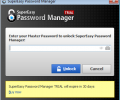SuperEasy Password Manager Free 1.0.0.25
- Developer Link 1 (non https supereasy_password_manager_free_sm.exe)
- Download3k US (supereasy_password_manager_free_1.0.0_sm.exe)
- Download3k EU (supereasy_password_manager_free_1.0.0_sm.exe)
MD5: e32a459ca3d4f2c87010ff453eb3602a
All files are original. Download3K does not repack or modify downloads in any way. Check MD5 for confirmation.
Review & Alternatives
"SuperEasy Password Manager"
Overview
People who take the security of their online accounts (whether it is bank, email, social networking site, or shopping account) very seriously, go an extra mile by creating unique and meaningless passwords for each different account, lest it gets stolen or misused. Undoubtedly, this procedure is a very good habit which normally all technical experts suggest, but remembering all these passwords can be a big concern and storing them in the system is again not a good idea. For this purpose, SuperEasy Password Manager is the ideal software that can save all your passwords and automatically logs you into your most-frequently used and favorite websites and apps. All you have to do is create and remember a master password for this software which will give you access to all your other passwords.
Installation
It should be made sure that other running applications have been closed before starting SuperEasy Password Manager’s installation. Its setup process is quick and involves very basic steps like selecting the preferred installer language, setup destination path, additional icon (for Desktop), and the users for which the application has to be installed (all users or current user). In the last step, if you will enable the option to launch the application, then it will ask to create a Master Password with which you will be able to login and access all the other passwords for your various accounts. It is compatible with following operating systems: Windows XP/Vista/7/8 (32-bit and 64-bit).
Interface
Graphical interface of SuperEasy Password Manager is eye-pleasing, modern, and intuitive; the carbon colored dark theme gives it a very professional look. The best part about its UI is the tutorial shown at the startup that guides you through various features of the application and how to use them like, how to create Web accounts, app accounts, Identities, and Bookmarks. The functional window of the application is basically divided into two panels – the left panel showing tabs for main features such as Quick Access, Web Accounts, App Accounts, Bookmarks, Identities, and Secure Memos; the right panel is for displaying the main screen of the selected feature. There is also a search bar provided at the top of the window.
Pros
- You only need to remember one master password for logging into this application and it will remember all the other passwords for your various accounts
- Remembering passwords for your critical online accounts such as email, bank, income tax, shopping and so on might otherwise seem very difficult, but this application makes it completely painless for you to save all these passwords securely
- If there are other users using your computer, then also SuperEasy Password Manager can be of great help since it save several passwords for your application accounts such as Skype, Lync, Microsoft Outlook, and more
- For quick and easy access to your favorite websites, you can also add bookmarks in this application. For this, you simply need to add a website’s address into your web browser’s Bookmarks (like you normally do), then the application’s UI will pop up displaying the website’s name and address, from where you can edit the bookmarks name as well
- Identities is a very useful feature of this application; whenever you will fill an online registration form and submit it, SuperEasy Password Manager will prompt you to add new Identity for future use. Moreover, you can manually add Identities for your various accounts like Bank Accounts or Credit Card Accounts
- It verifies and then specifies the strength of password(s) you are generating, plus its integrated password generator can generate new strong passwords for you which it saves securely in the profile
- Besides all these benefits, this application saves you from the malicious keyloggers who covertly record the key strikes from your keyboard as you type in passwords in your online accounts, since with this application there is no need to enter passwords manually
- What’s more is that you can even add passwords for your portable flash memory devices
Cons
None found during testing.
Alternatives
Kaspersky Password Manager is an all-inclusive password solution tool that can generate and store all the passwords for different online accounts, plus it can save key Identity information in encrypted format. Sticky Password is another wonderful password management application which remembers passwords for all your accounts and also supports auto fill-in of online forms.
Conclusion
SuperEasy Password Manager is an amazing application to securely save your passwords in one place and all you have to do is remember a single password for it. Apart from storing your passwords, it even lets you add identities for reducing your form-filling efforts, add bookmarks for quick access to your favorite sites, and even lets you add password for your flash memory devices. The trial version is available for 30 days but that is enough time for you to realize that this is a great way to secure your passwords, so its use is highly recommended to all users.

Requirements: min. 512 MB RAM, free harddisk space: 40 MB
What's new in this version: New Release
Antivirus information
-
Avast:
Clean -
Avira:
Clean -
Kaspersky:
Clean -
NOD32:
Clean
Popular downloads in System Utilities
-
 Realtek AC'97 Drivers A4.06
Realtek AC'97 Drivers A4.06
Realtek AC 97 sound driver. -
 Windows 7 Service Pack 1 (SP1) 32-bit & 64-bit (KB976932)
Windows 7 Service Pack 1 (SP1) 32-bit & 64-bit (KB976932)
The first service pack for Windows 7. -
 Realtek High Definition Audio Driver for Vista, Win7, Win8, Win8.1, Win10 32-bit R2.82
Realtek High Definition Audio Driver for Vista, Win7, Win8, Win8.1, Win10 32-bit R2.82
High definition audio driver from Realtek. -
 .NET Framework 2.0
.NET Framework 2.0
The programming model of the .NET -
 Driver Cleaner Professional 1.5
Driver Cleaner Professional 1.5
Improved version of Driver Cleaner -
 RockXP 4.0
RockXP 4.0
Allows you to change your XP product key -
 Realtek AC'97 Drivers for Vista/Win7 6305
Realtek AC'97 Drivers for Vista/Win7 6305
Multi-channel audio CODEC designed for PC. -
 DAEMON Tools Lite 12.2.0.2254
DAEMON Tools Lite 12.2.0.2254
The FREE Virtual CD/DVD-ROM-EMULATOR. -
 AutoCorect 4.1.5
AutoCorect 4.1.5
Diacritice la comanda, punctuatie automata. -
 SIW 15.1.0227
SIW 15.1.0227
SIW - System Information for Windows