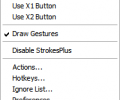StrokesPlus 0.5.8.0
- Developer Link 1 (StrokesPlus.net_Setup_0.5.8.0.exe)
- Download3k US (ver 0.5.7.6, StrokesPlus.net_Setup_0.5.7.6.exe)
- Download3k EU (ver 0.5.7.6, StrokesPlus.net_Setup_0.5.7.6.exe)
MD5: 94caf0311391b3fd1454ecc089b06093
All files are original. Download3K does not repack or modify downloads in any way. Check MD5 for confirmation.
Review & Alternatives
"Automated mouse gesture."
Overview
Many times when using the computer (especially during work) you can find yourself doing repetitive tasks that you wish they would just be performed automatically, without your interaction. The software we’re reviewing today is a free application called StrokesPlus, which helps you reduce the time it takes to perform an action by enabling mouse gestures. In simple words, you can assign a mouse gesture to a specific action (e.g. opening a program), so whenever you draw the shape that corresponds to that gesture with your mouse, the action you have assigned to it will be performed (i.e. the program opens).
Installation
StrokesPlus can be used either as a portable application that requires no installation in the computer it’s being used, or can be installed normally with its setup package.
If you choose to install it, then you don’t have to worry about the setup procedure at all, since it is the same as in any typical program installation. It is short and the steps that you have to follow are very easy; in fact, you don’t have to make any configurations at all, unless you want to change the installation directory.
No harmful software is distributed along with the main program (malware, spyware, etc.) and no 3rd-party advertised software comes with it either.
Supported operating systems are Windows XP, Vista, 7 and 8. Note that you have to download separate packages, according to your system (32-bit or 64-bit).
Interface
There’s no particular interface for StrokesPlus, apart from the various menus and windows for assigning gestures and making configurations. You can access all of these by right-clicking on the program’s icon in the system tray and selecting the one you wish to open. Most of these items open the same window, but take you to a different tab.
For example, selecting the “Actions…” item from the context menu will open the settings window and take you to the “Configure Actions” tab. The rest of the window’s tabs are “Configure Hotkeys”, “Ignored List”, “Preferences”, “Action Report”, “Global Lua” and “About”.
Pros
First and foremost, the program is available both as a portable application and as a setup package. This is a huge advantage and a big relief to those who cannot install programs in their computers due to various reasons (e.g. employers’ computers have limited privileges). In addition, StrokesPlus is very small in size, lightweight (uses very few system resources) and easy to use- you can learn how to use it in the first few minutes after installing it. For those who seek more detailed usage instructions, the product’s website includes thorough help files.
By default, to begin using the program you just have to hold down the right mouse button and draw a gesture in the screen. The gesture’s trace will be displayed as you move the mouse, and when you finish drawing and release the mouse button, the action that corresponds to that gesture will be performed. For instance, if you hold down the right mouse button and draw the letter “N” with the mouse cursor, the track that’s currently played in your media player will be changed to the next one (this is the default behavior of this gesture, which can be changed).
The software is very configurable and flexible. You can assign countless gestures to do pretty much anything. In addition, the way the program is activated can be changed as well (i.e. use other mouse buttons instead of the right button to draw gestures).
There’s a Training Mode available that lets you train the program in order for it to learn your way of using gestures. After some training, the program will understand your gestures even if they’re not very precise.
Cons
No cons here.
Alternatives
There are similar software available, all of which have more or less the same features. Some of them are FastKeys (freemium), Strokeit (paid), FireGestures (free), Just Gestures (paid), Scrybe (free) and High Sign (free).
Conclusion
StrokesPlus offers an easy and smooth way of dealing with actions that require the use of your mouse and keyboard. It has plenty of features and gesture configurations, plus it can be used by any user regardless of experience.

Antivirus information
-
Avast:
Clean -
Avira:
Clean -
Kaspersky:
Clean -
McAfee:
Clean -
NOD32:
Clean
Popular downloads in System Utilities
-
 Realtek AC'97 Drivers A4.06
Realtek AC'97 Drivers A4.06
Realtek AC 97 sound driver. -
 Windows 7 Service Pack 1 (SP1) 32-bit & 64-bit (KB976932)
Windows 7 Service Pack 1 (SP1) 32-bit & 64-bit (KB976932)
The first service pack for Windows 7. -
 Realtek High Definition Audio Driver for Vista, Win7, Win8, Win8.1, Win10 32-bit R2.82
Realtek High Definition Audio Driver for Vista, Win7, Win8, Win8.1, Win10 32-bit R2.82
High definition audio driver from Realtek. -
 .NET Framework 2.0
.NET Framework 2.0
The programming model of the .NET -
 Driver Cleaner Professional 1.5
Driver Cleaner Professional 1.5
Improved version of Driver Cleaner -
 RockXP 4.0
RockXP 4.0
Allows you to change your XP product key -
 Realtek AC'97 Drivers for Vista/Win7 6305
Realtek AC'97 Drivers for Vista/Win7 6305
Multi-channel audio CODEC designed for PC. -
 DAEMON Tools Lite 12.2.0.2253
DAEMON Tools Lite 12.2.0.2253
The FREE Virtual CD/DVD-ROM-EMULATOR. -
 AutoCorect 4.1.5
AutoCorect 4.1.5
Diacritice la comanda, punctuatie automata. -
 SIW 15.0.0102
SIW 15.0.0102
SIW - System Information for Windows