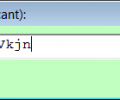Stego PNG 12.00
- Developer Link 1
- Download3k US (ver 11.22, stpng_setup.zip)
- Download3k EU (ver 11.22, stpng_setup.zip)
MD5: 9240b289431276fe2e1372f41d06231b
All files are original. Download3K does not repack or modify downloads in any way. Check MD5 for confirmation.
Review & Alternatives
"Hides a file in a PNG file."
Overview
With Stego PNG, you can hide a message within an image. That message will only be available to the person who has the key to the file. Other than that, it is a dead end for hackers and eavesdroppers. Your recipient, of course, will have to have Stego PNG to open the file. The program can be used to send encrypted messages via email, or even post an encrypted image on your website or blog. The recipient will be able to download the encrypted image and decipher the message using Stego PNG.
Setting the paranoia aside, everybody needs a way of encrypting their communication from time to time. Even if you think you are an innocent law abiding citizen, you may consider privacy and security threats from organizations other than your own government spying on you from all over the Internet. Internet giants like Google, Microsoft, Apple, Facebook and eBay transfer your personal information, photos, chat messages, IP, PC specs and who knows what else to NSA and other international mass surveillance systems. You personal information is also disclosed to third parties like FICO and other credit companies when they evaluate your loan applications. Besides the 'official' and legal surveillance, Internet users are under the risk of identity theft, camfecting, hacking, you name it. Even a paranoid spouse or an obsessed neighbor can hire a bright schoolkid to eavesdrop on your communication.
If you think hiding a file within an image may be entertaining but not very useful, you should spend some time reading about steganography. The benefits of hiding something right in front of curious people's noses is simple in its genius. Encrypting emails, using encrypted chat rooms or Tor browser to protect your communication gets a lot of exposure lately. Steganography, on the other hand, is less widespread which gives it an unquestionable advantage – there are fewer attempts at finding a backdoor to the technology.
Installation
Stego PNG installs quite easily. The pack comes free from bundled software, but you may have to create rules for your firewall to grant permissions. The program is Win OS compatible from Win 98 to Win 8, except Asian versions of Windows, but it is true of most Western software.
Interface
The interface is simple which is good for newcomers because steganography may be useful for users of all technical levels. Except for the initial nag screen where the user is offered to purchase the full version, there are no ads or other irritating windows.
The looks are basic. GUI is functional and intuitive. There are several buttons, which are quite self-descriptive. Choose the file to encrypt, choose the input image, choose the output image, create the key, and you are ready to hide your message inside an image file. Now, you are one step closer to becoming 007.
Pros
Other steganography tools hide data within BMP files. They tend to be large and cause a mess when a user attempts at emailing them as an attachment. Even when the BMP file is attached successfully, it may be so large it can attract unwanted attention. Stego PNG uses PNG files to hide data. PNG images are much smaller and less conspicuous than BMP.
Comprehensive guides and user manuals available on the developer's website make learning steganography an easy endeavor.
GUI is easy to navigate and intuitive.
If, for some reason, you delete the hidden file, it leaves no traces within the image file. On the other hand, if you need to recover it, it can be done.
Cons
The trial version has a limited number of file formats that can be hidden: image and zip. Other than that, we could not identify any.
Alternatives
The free Hide in Picture hides files into GIF or BMP images. The sender sets a password for the recipient to retrieve the hidden file. More filetype support can be found in wbStego that encodes and decodes files in PDF's, HTML files or bitmaps. Mp3stego embeds text inside MP3 files. SecretLayer also provides a state-of-the-art piece of software to hide your data in image files. Note: while all of the steganography tools work, none of them offers a good-looking GUI.
It is worth mentioning that very few steganography programs encrypt the data. Mostly, they work by hiding your information, and that is not enough. In regard  to this problem, Stego PNG offers a double layer of protection by encrypting the hidden data.
Conclusion
Stego PNG is undoubtedly a must-have tool for security-minded folks. With the help of this easy encryption tool, you can hide the message within the image and make its presence undetectable. The developers claim even forensic software is currently unable to detect files hidden with the help of Stego PNG. Only the recipient in possession of the key may decrypt your message. Simple, clear, safe. Give it a try.

What's new in this version: Shareware release
Antivirus information
-
Avast:
Clean -
Avira:
Clean -
Kaspersky:
Clean -
McAfee:
Clean -
NOD32:
Clean
Popular downloads in Security
-
 Freegate Professional 7.90
Freegate Professional 7.90
Anti-censorship software. -
 MessenPass 1.42
MessenPass 1.42
Recovers instant messenger passwords -
 Hotspot Shield 12.9.7
Hotspot Shield 12.9.7
Secure your wi-fi connection from hackers -
 Asterisk Key 10.0 Build 3538
Asterisk Key 10.0 Build 3538
Uncover passwords hidden behind asterisks. -
 CmosPwd 5.0
CmosPwd 5.0
A cmos/bios password recovery application -
 Windows Installer CleanUp Utility 2.5.0.1
Windows Installer CleanUp Utility 2.5.0.1
Remove Windows Installer settings. -
 Protected Storage PassView 1.63
Protected Storage PassView 1.63
recovers the Protected Storage passwords. -
 Cain & Abel 4.9.56
Cain & Abel 4.9.56
Password recovery tool. -
 Hide Window Plus 4
Hide Window Plus 4
Hide programs from taskbar and tray -
 Asterisk Logger 1.04
Asterisk Logger 1.04
Reveals the passwords behind asterisks.