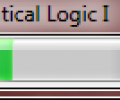Stayfocused Standard 3.7.4
- Developer Link 1 (non https sf_free_setup.exe)
- Download3k US (sf_free_setup.exe)
- Download3k EU (sf_free_setup.exe)
MD5: b12b31a3b3cc895d3ccee3aeeb6ad42a
All files are original. Download3K does not repack or modify downloads in any way. Check MD5 for confirmation.
Review & Alternatives
"A free to-do list with Pomodoro timer."
Overview
Having problems focusing over your work or homework? Chat windows blinking all the time, and new posts appearing in your favorite forum? Take a look at StayFocused, a simple utility that will help you concentrate on your studies and tasks, eliminating the distraction factor. How does it work? Based on the Pomodoro Technique, the basic idea of the program is that you work for 25 minutes and then have a break. Sounds simple enough, let’s see more details about it.
Installation
The installation package is small, with a size of about 3MB. Even though StayFocused is free, it is not bundled with any advertising 3rd software, malware or spyware. Follow the small number of steps and in only a few moments the product will have been installed.
It can run smoothly in Windows 2000, XP, Vista and 7. The only special requirement is .NET Framework 2.0 (or later).
Interface
Very attractive interface which doesn’t take too much space on the screen. It has a few buttons on the corners at the bottom and the top of the window. The buttons at the top are used for viewing today’s tasks, planned tasks or previous tasks. The other set of buttons, at the bottom, are used to create new tasks, view a report with statistics regarding your tasks, or bring up the settings window.
The pending (or in-process) tasks are shown in the main area of the window. You can select when to actually begin performing them, edit them or completely delete them.
When a task is being carried out, a small bar will be shown in your screen, gradually filling in as time passes.
Pros
This program has a lot of advantages. Firstly, any task you did in the past can be re-done without having to configure it again from the start. Each task can last for as long as you like, alerting you when it’s over and reminding you to take a break. There are several different types of tasks: Design, Email, Game, Program, Study, Write, Rest, Other. You can choose which programs, files and websites you want to have open in order to complete your task, as well as set a different wallpaper that helps you focus better. In addition, you can configure the program to hide all desktop icons and any open windows that are unrelated to your work. To make it even more drastic, you can also enable a time ticking sound, reminding you each second that time flies.
Cons
It could be useful if there was an option that would launch the program at startup and schedule tasks to begin on a set date and time.
Alternatives
SelftRestraint is an open source software that will block all websites except from the ones you need in order to do your work, for a set amount of time. In contrast to StayFocused, this program only restricts access to websites. A more effective and very useful tool to do this job is StayFocusd (notice the difference in spelling with StayFocused), a free extension for Google Chrome that will only let you visit time-wasting websites for a limited amount of time. Once the time you have has been used up, all access to websites is blocked for the rest of the day.
Conclusion
Quite a unique tool, and with a little determination from your part, you will certainly see an improvement in your productivity. Of course can cheat on it, but there’s no point in that if you really want to spend some quality-time fulfilling your tasks. It is designed for those with wish to have a real challenge.

Requirements: .NET Framework 4.0 or later.
What's new in this version: - Fixed some bugs.
Antivirus information
-
Avast:
Clean -
Avira:
Clean -
Kaspersky:
Clean -
NOD32:
Clean
Popular downloads in Business & Finance
-
 Website Builder 9.0
Website Builder 9.0
This web site builder gives you everything y -
 PDF to Word | Solid Converter 10.1
PDF to Word | Solid Converter 10.1
Convert PDF to Word -
 Real Estate Price Calculator 3.0.1.5
Real Estate Price Calculator 3.0.1.5
Lands area length converter price calculator -
 Face Recognition System 2.0
Face Recognition System 2.0
Matlab source code for Face Recognition. -
 WPS Office Free 12.2.0.18911
WPS Office Free 12.2.0.18911
Perfect free for creating & editing documents -
 XLS (Excel) to DBF Converter 3.16
XLS (Excel) to DBF Converter 3.16
Allows you to convert XLS files to DBF format -
 vCard Wizard 4.25
vCard Wizard 4.25
Transfer any Contacts. vCard vcf converter -
 Bill Maker 1.0
Bill Maker 1.0
Bill, Invice, Inventory management -
 OEE 2
OEE 2
OEE calculator for MS Excel -
 Foxit Reader 10.0.0.35798
Foxit Reader 10.0.0.35798
Protects Against Security.The Best PDF Reader