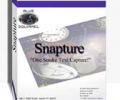Snapture for Windows 2.0
Developed by Blue Squirrel
-
Windows
-
setup file SnaptureWinSetup.exe (1.03 MB)
-
Shareware
Buy or select mirror:
- Buy $19.95
- Developer Link 1 (non https SnaptureWinSetup.exe)
- Download3k US (ver 2.0, SnaptureWinSetup.exe)
- Download3k EU (ver 2.0, SnaptureWinSetup.exe)
MD5: b1848a6ae91e49a9cf4f0ff98fed3d65
All files are original. Download3K does not repack or modify downloads in any way. Check MD5 for confirmation.
Developer Description
"Snapture Personal Information Manager"
Snapture, is the easiest way to capture information and take it with you. Want to "remember" little things like driving directions, eBay listings, funny jokes, clever quotes, receipts, URLs, etc? Now you can "remember" these things with just one keystroke. Highlight, hit F11 and the information is instantly converted to a Text or MS Word file.Sometimes you want to collect information into one convenient document. No problem. Just hit F12 to tack the information onto the last file. Make a travel guide by combining flight, hotel and rental car info with maps, driving directions, historical sites, etc. to make your own electronic travel guide.
Don't worry if you use F11 for something else. Snapture, for Windows is fully configurable. You can change the hot keys, or even capture without touching the keyboard by using just your mouse.
Requirements: 486+ processor, Win 95/98/Me/NT/2000/XP, 8MB RAM, 2MB Disk Space, IE
Antivirus information
Download3K has downloaded and tested Snapture for Windows on 22 May 2012 with some of Today's best antivirus engines and you can find below, for your convenience, the scan results:
-
Avira:
Clean -
Kaspersky:
Clean -
NOD32:
Clean
Popular downloads in Business & Finance
-
 Website Builder 9.0
Website Builder 9.0
This web site builder gives you everything y -
 PDF to Word | Solid Converter 10.1
PDF to Word | Solid Converter 10.1
Convert PDF to Word -
 Real Estate Price Calculator 3.0.1.5
Real Estate Price Calculator 3.0.1.5
Lands area length converter price calculator -
 Face Recognition System 2.0
Face Recognition System 2.0
Matlab source code for Face Recognition. -
 WPS Office Free 12.2.0.18911
WPS Office Free 12.2.0.18911
Perfect free for creating & editing documents -
 XLS (Excel) to DBF Converter 3.16
XLS (Excel) to DBF Converter 3.16
Allows you to convert XLS files to DBF format -
 vCard Wizard 4.25
vCard Wizard 4.25
Transfer any Contacts. vCard vcf converter -
 Bill Maker 1.0
Bill Maker 1.0
Bill, Invice, Inventory management -
 OEE 2
OEE 2
OEE calculator for MS Excel -
 Foxit Reader 10.0.0.35798
Foxit Reader 10.0.0.35798
Protects Against Security.The Best PDF Reader