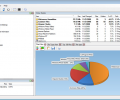SizeMeNow Professional 1.4.102
- Buy $29.99
- Developer Link 1 (non https smn_demo_1_4_102_pro.exe)
- Download3k US (smn_demo_1_4_102_pro.exe)
- Download3k EU (smn_demo_1_4_102_pro.exe)
MD5: 1b6b0f5e75724aaf2f9f06fca664bb24
All files are original. Download3K does not repack or modify downloads in any way. Check MD5 for confirmation.
Quick Review
"Determine and visualize folder sizes."
SizeMeNow Professional is a file inspector that can give you a better sense of where your files are scattered around your hard drives and which ones are taking up the most space. The main folders for the selected hard drive are displayed in a folder tree on the left. Sub folders and files for the selected sub folder are shown in the pane to the right. Below this is a pie chart that indicates which sub folders are taking up the most drive space. Amounts are shown on the pie chart only in percentages rather than actual MBs/GBs/TBs. Reports of what you find can be generated in XML, CSV, HTML or plain text to review later.
SizeMeNow Professional Key Features:
- Inspect drives to see which files and folders are taking up the most space
- Drill down through sub folders
- View pie chart for the part of the drive you're presently viewing
SizeMeNow Professional is a disk inspector which can help show you what files & folders are taking up the most space on your drives.
Requirements: Windows .NET 2.0 Framework
Antivirus information
-
Avast:
Clean -
Avira:
Clean -
Kaspersky:
Clean -
McAfee:
Clean -
NOD32:
Clean
Popular downloads in System Utilities
-
 Realtek AC'97 Drivers A4.06
Realtek AC'97 Drivers A4.06
Realtek AC 97 sound driver. -
 Windows 7 Service Pack 1 (SP1) 32-bit & 64-bit (KB976932)
Windows 7 Service Pack 1 (SP1) 32-bit & 64-bit (KB976932)
The first service pack for Windows 7. -
 Realtek High Definition Audio Driver for Vista, Win7, Win8, Win8.1, Win10 32-bit R2.82
Realtek High Definition Audio Driver for Vista, Win7, Win8, Win8.1, Win10 32-bit R2.82
High definition audio driver from Realtek. -
 .NET Framework 2.0
.NET Framework 2.0
The programming model of the .NET -
 Driver Cleaner Professional 1.5
Driver Cleaner Professional 1.5
Improved version of Driver Cleaner -
 RockXP 4.0
RockXP 4.0
Allows you to change your XP product key -
 Realtek AC'97 Drivers for Vista/Win7 6305
Realtek AC'97 Drivers for Vista/Win7 6305
Multi-channel audio CODEC designed for PC. -
 DAEMON Tools Lite 12.2.0.2254
DAEMON Tools Lite 12.2.0.2254
The FREE Virtual CD/DVD-ROM-EMULATOR. -
 AutoCorect 4.1.5
AutoCorect 4.1.5
Diacritice la comanda, punctuatie automata. -
 SIW 15.1.0227
SIW 15.1.0227
SIW - System Information for Windows