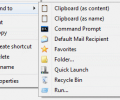Send To Toys 2.71
Developed by Gabriele Ponti
-
Windows
-
setup file sendtotoys.exe (3.38 MB)
-
Freeware
Select a download mirror:
- Developer Link 1 (non https sendtotoys.exe)
- Download3k US (sendtotoys.exe)
- Download3k EU (sendtotoys.exe)
MD5: 9d360acaa5619d01c1fea0e5bf852a9b
All files are original. Download3K does not repack or modify downloads in any way. Check MD5 for confirmation.
Developer Description
"Enhancement of the Send To system menu."
Send To Toys is an enhancement of the Send To system menu.- Send To Toys Control Panel Applet allows you to manage the Send To system menu content, and configure the various Send To Toys settings.
- "Add to Send To menu" and "Remove from Send To menu" allows you to personalize the Send To system menu for drives, folders, and programs.
- Send To "Clipboard (as content)" copies the content of the file to the clipboard. Supports the most common text and image file formats.
- Send To "Clipboard (as name)" copies the name of the file or files to the clipboard. Hold down the CTRL key to change the settings for this extension.
- Send To "Clipboard" command line utility copies the output of a command to the clipboard. Type SENDTOCLIP /? at the command prompt for more information.
- Send To "Command Prompt" opens a DOS console window, setting the current directory to the selected folder. If the selection was a file, the folder containing the file will be the active directory and the name of the file will be typed for you at the prompt. Hold down the CTRL key to change the active directory to a different folder. Hold down the SHIFT key to force the use of the COMMAND.COM regardless of the Windows version.
- Send To "Default Mail Recipient" creates a new e-mail with attachments and predefined defaults for the recipients, subject, and message. Hold down the CTRL key to change the settings for this extension.
- Send To "Favorites" adds a shortcut to your Favorites list. Hold down the CTRL key for the "Add Favorite" dialog.
- Send To "Folder..." sends a file or files to another folder, you will be shown a dialog box that lets you choose where the files should be copied, moved, or have a shortcut created. To move the files press and hold down the SHIFT key. To create a shortcut hodl down the SHIFT and CTRL keys.
- Send To "Quick Launch" adds a shortcut to the Quick Launch toolbar.
- Send To "Recycle Bin" sends a file or files to the Recycle Bin. Hold down the CTRL key to perform a file shredding.
- Send To "Run..." sends a file or files to the Run command dialog.
Antivirus information
Download3K has downloaded and tested Send To Toys on 13 Sep 2021 with some of Today's best antivirus engines and you can find below, for your convenience, the scan results:
-
Avast:
Clean -
Avira:
Clean -
Kaspersky:
Clean -
McAfee:
Clean -
NOD32:
Clean
Popular downloads in System Utilities
-
 Realtek AC'97 Drivers A4.06
Realtek AC'97 Drivers A4.06
Realtek AC 97 sound driver. -
 Windows 7 Service Pack 1 (SP1) 32-bit & 64-bit (KB976932)
Windows 7 Service Pack 1 (SP1) 32-bit & 64-bit (KB976932)
The first service pack for Windows 7. -
 Realtek High Definition Audio Driver for Vista, Win7, Win8, Win8.1, Win10 32-bit R2.82
Realtek High Definition Audio Driver for Vista, Win7, Win8, Win8.1, Win10 32-bit R2.82
High definition audio driver from Realtek. -
 .NET Framework 2.0
.NET Framework 2.0
The programming model of the .NET -
 Driver Cleaner Professional 1.5
Driver Cleaner Professional 1.5
Improved version of Driver Cleaner -
 RockXP 4.0
RockXP 4.0
Allows you to change your XP product key -
 Realtek AC'97 Drivers for Vista/Win7 6305
Realtek AC'97 Drivers for Vista/Win7 6305
Multi-channel audio CODEC designed for PC. -
 DAEMON Tools Lite 12.2.0.2254
DAEMON Tools Lite 12.2.0.2254
The FREE Virtual CD/DVD-ROM-EMULATOR. -
 AutoCorect 4.1.5
AutoCorect 4.1.5
Diacritice la comanda, punctuatie automata. -
 SIW 15.1.0227
SIW 15.1.0227
SIW - System Information for Windows