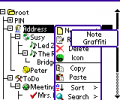SecureNotesTree 1.1
Developed by viaPDA
-
Palm OS 4.0, Palm OS 5.0
-
setup file SecureNotesTree.zip (135.79 KB)
-
Shareware
Buy or select mirror:
- Buy $14.00
- Developer Link 1 (non https SecureNotesTree.zip)
- Download3k US (SecureNotesTree.zip)
- Download3k EU (SecureNotesTree.zip)
MD5: 52a10dab75cf7b4f2f30e7db6c97e02d
All files are original. Download3K does not repack or modify downloads in any way. Check MD5 for confirmation.
Developer Description
"Notebook in the form of an nesting level tree"
SecureNotesTree is a notebook with data presented in the form ofan unlimited nesting level tree. Data security is provided based
on AES (Rijndael cipher). The main features include graphical
and text data input, text data search, capability of alarms
setup, export/import with Memo Pad, Read-only mode.
a.. Advantages of Hierarchical Data Storing
It is well-known that a man can keep in his memory and
apprehend simultaneously relatively small amount of information.
Therefore it could be said that hierarchical data organization
is closer to the native human perception than any other one.
SecureNotesTree allows creating records with almost unlimited
nesting level
b.. User Interaction
a.. Popup Menu
Users are provided with an advanced control over items
including deleting, renaming, creating a subitem in it. These
operations can be implemented using Popup menu only for one
item. When pressing and holding a stylus on the item for a
while, a user-friendly Popup Menu is displayed. The Popup Menu
minimum timeout can be set in Preferences.
b.. Drag&Drop
See details in help...
c.. Various Data Representation
Sometimes it is faster and more comprehensible to draw than to
describe something in words, for instance, a user may need to
draw a plan or sketch a simple chart. SecureNotesTree provides
capability of both graphical and text data input. User can set
an icon for each item and this icon will be displayed in the
tree near the specified item.
d.. Security
See details in help...
e.. Alarms
See details in help
f.. Additional Features
a.. Read-only capabilities
b.. Sorting
c.. Search
d.. Clipboard
g.. Interaction with external applications
a.. Export/Import with Memo Pad
b.. Memo Pad hard-button
c.. Sync with desktop
In the registered version the database is backed up to the
desktop during HotSync.
d.. Beaming
See details in help...
Requirements: Palm OS 3.5, 150 Kb free memory on device
What's new in this version: New features: Drag&Drop disable feature, easy password setting, output time of alarm on global find; Bug fix: alarms doesn't reset after install new database with hotsync
Antivirus information
Download3K has downloaded and tested SecureNotesTree on 7 Apr 2015 with some of Today's best antivirus engines and you can find below, for your convenience, the scan results:
-
Avast:
Clean -
Avira:
Clean -
Kaspersky:
Clean -
NOD32:
Clean
Popular downloads in Business & Finance
-
 Website Builder 9.0
Website Builder 9.0
This web site builder gives you everything y -
 PDF to Word | Solid Converter 10.1
PDF to Word | Solid Converter 10.1
Convert PDF to Word -
 Real Estate Price Calculator 3.0.1.5
Real Estate Price Calculator 3.0.1.5
Lands area length converter price calculator -
 Face Recognition System 2.0
Face Recognition System 2.0
Matlab source code for Face Recognition. -
 WPS Office Free 12.2.0.18911
WPS Office Free 12.2.0.18911
Perfect free for creating & editing documents -
 XLS (Excel) to DBF Converter 3.16
XLS (Excel) to DBF Converter 3.16
Allows you to convert XLS files to DBF format -
 vCard Wizard 4.25
vCard Wizard 4.25
Transfer any Contacts. vCard vcf converter -
 Bill Maker 1.0
Bill Maker 1.0
Bill, Invice, Inventory management -
 OEE 2
OEE 2
OEE calculator for MS Excel -
 Foxit Reader 10.0.0.35798
Foxit Reader 10.0.0.35798
Protects Against Security.The Best PDF Reader