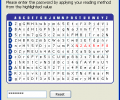SecureLogin my PC 1.2
Developed by Savernova AG
-
Windows
-
setup file slmypc_setup.exe (3.56 MB)
-
Freeware
Select a download mirror:
- Developer Link 1 (non https slmypc_setup.exe)
- Download3k US (slmypc_setup.exe)
- Download3k EU (slmypc_setup.exe)
MD5: 34db86526723408273c8157267a57603
All files are original. Download3K does not repack or modify downloads in any way. Check MD5 for confirmation.
Developer Description
""
Savernova replaces your static password on your PC with a secure one-time password, generating a new password every time you log onto your computer.You no longer need to make a note of complex passwords: all you need to do is remember a method for generating your password.
SecureLogin is based on the SAVERNOVA password card: each card features a unique combination of upper- and lower-case letters, numbers and special characters.
How does it work?
The user chooses a secret reading method for his or own profile, and the reading method should be changed as seldom as possible.
Instead of the Windows user authentication screen, SAVERNOVA displays a screen featuring your password card every time you log onto your computer, showing you the starting point from which to generate your new password. Starting at that point, all you need to do is click through your secret reading method on the screen with your mouse.
A unique password card with a new starting point every time you access your computer is combined with a permanent reading method to generate a new password every time you log on. The password thus generated is valid once only, and only you can read it.
Advantages
* Secure: Secure one-time passwords instead of static passwords;
* Easy: Click through your reading method on your screen using your mouse;
* Flexible: Impossible to lose your card;
* Free: The software is free; no hardware is required.
Antivirus information
Download3K has downloaded and tested SecureLogin my PC on 17 May 2012 with some of Today's best antivirus engines and you can find below, for your convenience, the scan results:
-
Avira:
Clean -
Kaspersky:
Clean -
NOD32:
Clean
Popular downloads in Security
-
 Freegate Professional 7.90
Freegate Professional 7.90
Anti-censorship software. -
 MessenPass 1.42
MessenPass 1.42
Recovers instant messenger passwords -
 Hotspot Shield 12.9.7
Hotspot Shield 12.9.7
Secure your wi-fi connection from hackers -
 Asterisk Key 10.0 Build 3538
Asterisk Key 10.0 Build 3538
Uncover passwords hidden behind asterisks. -
 CmosPwd 5.0
CmosPwd 5.0
A cmos/bios password recovery application -
 Windows Installer CleanUp Utility 2.5.0.1
Windows Installer CleanUp Utility 2.5.0.1
Remove Windows Installer settings. -
 Protected Storage PassView 1.63
Protected Storage PassView 1.63
recovers the Protected Storage passwords. -
 Cain & Abel 4.9.56
Cain & Abel 4.9.56
Password recovery tool. -
 Hide Window Plus 4
Hide Window Plus 4
Hide programs from taskbar and tray -
 Asterisk Logger 1.04
Asterisk Logger 1.04
Reveals the passwords behind asterisks.