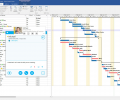Seavus Project Viewer 16.0.0
- Buy $39
- Developer Link 1 (SPV_TRIAL_EVAL_16_0_0_51085.zip)
- Download3k US (SPV_TRIAL_EVAL_16_0_0_51085.zip)
- Download3k EU (SPV_TRIAL_EVAL_16_0_0_51085.zip)
MD5: 2085265638fb78dedfd34ffd45be14f2
All files are original. Download3K does not repack or modify downloads in any way. Check MD5 for confirmation.
Review & Alternatives
"Viewer for Microsoft Project (.mpp) files."
Overview
Seavus Project Viewer is a Microsoft Project viewer that can open associated MPP files and does not require the previous or current installation of the Microsoft Project application to access project files made with the Microsoft software.
The program can read project plans originating from Microsoft Project 2003, 2007, 2010 and 2013. There are numerous viewing options to take the project file and look at it through many different sets of eyes. There is a relationship view, a project GANTT view, a network diagram, a task sheet, a task usage sheet, and many more viewing options.
The interface itself is everything as complex as the one that comes with the Microsoft Project application itself.
The Task Update option allows users to work with several project managers, keep the project updated and track whether task assignments have been completed or not.
The software can also integrate with Microsoft SharePoint and SharePoint Online.
Installation
The installation completed without any issues. During the installation the user is given the option to make MPP files associated with the application, install a Task Update feature, and include SharePoint integration.
There was no adware, toolbars, spyware or malware included with the setup package.
Seavus Project Viewer requires Windows OS. There are also versions available for the Mac, Android, iPhone and iPad.
Interface
The interface is quite overwhelming initially. The application uses the ribbon UI approach which should be familiar to Microsoft software users. A menu selection at the top changes the entire toolbar button row with a different set of related features and options.
When viewing a project chart, a chart toolbox is shown down the left side of the interface so the user can switch easily from viewing a GANTT project chart, to a calendar, and to a relationship diagram.
A great deal of hierarchical, color-coded and time-based information is provided in various charts. The charts begin to make sense when taking time to review and understand them properly.
Pros
- View Microsoft Project files in this project viewer app
- Extensive viewing modes
- See tasks that have been assigned and be able to follow-up with project managers to get an update
- Integrates with Microsoft SharePoint and SharePoint Online
- 15 day trial period
Cons
- Steep learning curve with complex diagrams and copious amounts of project information to understand how to view correctly
Alternatives
Microsoft Project Professional is the original software package for the MPP file type and is the obvious alternative software option.
Conclusion
Seavus Project Viewer is a Microsoft Project viewer which can save a considerable sum of money for people who only wish to view project files and see the project information through different viewpoints.

Requirements: Intel® Pentium II® or Pentium-grade processor, Celeron Processor or Athlon Processor
What's new in this version: Integration with Skype for Business; Multiple Timeline View; Resource Usage Report
Antivirus information
-
Avast:
Clean -
Avira:
Clean -
Kaspersky:
Clean -
McAfee:
Clean -
NOD32:
Clean
Popular downloads in Business & Finance
-
 Website Builder 9.0
Website Builder 9.0
This web site builder gives you everything y -
 PDF to Word | Solid Converter 10.1
PDF to Word | Solid Converter 10.1
Convert PDF to Word -
 Real Estate Price Calculator 3.0.1.5
Real Estate Price Calculator 3.0.1.5
Lands area length converter price calculator -
 Face Recognition System 2.0
Face Recognition System 2.0
Matlab source code for Face Recognition. -
 WPS Office Free 12.2.0.18911
WPS Office Free 12.2.0.18911
Perfect free for creating & editing documents -
 XLS (Excel) to DBF Converter 3.16
XLS (Excel) to DBF Converter 3.16
Allows you to convert XLS files to DBF format -
 vCard Wizard 4.25
vCard Wizard 4.25
Transfer any Contacts. vCard vcf converter -
 Bill Maker 1.0
Bill Maker 1.0
Bill, Invice, Inventory management -
 OEE 2
OEE 2
OEE calculator for MS Excel -
 Foxit Reader 10.0.0.35798
Foxit Reader 10.0.0.35798
Protects Against Security.The Best PDF Reader