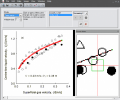ScanIt 2.0.8
- Developer Link 1 (non https ScanIt.2.0.8.0.exe)
- Download3k US (ScanIt.2.0.8.0.exe)
- Download3k EU (ScanIt.2.0.8.0.exe)
MD5: 3fcf3e55a059f32376868dac5b76efc8
All files are original. Download3K does not repack or modify downloads in any way. Check MD5 for confirmation.
Quick Review
"Obtain data from graph image"
I am always looking for ways to efficiently extract and analyze data from various sources. When I discovered ScanIt, a program for extracting data from scientific graphs, I was excited to give it a try.
Upon installing the software on my Windows XP (or higher) system, I was immediately struck by its user-friendly interface and straightforward workflow. The process of extracting data from a graph starts by importing an image of the graph from a PDF, scanner, or other source. The software supports a wide range of image formats, including BMP, JPEG, GIF, PPM, PNG, TIF, PSD, TGA, and PCX, making it easy to work with a variety of sources.
Once the image is imported, the next step is to identify the axes of the graph. ScanIt makes this process simple by allowing the user to pick two points on each axis and define the type of axis (linear or logarithmic). The zoom view feature is particularly helpful in this step, allowing the user to accurately select points on the graph.
Once the axes are defined, the user is ready to start picking points on the graph. ScanIt's snap function makes it easy to accurately place points on the curve, and the points can be selected and moved around using the cursor keys for further fine-tuning. The software also includes a curve tracer feature, which allows the user to digitize entire curves by selecting just a few points on the curve.
In addition to manual point selection, ScanIt also offers a feature for automatically scanning for symbols on the graph. The user simply defines what one symbol looks like, and the software will find and extract all instances based on a goodness of match.
Finally, when the data extraction is complete, the user can save the document in ScanIt's open file format (a zip file containing XML and PNG), export to text, or use the clipboard to export to third-party applications such as Microsoft Excel.
In summary, ScanIt is a valuable tool for anyone looking to efficiently extract data from scientific graphs. Its user-friendly interface, wide range of supported image formats, and powerful data extraction features make it a valuable asset for researchers and analysts.
Requirements: WinVista
What's new in this version: New curve scanner, multi-threaded operation
Antivirus information
-
Avast:
Clean -
Avira:
Clean -
Kaspersky:
Clean -
McAfee:
Clean -
NOD32:
Clean
Popular downloads in Home & Education
-
 Google Earth 7.3.6.10201
Google Earth 7.3.6.10201
It's a globe that sits inside your PC. -
 JPEG Recovery Professional 6.2
JPEG Recovery Professional 6.2
Repair corrupted JPEG picture/photo -
 Alkitab Bible Study 6.1
Alkitab Bible Study 6.1
Alkitab is a free desktop bible study tools. -
 Cleantouch Urdu Dictionary 7.0 7.0
Cleantouch Urdu Dictionary 7.0 7.0
English to Urdu & Urdu to English Dictionary -
 Microsoft Bing Maps 3D (Virtual Earth 3D) 4.0.1003.8008
Microsoft Bing Maps 3D (Virtual Earth 3D) 4.0.1003.8008
Closer to knowing "what it is like out there" -
 WordWeb 8.1
WordWeb 8.1
Free English thesaurus and dictionary -
 Lal Kitab Explorer 1
Lal Kitab Explorer 1
Astrology software based on Lal Kitaab system -
 Learn To Speak Japanese 3.2
Learn To Speak Japanese 3.2
Improving Japanese and building vocabulary. -
 Mobipocket Reader Desktop 6.2
Mobipocket Reader Desktop 6.2
Organize, read and sync your eBooks & eNews. -
 Earthquake 3D 2.9
Earthquake 3D 2.9
Real-time 3D display of global earthquakes.