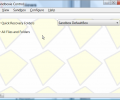Sandboxie Plus 1.15.6 Plus / 5.70.6
- Developer Link 1 (X86)
- Developer Link 2 (X64)
- Developer Link 3 (X86)
- Developer Link 4 (X64)
- Download3k US (ver 5.58.3 Classic / 1.3.3 Plus, Sandboxie-Plus-x86-v1.3.3.exe)
- Download3k EU (ver 5.58.3 Classic / 1.3.3 Plus, Sandboxie-Plus-x86-v1.3.3.exe)
MD5: fd1ca66d4fbd495fc8b547fe3a99302d
All files are original. Download3K does not repack or modify downloads in any way. Check MD5 for confirmation.
Review & Alternatives
"Lets you browse the Web securely."
Overview
Sandboxie 3.62 is a powerful application isolation/virtualization software that lets you run programs within a small partition of your hard disk, so that no data can escape this fraction of your hard drive to do damage to the rest of your operating system. With Sandboxie it is possible to have multiple Sandboxes (isolated partitions) open at once. Any program opened within a sandbox is automatically quarantined from the rest of your computer to prevent the unwanted download and execution of malicious files. The software does this by intercepting all data being stored by applications that have been run within the sandbox, and storing it within a designated area of the hard disk.
Installation
The installation process is straightforward, and no additional software or toolbars are installed. At the end of the installation, you'll be asked to add or remove programs that can become more compatible with Sandboxie through custom configuration settings that will be adjusted automatically. In general, it is best to leave Windows Defender and/or your antivirus present on this list to prevent it from blocking Sandboxie. If you make a mistake during this step of the installation, you can change the software compatibility settings within the Configure tab of the Sandboxie main window.
Interface
The Sandboxie user interface is surprisingly simple, as the full functionality of the software is expounded upon within the Windows interface. For example, if you want to open a program within a sandbox, simply right-click the program and then click "Run Sandboxed." The main interface is the Sandboxie control window, which displays the programs that are opened within the sandbox. If you click the View menu and select files and folders you can view all of the data being held within the sandbox at that time. To change the file on your computer that sandbox data is held in, click the Sandbox tab and then select Set Container Folder.
Pros
-
Eliminates the possibility of having any type of virus cause damage your hard drive, making it perfect for testing questionable programs that might be malicious.
-
Gives you elevated browsing privacy because all of the cookies, history, and temporary files are kept within the sandbox, and can quickly be deleted without being stored anywhere else in the Windows operating system.
-
Installing programs into a sandbox prevents your registry from becoming cluttered and therefore saves hard drive space.
-
Checking your e-mail in a web browser that is sandboxed protects your computer from spam viruses.
Cons
-
Some Microsoft office files can only be saved upon closing the document.
Alternatives
Sandboxie is unique because it is the most compact program that provides application isolation and virtualization capabilities. Perhaps the most similar alternatives are Spoon Studio and BufferZone Pro. More comprehensive virtualization software would be VMware and VirtualBox, but these are for the virtualization of an entire operating system, rather than the isolation of independent applications.
Conclusion
If you frequently download files from the Internet, or would simply like to avoid the hassle of having to remove malicious software from your hard drive, Sandboxie is a perfect solution.

Antivirus information
-
Avast:
Clean -
Avira:
Clean -
Kaspersky:
Clean -
McAfee:
Clean -
NOD32:
Clean
Popular downloads in Internet
-
 Google Talk 1.0.0.105
Google Talk 1.0.0.105
Google chat messenger with voice. -
 Motorola Phone Tools 5.0
Motorola Phone Tools 5.0
Motorola Phone Tools kit. -
 Download Accelerator Plus 10.0.6.0
Download Accelerator Plus 10.0.6.0
DAP 10: For the fastest downloads. -
 Opera Mini for Java 8.0.35626
Opera Mini for Java 8.0.35626
A fast and tiny Web browser. -
 Firefox 135.0
Firefox 135.0
The award winning Web browser. -
 YMulti Messenger 2.0.0.100
YMulti Messenger 2.0.0.100
Multiple Yahoo Messenger instances - same pc. -
 Skype 8.136.0.203 / 8.136.76.203 Preview / 7.41.0.101 Cl
Skype 8.136.0.203 / 8.136.76.203 Preview / 7.41.0.101 Cl
Talk with your friends for free. -
 InternetDownload Manager 6.42.27
InternetDownload Manager 6.42.27
Accelerate, resume and schedule web downloads -
 Google Chrome 133.0.6943.99 / 134.0.6998.15 Beta / 135.0.7012.4
Google Chrome 133.0.6943.99 / 134.0.6998.15 Beta / 135.0.7012.4
Minimal design with sophisticated technology. -
 UC Browser for Java 9.5.0.449
UC Browser for Java 9.5.0.449
A Web and WAP browser.