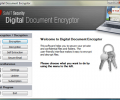Digital Document Encryptor 2011
Developed by SafeIT Security
-
Windows
-
setup file SafeITDocumentEncryptor.exe (7.72 MB)
-
Commercial
Buy or select mirror:
- Buy $39.95
- Developer Link 1 (non https SafeITDocumentEncryptor.exe)
- Download3k US (SafeITDocumentEncryptor.exe)
- Download3k EU (SafeITDocumentEncryptor.exe)
MD5: 508710307cf3aedea25f71ebce915a05
All files are original. Download3K does not repack or modify downloads in any way. Check MD5 for confirmation.
Developer Description
"Lock your files against ID-Theft"
Digital Document Encryptor is a certified and awarded software product suitable for both the enterprise and private user. Encrypt sensitive documents and other private digital information you have on your computer.Store information securely or send secure attachments by e-mail without worries. The receiver of an e-mail with an encrypted file will only need the right password and a browser to decrypt the e-mail locally. Point-to-point e-mail security ®.
Select files or folders through the easy to use interface or simply right click on a file or a folder. The Digital Document Encryptor supports the AES 256 bit standard for maximum security.
Main features:
- Uses strong encryption and supports several encryption algorithms including the new AES standard 256 Bits.
- The software allows you to easily select a file to be encrypted by a simple right click, browse for a file or drag and drop functionality.
- Create encrypted e-mail attachments that can be sent to someone that does not have the software installed. Only the correct password is needed to unlock encrypted information.
- Encrypted file is sent as an HTML file. The Receiver only needs to double click on the attached file as normal to start the decryption. Files can also be sent as .safe files and decrypted with the free SafeIT Encryption Reader ®.
- Also take advantage of the Free SafeIT Encryption Reader for installation on other computers where you only need to be able to decrypt information that you carry with you for example.
- The software supports multiple encryption of selected files i.e. encrypt a file more than once and use different combinations of passwords and encryption algorithms. - The software includes full shredding functionality and always offers you the opportunity to shred the original file when you have completed a successful encryption.
Antivirus information
Download3K has downloaded and tested Digital Document Encryptor on 27 Sep 2021 with some of Today's best antivirus engines and you can find below, for your convenience, the scan results:
-
Avast:
Clean -
Avira:
Clean -
Kaspersky:
Clean -
McAfee:
Clean -
NOD32:
Clean
Popular downloads in Security
-
 Freegate Professional 7.90
Freegate Professional 7.90
Anti-censorship software. -
 MessenPass 1.42
MessenPass 1.42
Recovers instant messenger passwords -
 Hotspot Shield 12.9.7
Hotspot Shield 12.9.7
Secure your wi-fi connection from hackers -
 Asterisk Key 10.0 Build 3538
Asterisk Key 10.0 Build 3538
Uncover passwords hidden behind asterisks. -
 CmosPwd 5.0
CmosPwd 5.0
A cmos/bios password recovery application -
 Windows Installer CleanUp Utility 2.5.0.1
Windows Installer CleanUp Utility 2.5.0.1
Remove Windows Installer settings. -
 Protected Storage PassView 1.63
Protected Storage PassView 1.63
recovers the Protected Storage passwords. -
 Cain & Abel 4.9.56
Cain & Abel 4.9.56
Password recovery tool. -
 Hide Window Plus 4
Hide Window Plus 4
Hide programs from taskbar and tray -
 Asterisk Logger 1.04
Asterisk Logger 1.04
Reveals the passwords behind asterisks.