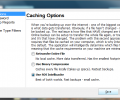SOS Online Backup 7.10.0.1728
- Developer Link 1 (Setup-Home.exe)
- Download3k US (Setup-Home.exe)
- Download3k EU (Setup-Home.exe)
MD5: 2c53a68211a9463c7bf72412f8869f29
All files are original. Download3K does not repack or modify downloads in any way. Check MD5 for confirmation.
Review & Alternatives
"Never lose another document again."
Overview
SOS Online Backup is not a newcomer to the market, with more than 12 years experience in providing backup solutions to individuals and companies worldwide. It is a versatile and powerful backup and restore tool. It may not be the simplest, but still intuitive and most importantly feature-rich solution for your backup needs. It is a good fit for individual and business users, novice and technically advanced. It offers flexible archiving and a decent customer support with telephone, live chat and email, which is always a good sign.
Installation
Installation requirements:Â 300Mhz processor; 30 MB hard drive space; High-speed Internet connection. The free account offers up to 50 GB of cloud storage which is rather alluring for individual users. The installation process is clean and transparent – no bundles, or Adware.
Interface
The graphical user interface is somewhat simplistic but attractive. Features are self-descriptive and intuitive. We appreciate that SOS Online Backup offers a complete freedom of choice as to what files and folders you need to backup, unlike Jottacloud, which backs up user folders by default.
The layout is somewhat similar to Win Explorer, which simplifies the process of finding files and folders to backup. Configuration options are easy to find. You can schedule backup to run at system startup, or at the exact time, filter files. You can also configure the intervals for the backup to be uploaded. You can upload specific folders and even standalone files. You can also choose to upload files with a particular extension or on the contrary, block files with a specific extension.
Pros
Since technical support is accessible via tickets and FAQs, we investigated on FAQs section and found it very conveniently divided into categories, making it easy to find the needed question.
SOS Online Backup offers all features we would expect from a backup service provider. Its file archiving feature deserves due praise. The system keeps a history of uploaded files making it possible to access and restore early versions.
SOS Online Backup offers support for unlimited number of devices in each plan. Thus, you can synchronize as many computers as you need. This is very convenient when you need to restore something, or when you have several computers with valuable data. The files and folders you synchronize can be accessed from any computer with SOS OB client installed, or online.
A local backup feature allows you to store backup to local external hard drives in an easy and speedy manner. This adds up extra security protection from data loss. Another smart solution implemented in this software is incremental backups that allow users to avoid lengthy primary backups.
There are handy Mac and Blackberry apps incrementing the devices’ storage capacities because you can access all your backed up files from your mobile devices.
In addition, the encryption adds up to security and protection of your uploaded data while it is in transit and in the cloud. A secure SSL connection, AES encryption and initial upload encryption of your data sound reliable enough. The UltraSafe storage feature offers additional security means, limiting SOS employees from being able to access your data. The latter feature can be viewed as both a Pro and a Con, depending on your expectations.
Cons
One of the obvious Cons that hit us when we first created a new account was that the application only allows a limited list of characters in passwords. If you create a strong password with any password generator, it most likely will contain characters forbidden by SOS Online Backup. We do not appreciate the level of password protection the company imposes on clients.
Also, in order to restrict SOS personnel from accessing your data, you need to opt-in for a security add-on.
Alternatives
Dropbox, Google Drive, SkyDrive, SpiderOak, Ubuntu One, SugarSync, CrashPlan, Carbonite, Jottacloud.Conclusion
SOS Online Backup is definitely a viable solution to your backup needs. Starting from a free 50GB account, it offers competitive rates and a number of features to persuade you. The company offers a robust solution ample for both beginning and advanced users. All plans have the support for unlimited number of devices, continuous backup, network drive support and unlimited versioning. Overall, we can recommend this service as a reliable, yet simple to manage backup solution.

Antivirus information
-
Avast:
Clean -
Avira:
Clean -
Kaspersky:
Clean -
McAfee:
Clean -
NOD32:
Clean
Popular downloads in System Utilities
-
 Realtek AC'97 Drivers A4.06
Realtek AC'97 Drivers A4.06
Realtek AC 97 sound driver. -
 Windows 7 Service Pack 1 (SP1) 32-bit & 64-bit (KB976932)
Windows 7 Service Pack 1 (SP1) 32-bit & 64-bit (KB976932)
The first service pack for Windows 7. -
 Realtek High Definition Audio Driver for Vista, Win7, Win8, Win8.1, Win10 32-bit R2.82
Realtek High Definition Audio Driver for Vista, Win7, Win8, Win8.1, Win10 32-bit R2.82
High definition audio driver from Realtek. -
 .NET Framework 2.0
.NET Framework 2.0
The programming model of the .NET -
 Driver Cleaner Professional 1.5
Driver Cleaner Professional 1.5
Improved version of Driver Cleaner -
 RockXP 4.0
RockXP 4.0
Allows you to change your XP product key -
 Realtek AC'97 Drivers for Vista/Win7 6305
Realtek AC'97 Drivers for Vista/Win7 6305
Multi-channel audio CODEC designed for PC. -
 DAEMON Tools Lite 12.2.0.2252
DAEMON Tools Lite 12.2.0.2252
The FREE Virtual CD/DVD-ROM-EMULATOR. -
 AutoCorect 4.1.5
AutoCorect 4.1.5
Diacritice la comanda, punctuatie automata. -
 SIW 15.0.0102
SIW 15.0.0102
SIW - System Information for Windows