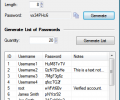SoftFuse Password Generator Std 2.6
Developed by SoftFuse Development
-
Windows
-
setup file passgen.exe (1.02 MB)
-
Shareware
Buy or select mirror:
- Buy $24.95
- Developer Link 1 (non https passgen.exe)
- Download3k US (passgen.exe)
- Download3k EU (passgen.exe)
MD5: a3e37bf17826abafcb4c57f8eb32289b
All files are original. Download3K does not repack or modify downloads in any way. Check MD5 for confirmation.
Developer Description
"Generate strong secure passwords in a second!"
SoftFuse Password Generator Std is a standard edition of an advanced program designed for generating difficult-to-crack passwords easily and quickly. You may use letters, numbers, symbols and any of their combinations to create extremely strong passwords up to 128-character length. Passwords' list generation allows to create up to 100 unique passwords at once!This password generator is very fast, small and simple-to-use! However, it has many advanced options such as: hash generator (MD5, SHA1/2), hex passwords output, advanced mask support, print/export the data, etc. Protect you vital information with strong passwords. Rest assured that your correspondence, documents and other important data is protected even more securely than usually!
Requirements: 4 Mb RAM, less than 1 Mb of free space on hard disk
What's new in this version: - New hash algorithm (SHA-2) added - Password's expiration added - Password's mod/expiry dates added - Export (txt, xml) improved - Many minor improvements and bug-fixes
Antivirus information
Download3K has downloaded and tested SoftFuse Password Generator Std on 23 Nov 2024 with some of Today's best antivirus engines and you can find below, for your convenience, the scan results:
-
Avast:
Clean -
Avira:
Clean -
Kaspersky:
Clean -
McAfee:
Clean -
NOD32:
Clean
Popular downloads in Security
-
 Freegate Professional 7.90
Freegate Professional 7.90
Anti-censorship software. -
 MessenPass 1.42
MessenPass 1.42
Recovers instant messenger passwords -
 Hotspot Shield 12.9.7
Hotspot Shield 12.9.7
Secure your wi-fi connection from hackers -
 Asterisk Key 10.0 Build 3538
Asterisk Key 10.0 Build 3538
Uncover passwords hidden behind asterisks. -
 CmosPwd 5.0
CmosPwd 5.0
A cmos/bios password recovery application -
 Windows Installer CleanUp Utility 2.5.0.1
Windows Installer CleanUp Utility 2.5.0.1
Remove Windows Installer settings. -
 Protected Storage PassView 1.63
Protected Storage PassView 1.63
recovers the Protected Storage passwords. -
 Cain & Abel 4.9.56
Cain & Abel 4.9.56
Password recovery tool. -
 Hide Window Plus 4
Hide Window Plus 4
Hide programs from taskbar and tray -
 Asterisk Logger 1.04
Asterisk Logger 1.04
Reveals the passwords behind asterisks.