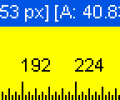Reglo 3.5
Developed by Basta Computing, Inc.
-
Windows
-
setup file SetupReglo.exe (374.72 KB)
-
Shareware
Buy or select mirror:
- Buy $15.00
- Developer Link 1 (non https SetupReglo.exe)
- Download3k US (SetupReglo.exe)
- Download3k EU (SetupReglo.exe)
MD5: 6e0b827cd9217ea2f0158d5c2eeed570
All files are original. Download3K does not repack or modify downloads in any way. Check MD5 for confirmation.
Developer Description
"Reglo: Graphics and layout design tool."
Reglo is a versatile on-screen ruler that is perfect for designers, artists, webmasters, and anyone else who needs to handle graphics. In addition to supporting many different units of measurement, orientations, and ruler scales, Reglo has a wealth of handy features to make your job a lot easier.Pinpoint accuracy is one of the reasons that Reglo is so useful. Reglo features a ruler guide, a magnifier, and one-keystroke positioning to the exact spot where the cursor is sitting. The image that is displayed in the magnifier can be copied to the clipboard for quick icon and graphics captures. Reglo also includes a color picker that enables you to look up and copy the color of any pixel on the desktop. Colors can also be displayed in a variety of commonly used formats.
With Reglo, you can make sure that your design fits where it should. The window-sizing tool allows you to change the size of other application windows so you can see how they will look on different screen resolutions, without having to switch to them.
Reglo can display the position, distance, angle, and color of the pixel under the mouse pointer. Position and distance values are shown in the selected unit of measurement and can simultaneously be translated to pixels.
On top of all that, Reglo puts an icon in the taskbar status area that can be used to show or hide the ruler at any time. This means that Reglo takes up very little space on your desktop when you're not using it, but it's still ready to use the instant you need it.
You will wonder how you worked without Reglo for so long.
Requirements: 1MB of free disk space
What's new in this version: Added Windows XP visual styles support. Added web safe color filtering. Added a shortcut to copy the title bar text to the clipboard. Added Auto-preview mode to the custom scaling windows. Added sub-100% magnification to increase screen capturing surface.
Antivirus information
Download3K has downloaded and tested Reglo on 27 Apr 2019 with some of Today's best antivirus engines and you can find below, for your convenience, the scan results:
-
Avast:
Clean -
Avira:
Clean -
Kaspersky:
Clean -
McAfee:
Clean -
NOD32:
Clean
Popular downloads in Photo & Graphic
-
 Bandicam Screen Recorder 8.1.0.2516
Bandicam Screen Recorder 8.1.0.2516
Best Game, Video, Screen Recording Software -
 PhotoScape 3.7
PhotoScape 3.7
A fun and easy photo editing software. -
 Magic Photo Editor 7.5
Magic Photo Editor 7.5
Easilly blend photo onto another picture. -
 SketchUp Make 16.1.1450 32-bit / 17.2.2555 64-bit
SketchUp Make 16.1.1450 32-bit / 17.2.2555 64-bit
An easy-to-learn 3D modeling program. -
 jAlbum 37.1
jAlbum 37.1
Highly customizable web galleries for any site. -
 Shipping Container House Plans 1.1
Shipping Container House Plans 1.1
Shipping Container House Plans Software -
 VEGAS Pro 22.0.0 Build 237
VEGAS Pro 22.0.0 Build 237
Provide the ultimate all-in-one environment -
 Corel PaintShop Pro 2023 25.2.0.58 Update 2
Corel PaintShop Pro 2023 25.2.0.58 Update 2
All you need to create fantastic photos! -
 Just Color Picker 6.1
Just Color Picker 6.1
Free colour picker and colour-editing tool. -
 JR Split File 1.2
JR Split File 1.2
Split a large file into smaller files