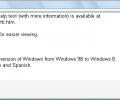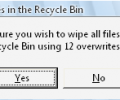Recycle Bin Wiper 4.32
- Buy $14.75
- Developer Link 1 (non https rbw_setup.zip)
- Download3k US (rbw_setup.zip)
- Download3k EU (rbw_setup.zip)
MD5: e00b4c1d258b7e0a0f3abd03353087d8
All files are original. Download3K does not repack or modify downloads in any way. Check MD5 for confirmation.
Review & Alternatives
"Wipes files in the Windows Recycle Bin"
Overview:
Most people who use Windows simply delete their files and don't worry about whether or not the files can be recovered. But for people that deal with sensitive information, a way to delete files in a manner that prevents recovering them in any way, shape, or form is definitely in order. The Recycle Bin Wiper allows you to delete your files with 3, 6, 9, 12, 15, 18, 21 or 24Â passes of overwriting, making the deleted files completely unrecoverable and really gone for good.
It's a really simple program to use, but the file overwriting process can take a bit of time to complete. And because the data is really unrecoverable after the overwriting process, it really makes a lot of sense to apply this program to your sensitive data deletion efforts and wait for the time it takes to get it done. Author's note: "The time depends on the number of overwrites and the number and size of files in the recycle bin. Â It may take quite a bit of time if a user has been deleting files but has not emptied the Recycle Bin for quite a while. Â If RBW is run once a day, then it only has to wipe the last day's deleted files, which (on my Pentium PC) is done fairly quickly."
Installation:
Installation of the Recycle Bin Wiper only takes a few minutes to complete. The installation file size is quite small and there's no spyware/adware bundled with the program to worry about. It's also compatible with all known versions of Windows, and because the installation file size is so small, it doesn't need any special hardware requirements to function at its best.
Interface:
The interface of this program is well designed and allows you to overwrite the files in the recycle bin and permanently erase any traces of the files being there at all. Even the best data recovery software in the world won't be able to recover the files after the overwriting passes have been completed.
To activate the process, you simply click the button that says "Wipe" and the Recycle Bin Wiper program does the rest. You'll see the program go into action and it tells you when the files have been permanently overwritten.
Pros:
The full version of this software, if you choose to upgrade, is very affordable. The file size is also small enough that it's able to be used on nearly any PC. It's compatible with all versions of Windows, from 98 all the way up to Windows 8. It does a good job of deleting the files in the recycle bin permanently, and if you try to recover them with specialized recovery software, you'll find that it's indeed impossible. Mission accomplished.
RBW user interface can be switched between English, German and Spanish.
Cons:
- The unregistered demo version doesn't actually wipe the files, it only deletes them normally.
- We would like to see a more graphically pleasing interface on this program. It's kind of dull.
Alternatives
Global Web Monitor File Wipe - Complete with government standard erasing algorithms, you can specify the number of passes to use when overwriting. This software is capable of removing the history and tracks for lots of programs like Microsoft Paint, Adobe Acrobat, and Windows Media Player. The full version of this program is also quite affordable, and people on a budget will be able to afford it. Great permanent file deletion program for a great price.
Freeraser Codyssey - For those looking for a freeware option to permanently delete data, this program is an option for you. The freeraser program offers three levels of deletion to choose from: Fast (1 pass), Forced (3 passes), and Ultimate (35 passes). It's a great and effective option for people that just can't seem to afford anything else.
Author's note on the Alternatives section: "there is only one "government standard erasing algorithm", from the U.S. Department of Defense, which I mention in the user manual (http://www.hermetic.ch/rbw/rbw.htm). According to this, 18 overwrites will result in an acceptable degree of "sanitization". Â RBW, not only 'Global Web Monitor File Wipe', can do 18 overwrites, so RBW also comes with "government standard erasing algorithms"."
Conclusion:
The Recycle Bin Wiper doesn't cost a lot for the full version, and although it doesn't look as nice as some other programs out there, it does get the job done. The default 12 passes of overwriting this program does is enough to ensure your files get permanently deleted and that no file software will be able to recover it. The file size is also small enough that PC's without a lot of processor speed will be able to run it with no problem. The best part is that Hermetic Systems, the programs creator, doesn't overcharge for this software. That's a great thing for people on a budget.

What's new in this version: Improved error reporting.
Antivirus information
-
Avast:
Clean -
Avira:
Clean -
Kaspersky:
Clean -
NOD32:
Clean
Popular downloads in Security
-
 Freegate Professional 7.90
Freegate Professional 7.90
Anti-censorship software. -
 MessenPass 1.42
MessenPass 1.42
Recovers instant messenger passwords -
 Hotspot Shield 12.9.7
Hotspot Shield 12.9.7
Secure your wi-fi connection from hackers -
 Asterisk Key 10.0 Build 3538
Asterisk Key 10.0 Build 3538
Uncover passwords hidden behind asterisks. -
 CmosPwd 5.0
CmosPwd 5.0
A cmos/bios password recovery application -
 Windows Installer CleanUp Utility 2.5.0.1
Windows Installer CleanUp Utility 2.5.0.1
Remove Windows Installer settings. -
 Protected Storage PassView 1.63
Protected Storage PassView 1.63
recovers the Protected Storage passwords. -
 Cain & Abel 4.9.56
Cain & Abel 4.9.56
Password recovery tool. -
 Hide Window Plus 4
Hide Window Plus 4
Hide programs from taskbar and tray -
 Asterisk Logger 1.04
Asterisk Logger 1.04
Reveals the passwords behind asterisks.