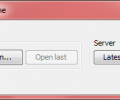RationalPlan Multi Project 6.1
- Buy $288
- Developer Link 1 (non https RationalPlanM-6.1.0.exe)
- Developer Link 3 (RationalPlanM-6.1.0.zip)
- Download3k US (RationalPlanM-6.1.0.exe)
- Download3k EU (RationalPlanM-6.1.0.exe)
MD5: 71f08a1a56cac676ff75162fb7ed4f0c
All files are original. Download3K does not repack or modify downloads in any way. Check MD5 for confirmation.
Review & Alternatives
"RationalPlan Multi Project software"
Overview
In order to maximize efficiency in your work, you have to make a good planning of the projects you are working on and supervise everything that is necessary for the successful completion of the project. This however, is easier said than done. That’s where RationalPlan Multi Project comes and gives you the ability to manage your project dexterously and keep up with everything that is happening that’s revolving around your work. This program will help you gather all information and data, from general info and scheduled tasks to assumptions, constraints, risks, personnel, equipment, materials and costs. Multi Project allows you to work in multiple projects at the same time rather than just one at a time.
Installation
It’s pretty much straightforward, just run the installer and follow the steps to install the product in the computer. The only thing worth noting here is that at some point it will ask you to select file type associations. These are: .mrp, .srp, .xrp, .mpp, .mpt, .xml and .mpx files. By default all of them except the last two are checked but you can make any changes you wish.
The supported operating systems are Windows 98, ME, NT, 2000, XP, Vista and 7, while there are versions available for Mac OS X and Linux (Ubuntu & Fedora).
Interface
When you open the program a small window will appear and ask you if you want to open an already existing project or start a new one. You can browse for a file in your computer or fetch the latest version of the project file from a server. You can stop this window from opening at start up by unchecking the corresponding checkbox at the bottom.
Once you are in the main window, you can see a pane on the left that has the necessary steps you need to follow when planing a project. Clicking one will result in the main area changing to show different text boxes concerning that step. For example, in the Info selection from the Project category you can see the following boxes: Project name, Project code, Project manager, Client, Estimated Start date and Budget. Those are followed by a big text box named Project Scope, in which you can input the general information about this project. At the top of this part of the screen is an area where you can see details about the selected step.
At the top you can see a few toolbars that you can easily remove in the menu bar.
Pros
RationalPlan Multi can hold a great deal of information about a lot of crucial elements in any project. Those elements are divided in 3 categories: Project, Planning and Controlling. The distribution of the components is:
- Project: Info, Notes & Links, Calendar, Assumptions & Constraints, Risks.
- Planning: Create WBS (Work Breakdown Structure), Schedule tasks, Assign resources, Level resources, Define additional costs for tasks.
- Define Resources: Human & Equipment, Materials, Costs.
- Controlling: Update tasks completion, Work & Cost tracking.
In each item you can store different kinds data that will keep things organized and simple.
You can create and keep track of multiple projects instead of working on one each time. The Project Portfolio screen will give you an overview of the current projects, with some general information about them.
Last but not least, you can save your project in a server so that many people can view and edit it accordingly. Then the edited project file can be uploaded again to the server.
Cons
There are no cons. This program is simple, has everything you need to control your projects and doesn’t require much technical knowledge to use. It is also bug-free.
Alternatives
There are many services and applications that allow you to collaborate and communicate with other people, assign tasks and generally manage projects that need good coordination and planning. Some of them are: Asana (online, free for teams up to teams of 30 members), Redmine (free), Basecamp (online, paid), OpenProj (free), Teambox (online, free), Gantter (online, free) GanttProject (free) and many others. Whilst all of them are valuable and very useful, Asana is slightly better than the rest due to its ease of use. However its only limitation is that for teams of more than 30 members you have to upgrade to a paid premium account, depending on how many members you want to include in your team.
Conclusion
There isn’t much to consider when you have RationalPlan Multi in front of you. It is a remarkable professional project management tool that you just have to try out before moving on to another one. It’s the only rational step.

Requirements: Java Runtime Environment 8.0
What's new in this version: Bug fix regarding percent complete computation for backward scheduling; Bug fix for displaying rates on clients; Bug fix: guard against empty string value for color on tasks; Bug fix: when splitting a task copy the fixedUnits flag to its children.
Antivirus information
-
Avast:
Clean -
Avira:
Clean -
Kaspersky:
Clean -
McAfee:
Clean -
NOD32:
Clean
Popular downloads in Business & Finance
-
 Website Builder 9.0
Website Builder 9.0
This web site builder gives you everything y -
 PDF to Word | Solid Converter 10.1
PDF to Word | Solid Converter 10.1
Convert PDF to Word -
 Real Estate Price Calculator 3.0.1.5
Real Estate Price Calculator 3.0.1.5
Lands area length converter price calculator -
 Face Recognition System 2.0
Face Recognition System 2.0
Matlab source code for Face Recognition. -
 WPS Office Free 12.2.0.18911
WPS Office Free 12.2.0.18911
Perfect free for creating & editing documents -
 XLS (Excel) to DBF Converter 3.16
XLS (Excel) to DBF Converter 3.16
Allows you to convert XLS files to DBF format -
 vCard Wizard 4.25
vCard Wizard 4.25
Transfer any Contacts. vCard vcf converter -
 Bill Maker 1.0
Bill Maker 1.0
Bill, Invice, Inventory management -
 OEE 2
OEE 2
OEE calculator for MS Excel -
 Foxit Reader 10.0.0.35798
Foxit Reader 10.0.0.35798
Protects Against Security.The Best PDF Reader