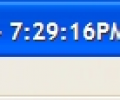TitleBarClock Pro 7.2
Developed by Quickersoft
-
Windows
-
setup file Install_TbcPro.zip (0.93 MB)
-
Shareware
Buy or select mirror:
- Buy $12.95
- Developer Link 1 (non https Install_TbcPro.zip)
- Download3k US (Install_TbcPro.zip)
- Download3k EU (Install_TbcPro.zip)
MD5: f24b19aaaf69f3b21b93d3e0797b67a3
All files are original. Download3K does not repack or modify downloads in any way. Check MD5 for confirmation.
Developer Description
"Display Date Time FreeMem DSpace on TitleBar."
Perhaps the most under-utilized patch of screen real estate in Windows is the title bar that runs the length of almost every application and folder window that's open on your computer desktop. Putting that space to good use is the job of TitleBarClock Pro. TitleBarClock Pro adds the weekday, date, and time in your choice of nine different languages on the right or left side of the title bar. Displays the time in either 12 or 24 hour format. The program shows your free physical RAM and your free remaining disk drive space if you wish.You can time synchronize your system clock to assure your computers internal clock is set accurately by any one of many internet atomic clocks. Display a simple useful pop-up calendar. Hide your desktop with a couple clicks of the mouse. Copy the date, time and other info to the Window's clipboard that you can paste into other applications. Automatically maximize all open windows or have all windows re-sized and centered on your desktop. If you don't like the looks of maximized windows in Aero Glass TitleBarClock Pro will maximize all your windows yet keep the glass effect like seen when Aero Glass windows are minimized.
Set clock to shut your computer down at specified time. Set alerts in many different ways. Run any application at a specified time and date. Includes desktop clock with adjustable settings to see the same information on your desktop when all windows are minimized just like it does on the title bar. Speaks the time each quarter hour, half hour or top of each hour in a male or female voice. Change the title bar text color and font style in Window's Color and Appearance settings.
Antivirus information
Download3K has downloaded and tested TitleBarClock Pro on 15 May 2014 with some of Today's best antivirus engines and you can find below, for your convenience, the scan results:
-
Avast:
Clean -
Avira:
Clean -
Kaspersky:
Clean -
NOD32:
Clean
Popular downloads in Desktop Enhancements
-
 Vista Transformation Pack 9.0.1
Vista Transformation Pack 9.0.1
Transform Windows XP to Vista alike for free! -
 Universal Vista Inspirat Brico Pack Ultimate 2 1.0
Universal Vista Inspirat Brico Pack Ultimate 2 1.0
An update for Vista Inspirat Brico Pack. -
 Vista Visual Styles Pack 6.0
Vista Visual Styles Pack 6.0
Change your old Windows XP theme. -
 VistaMizer 4.3.1.0
VistaMizer 4.3.1.0
Give your Windows XP the Vista look! -
 Licking Dog Screen Cleaner Screen Saver 2.0
Licking Dog Screen Cleaner Screen Saver 2.0
Licking Dog Screen Cleaner Screen Saver -
 Acez Jump Start Screensaver 1.2
Acez Jump Start Screensaver 1.2
Activate your screen saver from your desktop! -
 UberIcon 1.0.4
UberIcon 1.0.4
Adds effects to your Desktop and Explorer. -
 Classic Shell 4.3.1
Classic Shell 4.3.1
Enhance the usability of Windows! -
 RocketDock 1.3.5
RocketDock 1.3.5
Application launcher simliar to the OSX Dock. -
 free Image 2 Icon Converter 3.2
free Image 2 Icon Converter 3.2
Convert from all images to transparent icons