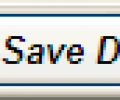QuickButtons 1.61
Developed by MJT Net Ltd
-
Windows
-
setup file qbsetup161.exe (1.07 MB)
-
Shareware
Buy or select mirror:
- Buy $29
- Developer Link 1 (non https qbsetup161.exe)
- Developer Link 2 (non https qbsetup161.zip)
- Download3k US (qbsetup161.exe)
- Download3k EU (qbsetup161.exe)
MD5: 7b061ddc292d6f6df288c89b64043357
All files are original. Download3K does not repack or modify downloads in any way. Check MD5 for confirmation.
Developer Description
"Make Buttons to Simulate Keystrokes."
QuickButtons allows you to create an AppBar with buttons that simulate keystrokes. An AppBar is like the Windows Task Bar - a bar that sits at the bottom or top of your screen. A QuickButtons Button Bar will sit happily above the Windows Task bar and will stay visible at all times so that you can work with your favourite applications and click on QuickButtons buttons whenever you need to. By assigning tricky keystrokes to large buttons complicated key sequences can be reduced to a single click. Buttons can be made quite large to increase the target area, reducing the chance for error. QuickButtons was originally written for Mark Weidmann, who suffers from MD, to try and make the use of his computer easier and it is hoped that QuickButtons will benefit others who find using keyboard shortcuts difficult or prefer to use the mouse. Mark enjoys playing on-line games and communicating with his Internet friends. Some of his games have awkward keystrokes that make playing them rather less enjoyable. QuickButtons lets him replace those keyboard sequences with simple buttons that are always available on the screen. Multiple Button Bars can be created and more than one can be active at one time. This means you can have Button Bars for different applications, or groups of applications. For instance you could create a Microsoft Office Button Bar, one for your favourite game and another for your email program. Also ideal for Tablet PCs or situations where a keyboard is not always available.What's new in this version: New keystrokes; Updated icons
Antivirus information
Download3K has downloaded and tested QuickButtons on 15 Jul 2012 with some of Today's best antivirus engines and you can find below, for your convenience, the scan results:
-
Avira:
Clean -
Kaspersky:
Clean -
NOD32:
Clean
Popular downloads in Desktop Enhancements
-
 Vista Transformation Pack 9.0.1
Vista Transformation Pack 9.0.1
Transform Windows XP to Vista alike for free! -
 Universal Vista Inspirat Brico Pack Ultimate 2 1.0
Universal Vista Inspirat Brico Pack Ultimate 2 1.0
An update for Vista Inspirat Brico Pack. -
 Vista Visual Styles Pack 6.0
Vista Visual Styles Pack 6.0
Change your old Windows XP theme. -
 VistaMizer 4.3.1.0
VistaMizer 4.3.1.0
Give your Windows XP the Vista look! -
 Licking Dog Screen Cleaner Screen Saver 2.0
Licking Dog Screen Cleaner Screen Saver 2.0
Licking Dog Screen Cleaner Screen Saver -
 Acez Jump Start Screensaver 1.2
Acez Jump Start Screensaver 1.2
Activate your screen saver from your desktop! -
 UberIcon 1.0.4
UberIcon 1.0.4
Adds effects to your Desktop and Explorer. -
 Classic Shell 4.3.1
Classic Shell 4.3.1
Enhance the usability of Windows! -
 RocketDock 1.3.5
RocketDock 1.3.5
Application launcher simliar to the OSX Dock. -
 free Image 2 Icon Converter 3.2
free Image 2 Icon Converter 3.2
Convert from all images to transparent icons