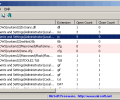ProcessActivityView 1.16
- Developer Link 1 (non https processactivityview.zip)
- Download3k US (processactivityview.zip)
- Download3k EU (processactivityview.zip)
MD5: 586cb80e87b646a01d56ca3d065b4007
All files are original. Download3K does not repack or modify downloads in any way. Check MD5 for confirmation.
Quick Review
"Show the file activity for selected process."
ProcessActivityView is a process viewer that focuses on what is linked to each process. See all the current Windows processes in a single location. When selecting a process, it is possible to see all the files and folders that are associated with that Windows process. This is helpful in understanding what files and folders are associated with different running Windows processes. For each file shown in the display, it is possible to see the number of occurrences that the file has been opened or closed, how many read calls and write calls have happened, the number of read or written bytes in total, the DLL that made the last open call, and much more.
ProcessActivityView Key Features:
- See all the Windows processes that are currently running
- View the files and folders associated with a selected process
- See the number of time that the file has been opened or closed, how many read calls and write calls, the number of read or written bytes in total, the DLL that made the last open call, and more
ProcessActivityView is a useful Windows process utility that can show details about the files and folders in use with the processes.
Antivirus information
-
Avast:
Clean -
Avira:
Clean -
Kaspersky:
Clean -
NOD32:
Clean
Popular downloads in System Utilities
-
 Realtek AC'97 Drivers A4.06
Realtek AC'97 Drivers A4.06
Realtek AC 97 sound driver. -
 Windows 7 Service Pack 1 (SP1) 32-bit & 64-bit (KB976932)
Windows 7 Service Pack 1 (SP1) 32-bit & 64-bit (KB976932)
The first service pack for Windows 7. -
 Realtek High Definition Audio Driver for Vista, Win7, Win8, Win8.1, Win10 32-bit R2.82
Realtek High Definition Audio Driver for Vista, Win7, Win8, Win8.1, Win10 32-bit R2.82
High definition audio driver from Realtek. -
 .NET Framework 2.0
.NET Framework 2.0
The programming model of the .NET -
 Driver Cleaner Professional 1.5
Driver Cleaner Professional 1.5
Improved version of Driver Cleaner -
 RockXP 4.0
RockXP 4.0
Allows you to change your XP product key -
 Realtek AC'97 Drivers for Vista/Win7 6305
Realtek AC'97 Drivers for Vista/Win7 6305
Multi-channel audio CODEC designed for PC. -
 DAEMON Tools Lite 12.2.0.2254
DAEMON Tools Lite 12.2.0.2254
The FREE Virtual CD/DVD-ROM-EMULATOR. -
 AutoCorect 4.1.5
AutoCorect 4.1.5
Diacritice la comanda, punctuatie automata. -
 SIW 15.1.0227
SIW 15.1.0227
SIW - System Information for Windows