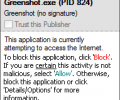Privatefirewall 7.0.30.2
- Developer Link 1 (non https privatefirewall.exe)
- Developer Link 2 (non https privatefirewall.exe)
- Download3k US (privatefirewall.exe)
- Download3k EU (privatefirewall.exe)
MD5: 31743d3fe9bb7a93c79bee607a927ca7
All files are original. Download3K does not repack or modify downloads in any way. Check MD5 for confirmation.
Review & Alternatives
"firewall, anti-logger, intrusion prevention."
Overview
Internet is an indispensable part of our lives without which we cannot spend a single day in today’s world. However, while enjoying its perks there are many cyber threats such as keyloggers, hackers, Trojans, and other obtrusive threats that can attack your system through broken security voids. PrivateFirewall is the answer to this problem which is an effective private firewall and a Host Intrusion Prevention software to put a barrier between your computer and the threats existing in cyber world. It provides multiple layers of protection with tools such as desktop firewall, process monitor, port tracking, and firewall log.
Installation
Process of installation involves basic steps and takes few minutes. There are some recommendations that you need to take care of before continuing with installation, which are – closing all other applications; uninstalling another firewall already existing on system; temporary disabling other antivirus, anti-malware, or HIPS software during installation process; and precautions to take while uninstalling previous Privatefirewall version. Other than that you need to confirm the setup destination folder and finally, reboot the system. It is supported by following Window versions: Windows Server 2003 (32-bit), XP (32-bit), Vista, Server 2008/R2, 7, 8 (32-bit and 64-bit versions for Vista onwards).
Interface
Privatefirewall’s interface is decent, instinctive and very user-friendly. All the sections are organized quite cleverly for anyone to understand how it works, for instance, the ‘Home Profile’ icons (Home, Office, or Remote profile) in the toolbar are displayed separately from rest of the icons like Settings, reset to default, and block outbound email. Below that, all the main functions (Applications, process monitor, and port tracking) and the main menu are listed on the left side and screen for each of these tabs is displayed in the right side. A very useful part of its interface is the panel (in extreme right side) that shows detailed explanation for each of the options in the list. Another worth-mentioning point of its UI is the traffic lights icon which basically displays the status of filtering internet traffic.
Pros
- From the main menu tab, you can set up the level of internet security as per your needs, however, ‘High’ level is more appropriate as it allows basic internet access while providing the highest degree of security
- Although the default setting of Internet Security is ideal for protection, still then advanced users have the option to make customized settings for internet security to allow or block various programs
- Network Security option lets you define the level of security to be applied for Internet Protocols (IP) that access the network or internet. ‘Low’ setting is more appropriate as it allows file and printer sharing within the network
- You can maintain three different set of rules with your current Firewall profile for different locations such as home, office, or remote
- It lets you define the sites that you trust and the ones that you want to block by entering their URLs/ IP addresses in the fields meant for ‘Trusted’ and ‘Blocked’ websites
- All the applications that have made an attempt to access the internet can be viewed from the ‘Applications’ menu; each application has a set of rules that can be configured to allow or block the internet access
- A very handy feature of this software is ‘Process Monitor’ which creates a list of the processes being filtered for potentially malicious system API calls used by programmers and hackers to launch process executables
- As the name suggests, Firewall log option lets you view the logs for incoming and outgoing packets that have been blocked by the firewall along with details like Time/Date, Protocol, Local/Remote IP, and Application Name
- Port Tracking report proves to be very useful for monitoring all system ports and protecting them against unauthorized entry. Additionally, the firewall keeps all the system ports in stealth mode (keeps them invisible) to protect them from intruders
- Configure the way you want to see the alerts in this application from Settings option; you can enable/disable various settings including – display alerts for new outgoing connection, display Tray alerts for a specified time, disable auto-update feature, enable email detection, block all outbound emails and so on
Cons
None found.
Alternatives
Comodo Firewall is a very reliable alternative for PrivateFirewall that provides system protection against internal attacks (like viruses, Trojans, and malicious software) as well as from external attacks by hackers. ZoneAlarm Free Firewall is another software that blocks hackers from intruding your personal computers by hiding it from uninvited network traffic, plus it keeps the system free from viruses and spyware. PC Tools Firewall Plus is a powerful personal firewall that helps in protecting your computer by blocking unauthorized users from accessing it via internet or a network.
Conclusion
PrivateFirewall is an efficient application that can completely monitor your system for suspicious and unwanted threats. It is an easy-to-use application but still then if the need be, its Help file can be viewed which is also very well documented. In summation, this firewall software is definitely worth trying as it won’t disappoint you with its results; moreover, it’s completely free.

Requirements: Windows XP or higher, 16MB of RAM, 8MB HD Space
What's new in this version: Added support for Windows 8.1 (32/64 bit).
Antivirus information
-
Avast:
Clean -
Avira:
Clean -
Kaspersky:
Clean -
NOD32:
Clean
Popular downloads in Antivirus & Spyware Cleaners
-
 Trojan Remover 6.9.6.2993
Trojan Remover 6.9.6.2993
Detects and automatically removes malware. -
 Avira Free Antivirus 1.0.5179.26566
Avira Free Antivirus 1.0.5179.26566
Avira Free Antivirus -
 Malwarebytes 5.3.0.186
Malwarebytes 5.3.0.186
Removes even the most stubborn malware -
 Kaspersky Anti-Virus 2017
Kaspersky Anti-Virus 2017
Essential Protection for Your PC -
 Avira Antivir Virus Definitions for Avira 10 and Older May 16, 2025
Avira Antivir Virus Definitions for Avira 10 and Older May 16, 2025
Keep Avira AntiVir up-to-date. -
 eScan AntiVirus Edition 11.x
eScan AntiVirus Edition 11.x
eScan is a Powerful Anti-Virus for Windows -
 MS Windows Defender XP 1.1.1593
MS Windows Defender XP 1.1.1593
Microsoft Windows Defender software. -
 McAfee AVERT Stinger 10.2.0.963
McAfee AVERT Stinger 10.2.0.963
Detect and remove specific viruses -
 Avast Free Antivirus 25.7.10308
Avast Free Antivirus 25.7.10308
Powerful protection trusted by millions -
 Kaspersky Anti-Virus Update September 18, 2012
Kaspersky Anti-Virus Update September 18, 2012
Latest Kaspersky virus definitions.