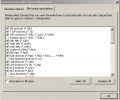PowerArchiver 2022 21.00.18
- Buy $22.95
- Developer Link 1 (powarc210018.exe)
- Download3k US (powarc210018.exe)
- Download3k EU (powarc210018.exe)
MD5: 1f199e5a3ca2626d6555b5e88411c126
All files are original. Download3K does not repack or modify downloads in any way. Check MD5 for confirmation.
Review & Alternatives
"Best compression (.PA), supports 60+ formats."
Overview
The PowerArchiver utility is among the best compression software on the market and its developers spent a lot of time constantly improving and updating it. To put it simply, the PowerArchiver 2011 provides an extended array of compressing and decompressing solutions and works in compatibility with a large number of formats, from the classical .ZIP and .RAR files to the less common .TAR and others. In addition, it is extremely customizable in terms of appearance and preferences, without cutting any corners on functionality. It is important to note that Windows 7 users will also have a few extra options, as readers are about to find out in the following review.
Installation
PowerArchiver 2011 works in compatibility with virtually all types of Windows operating systems and is available to download in both shareware and paid full version. The shareware kit of the application occupies 10MB of space on the hard drive, but the installation is quick and straight to the point. In addition to the classical path choice requirements, PowerArchiver also prompts users to decide whether they want to view the configuration setting on the first launch, associate the compressed file formats with it and display the updates of the current version. The shareware version is fully working for the duration of 30 days.
Interface
The first time users run PowerArchiver, they will have the ability to select the novice or advance display mode. The novice mode is a simplified interface with a minimal set of options available, so this review will discuss the advanced mode, which incorporates these options and lots more. As mentioned, PowerArchiver 2011 is not your everyday compression utility, but the interface allows users to connect to FTP servers, create backups, burn disks and convert archives. These actions can be performed via the upper bar that contains the main categories. Overall, the PowerArchiver features are neatly arranged and the display window is clean.
Pros
PowerArchiver holds a few surprises for Windows 7 users, meaning that they can use the application to create a volume shadow copy or an UAC elevation. The latter option refers to the ability of administering permission to access the archive based on the level of authority for each person using the computer. The extraction process has also been optimized and benchmark tests show exactly what the developers boast: the speed is over ten percent faster than other software. Furthermore, PowerArchiver can be employed to repair broken archives and the methods it uses guarantee a much higher rate of success.
Cons
Until the moment users decide to purchase the full version, PowerArchiver tends to be a bit badgering. However, it is safe to say that purchasing the application eliminates the need for any other compression tools, FTP clients, backup utilities or disk burners.
Alternatives
Users can also try out WinZip, 7-Zip, WinRAR and more from our compression utilities picks and reviews. As alternatives for the FTP, Backup and Burner functions we recommend you take a look at our FTP Clients reviews, Backup and Restore reviews and Disk Burning reviews.
Conclusion
PowerArchiver is the kind of software that makes compressing and decompressing files simple and quick, not to mention giving superior space-saving results. The number of useful additional features imbedded in the application clearly makes it a wise purchase.

Requirements: Windows Platform
What's new in this version: New PA format - best compression on the market. Dual File Explorer interface. Portable version. Full 64bit version. Tabbed archive browsing in one PowerArchiver window.
Antivirus information
-
Avast:
Clean -
Avira:
Clean -
Kaspersky:
Clean -
McAfee:
Clean -
NOD32:
Clean
Popular downloads in System Utilities
-
 Realtek AC'97 Drivers A4.06
Realtek AC'97 Drivers A4.06
Realtek AC 97 sound driver. -
 Windows 7 Service Pack 1 (SP1) 32-bit & 64-bit (KB976932)
Windows 7 Service Pack 1 (SP1) 32-bit & 64-bit (KB976932)
The first service pack for Windows 7. -
 Realtek High Definition Audio Driver for Vista, Win7, Win8, Win8.1, Win10 32-bit R2.82
Realtek High Definition Audio Driver for Vista, Win7, Win8, Win8.1, Win10 32-bit R2.82
High definition audio driver from Realtek. -
 .NET Framework 2.0
.NET Framework 2.0
The programming model of the .NET -
 Driver Cleaner Professional 1.5
Driver Cleaner Professional 1.5
Improved version of Driver Cleaner -
 RockXP 4.0
RockXP 4.0
Allows you to change your XP product key -
 Realtek AC'97 Drivers for Vista/Win7 6305
Realtek AC'97 Drivers for Vista/Win7 6305
Multi-channel audio CODEC designed for PC. -
 DAEMON Tools Lite 12.2.0.2253
DAEMON Tools Lite 12.2.0.2253
The FREE Virtual CD/DVD-ROM-EMULATOR. -
 AutoCorect 4.1.5
AutoCorect 4.1.5
Diacritice la comanda, punctuatie automata. -
 SIW 15.0.0102
SIW 15.0.0102
SIW - System Information for Windows