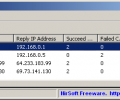PingInfoView 3.20
- Developer Link 1 (pinginfoview.zip)
- Download3k US (pinginfoview.zip)
- Download3k EU (pinginfoview.zip)
MD5: 09ed095022df9249d76edf5d10daf1b7
All files are original. Download3K does not repack or modify downloads in any way. Check MD5 for confirmation.
Quick Review
"ping multiple host names and IP addresses."
PingInfoView is a communications utility that aims to send a ping signal out to a web address or IP address and see what reply is received. The idea of a ping is a little similar to a ping on a radar that indicates how far an object is away from the ship. With computer networks, it indicates which hosts are responding and which may have malfunctioned. The display can show the host name, IP address, reply IP address, number of successful replies, number of failures, last ping status, average ping time, and many other items. It is possible to copy the results to the Windows clipboard or export as a plain text, XML or HTML file.
PingInfoView Key Features:
- Send a ping out to a web address or IP address
- See if there is a response from the server
- For each ping sent out, see the host name, IP address, reply IP address, number of successful replies, number of failures, last ping status, average ping time, and many other items
- Copy the ping results to the Windows clipboard
- Export as a plain text, XML or HTML file
PingInfoView is a ping utility to check the status of servers, IP addresses and web sites.
Antivirus information
-
Avast:
Clean -
Avira:
Clean -
Kaspersky:
Clean -
McAfee:
Clean -
NOD32:
Clean
Popular downloads in Network tools
-
 SoftPerfect Network Scanner 8.2.3
SoftPerfect Network Scanner 8.2.3
Fast multipurpose IP, SNMP, NetBIOS scanner. -
 Netman 6.41
Netman 6.41
Netman - PC Remote Access & Control Software -
 TeamViewer 11.0.64630
TeamViewer 11.0.64630
Remote control and online meetings -
 Ammyy Admin 3.0
Ammyy Admin 3.0
Ammyy Admin - Free Remote Desktop Sharing -
 Free IP Scanner 3.3
Free IP Scanner 3.3
A very fast IP scanner and port scanner. -
 Tiny DHCP Server 1.3.5597
Tiny DHCP Server 1.3.5597
Tiny Dhcp Service for Windows. -
 Angry IP Scanner 3.9.1
Angry IP Scanner 3.9.1
A very fast and small IP scanner. -
 uTorrent 3.6.0 Build 47196
uTorrent 3.6.0 Build 47196
Efficient and feature rich BitTorrent client. -
 Internet TV & Radio Player 5.5.2
Internet TV & Radio Player 5.5.2
Watch TV and listen radio stations on your PC -
 StrongDC++ 2.42
StrongDC++ 2.42
Client for sharing in Direct Connect network.