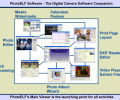PhotoELF 4.1.12
Developed by Landofcom Software
-
Windows
-
setup file PhotoELF-Install-4112.exe (12.10 MB)
-
Shareware
Buy or select mirror:
- Buy $19.99
- Developer Link 1 (non https PhotoELF-Install-4112.exe)
- Download3k US (PhotoELF-Install-4112.exe)
- Download3k EU (PhotoELF-Install-4112.exe)
MD5: a3c5ac6ea4445e35448500c6024c2334
All files are original. Download3K does not repack or modify downloads in any way. Check MD5 for confirmation.
Developer Description
"PhotoELF: Photo Editing and Printing Utility"
Whether you are new to digital photography or a seasoned professional, PhotoELF Software will make printing photos easy and enjoyable. PhotoELF has hundreds of features that are both functional and fun. It concentrates on the day to day tasks of using a digital camera and managing thousands of digital images. PhotoELF is designed for Windows 95, 98, ME, 2000, NT, XP, Vista & Windows 7. Besides being able to manage thousands of photos in a snap, it’s easy to use and intuitive. View, Edit and Print 82 different image formats as well as video clips. Excellent printing utility with user defined templates. Print up to 144 different photos per sheet. Print any size photo from posters to wallet size and beyond. Supports borderless printers. Rotate, crop, and remove red-eye with ease. Create fun calendars, holiday cards, magazine covers with your favorite all-star or ballerina, and even posters. Add fun masks to your photos from PhotoELF’s existing menu or create your own. Edit your photos using a Transparent Paint Palette, Contrast, Brightness, Color Saturation, Sharpness, and DeSpeckle functions. Use the Sepia Tone function with 3 Levels of Sepia effects for that special touch. Extract frames from video clips and save them as JPG’s. Create browser based photo albums. Add music to photo albums, MP3 and WAV Files. Slide Show Options (Sequential or Random). View albums with any web browser ON or OFF-Line. Albums are ready for burning on CD-ROM and will autorun when the CD-ROM is inserted. Add captions, watermarks, text or logos to your digital images. This list goes on. PhotoELF’s batch operations save you hours of work. Batch edit hundreds of photos in seconds including: batch renaming, resizing, compressing, cropping, rotating, printing, and much more. Just One Software Package is ALL you need to View, Edit, Print and Organize your Digital Photos. Try before you buy with the fully functional trial version. PhotoELF is The digital camera companionWhat's new in this version: Photo Printing & Editing Features
Antivirus information
Download3K has downloaded and tested PhotoELF on 4 Apr 2012 with some of Today's best antivirus engines and you can find below, for your convenience, the scan results:
-
Avira:
Clean -
Kaspersky:
Clean -
NOD32:
Clean
Popular downloads in Photo & Graphic
-
 Bandicam Screen Recorder 8.1.0.2516
Bandicam Screen Recorder 8.1.0.2516
Best Game, Video, Screen Recording Software -
 PhotoScape 3.7
PhotoScape 3.7
A fun and easy photo editing software. -
 Magic Photo Editor 7.5
Magic Photo Editor 7.5
Easilly blend photo onto another picture. -
 SketchUp Make 16.1.1450 32-bit / 17.2.2555 64-bit
SketchUp Make 16.1.1450 32-bit / 17.2.2555 64-bit
An easy-to-learn 3D modeling program. -
 jAlbum 37.1
jAlbum 37.1
Highly customizable web galleries for any site. -
 Shipping Container House Plans 1.1
Shipping Container House Plans 1.1
Shipping Container House Plans Software -
 VEGAS Pro 22.0.0 Build 237
VEGAS Pro 22.0.0 Build 237
Provide the ultimate all-in-one environment -
 Corel PaintShop Pro 2023 25.2.0.58 Update 2
Corel PaintShop Pro 2023 25.2.0.58 Update 2
All you need to create fantastic photos! -
 Just Color Picker 6.1
Just Color Picker 6.1
Free colour picker and colour-editing tool. -
 JR Split File 1.2
JR Split File 1.2
Split a large file into smaller files