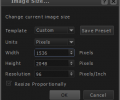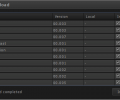PaintSupreme for Windows 1.5
- Buy $9.99
- Developer Link 1 (non https PaintSupreme-windows-installer.exe)
- Download3k US (PaintSupreme-windows-installer.exe)
- Download3k EU (PaintSupreme-windows-installer.exe)
MD5: 493f9026786083f130f4685ae29d6bbb
All files are original. Download3K does not repack or modify downloads in any way. Check MD5 for confirmation.
Review & Alternatives
"PaintSupreme v1.5 by BrainDistrict"
Overview
If you think that you have to put your hands deep in your pockets to get yourself a good image editing software, then think again. PaintSupreme will give you the power to manipulate your photos in ways that only professional software can; this means that you can add effects and filters, change colors, select and remove elements from the image, play with layers and perform plenty of other functions. After you finish editing your images, export them in a wide variety of formats and share them with others easily and effortlessly.
Installation
The installation procedure couldn't be easier. There are very few steps to it and the only setting there is changes the default installation directory. No malicious or any other kind of additional software is bundled in the setup package so you can go ahead and grab it without worrying for any unwanted side-effects.
There are versions of the program available for Windows (XP (SP2+), Vista and 7 (32/64-bit)), Linux (32/64-bit) and Mac OS X platforms.
Interface
The program’s interface has a modern and stylish look that makes it a pleasure to work in. You have the menu bar at the top, along with a few more buttons and options such as zoom adjustment, color balance and others. The tools are located on the side panel located on the left, whilst on the right is a panel containing the navigation box, layer manager and filter pack.
Working with multiple images at the same session is not an issue, since the program has multi-tab support. Therefore you can open as many images as you like and not clutter the screen with different windows.
Pros
First and foremost, all the basic tools that any image editing program has are available to you from the toolset on the left. From there you can use tools like select, move, crop, lasso etc. Next, there exists a great deal of filters, such as auto-contrast, blur, reduce noise, emboss, equalize, normalize and others. Moving on to more advanced features, layers are supported. You can add layers, move layers, merge layers and remove layers from the layer manager. In addition, adjusting the opacity of a layer is also possible, and you can even turn off the visibility of a selected layer completely with a single mouse click.
The History section records all actions performed and you can use them as reference points, or be aware of which actions are reverted when using the undo function.
As of version 1.5, users can download filters and effects from the IFX-Supreme library and install them in PaintSupreme directly from PaintSupreme’s environment.
Cons
The “Save as” option is disabled in trial mode.
Alternatives
The most known image editing software is Photoshop (paid), but if you’re looking for something more lightweight and affordable then you can give Ashampoo Photo Optimizer (paid) a try. It has a user-friendly interface and is perfect for tasks that don’t require tons of editing. GIMP (free) is another option you can try, which is a more preferred tool by professionals due to its enhanced functionality.
Conclusion
A truly amazing program with great features that has no reason to envy professional image editing programs. Given its low price, you ought to at least test it out.

Requirements: Windows
What's new in this version: PaintSupreme 1.5 - - The integration of filters and effects created in IFX-Supreme. - Overall speed optimization. Faster switching between layers. - User interface has a brighter text and a cleaner layout. - Red Eye removal tool. - Shortcuts for the Vector tool. - Speedups and bug fixes.
Antivirus information
-
Avast:
Clean -
Avira:
Clean -
Kaspersky:
Clean -
NOD32:
Clean
Popular downloads in Photo & Graphic
-
 Bandicam Screen Recorder 8.1.0.2516
Bandicam Screen Recorder 8.1.0.2516
Best Game, Video, Screen Recording Software -
 PhotoScape 3.7
PhotoScape 3.7
A fun and easy photo editing software. -
 Magic Photo Editor 7.5
Magic Photo Editor 7.5
Easilly blend photo onto another picture. -
 SketchUp Make 16.1.1450 32-bit / 17.2.2555 64-bit
SketchUp Make 16.1.1450 32-bit / 17.2.2555 64-bit
An easy-to-learn 3D modeling program. -
 jAlbum 37.1
jAlbum 37.1
Highly customizable web galleries for any site. -
 Shipping Container House Plans 1.1
Shipping Container House Plans 1.1
Shipping Container House Plans Software -
 VEGAS Pro 22.0.0 Build 237
VEGAS Pro 22.0.0 Build 237
Provide the ultimate all-in-one environment -
 Corel PaintShop Pro 2023 25.2.0.58 Update 2
Corel PaintShop Pro 2023 25.2.0.58 Update 2
All you need to create fantastic photos! -
 Just Color Picker 6.1
Just Color Picker 6.1
Free colour picker and colour-editing tool. -
 JR Split File 1.2
JR Split File 1.2
Split a large file into smaller files