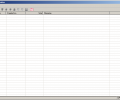PDFCreator 5.3.3
- Developer Link 1 (PDFCreator-5_3_3-Setup.exe)
- Download3k US (PDFCreator-5_3_3-Setup.exe)
- Download3k EU (PDFCreator-5_3_3-Setup.exe)
MD5: 05726df1ac182eedd8d5a59655d9f707
All files are original. Download3K does not repack or modify downloads in any way. Check MD5 for confirmation.
Review & Alternatives
"Easily creates PDFs from any Windows program."
Overview
There is no shortage of PDF writers on the market. The majority of them will create a pseudo printer on your system that it is required for the program to properly function. How is a PDF document created from pretty much any application out there? It’s a very simple process! You must make the choice to send the document to the PDF printer and then the PDF document is born! Simple! The number of options and flexibility available is the aspect that distinguishes one tool from another. PDFCreator is such a tool that uses this exact same principle in order to create PDF files from any Windows application. What is more, it doesn’t presume to perform only this specific task, as it implements several features that you will surely love. Let’s analyze the functionality of PDFCreator in this quick article and decide if you’ve just found the perfect tool for the creation of PDF files. Let’s kick it off!
Installation
PDFCreator is a very easy to install software product and after just a few clicks, you will have successfully installed it. The setup kit is just 17MB in size so the download shouldn’t pose you any problems and it should also be pretty snappy! Keep in mind that if you do not wish to install the toolbar that comes with this tool, you can simply uncheck this option before installing it. The program also changes the default search engine of your browser. Again, this can be prevented in a very simple manner. You should be happy to find out that PDFCreator is able to run on all of the available versions of Windows and due to the fact that it is a lightweight tool, you won’t need any monstrous system requirements. With the exception of the toolbar, this PDF creator doesn’t have any adware/spyware or other programs associated with it.
Interface
Regarding the interface of PDFCreator, the tool simply screams functionality as it keeps the visuals to a minimum. Whilst this tool won’t win any beauty contests in the near future, the navigation is quick and users can quickly get right to the task at hand. The placement of the buttons and controls is excellent and, as a result, the experience of using PDFCreator is very smooth and enjoyable. The program is also very easy to use for novice users thanks to its user-friendly interface. Just select a file for conversion and then the next screen to pop up will allow you to choose your desired options. It’s really excellent stuff that focuses on ease of use and functionality!
Pros
Besides allowing you to create PDF files, PDFCreator also provides you with a decent level of security as you have the option to encrypt your PDF files and thus, they will be protected from prying eyes. Security is a big topic nowadays so it is only natural that, in addition, your PDF files can also be digitally signed. In this way your clients will be sure that you are indeed the author and that the file has not been modified by other people.
Another great aspect of PDFCreator is that you aren’t only limited to the creation of PDF files. This tool goes even further and lets you create files in the following formats: JPG PNG, BMP, TIFF, PCX, PS and EPS. Files can also be auto saved to folders and filenames through the use of certain tags, such as username, the name of the computer, date, time and a lot more. Another great feature of PDFCreator is that you can merge multiple files into one PDF file. Terminal servers are supported as well.
Cons
PDFCreator doesn’t offer support for batch process.
Alternatives
As stated above, there are a lot of PDF tools on the market that you can use to create PDF files. Let’s have a look at some of them. The following tools fall into this category: Nitro PDF Reader, CutePDF Writer, Adobe Acrobat Suite, doPDF, PrimoPDF, Bullzip PDF Printer and a lot more.
Conclusion
All in all, PDFCreator is a good tool that you can successfully use to create and manage your PDF files. However, whilst supporting multiple file formats and offering several more features, it is a fairly basic tool. The main advantage of PDFCreator lies in the fact that it is a free software product.

Antivirus information
-
Avast:
Clean -
Avira:
Clean -
Kaspersky:
Clean -
McAfee:
Clean -
NOD32:
Clean
Popular downloads in Business & Finance
-
 Website Builder 9.0
Website Builder 9.0
This web site builder gives you everything y -
 PDF to Word | Solid Converter 10.1
PDF to Word | Solid Converter 10.1
Convert PDF to Word -
 Real Estate Price Calculator 3.0.1.5
Real Estate Price Calculator 3.0.1.5
Lands area length converter price calculator -
 Face Recognition System 2.0
Face Recognition System 2.0
Matlab source code for Face Recognition. -
 WPS Office Free 12.2.0.18911
WPS Office Free 12.2.0.18911
Perfect free for creating & editing documents -
 XLS (Excel) to DBF Converter 3.16
XLS (Excel) to DBF Converter 3.16
Allows you to convert XLS files to DBF format -
 vCard Wizard 4.25
vCard Wizard 4.25
Transfer any Contacts. vCard vcf converter -
 Bill Maker 1.0
Bill Maker 1.0
Bill, Invice, Inventory management -
 OEE 2
OEE 2
OEE calculator for MS Excel -
 Foxit Reader 10.0.0.35798
Foxit Reader 10.0.0.35798
Protects Against Security.The Best PDF Reader