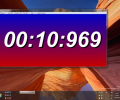OnlyStopWatch 6.61
- Developer Link 1 (non https OnlyStopWatch.zip)
- Developer Link 2 (non https OnlyStopWatch_x64.zip)
- Download3k US (OnlyStopWatch.zip)
- Download3k EU (OnlyStopWatch.zip)
MD5: ed174013baac1d4e0274fe74ec5b58c0
All files are original. Download3K does not repack or modify downloads in any way. Check MD5 for confirmation.
Quick Review
"is a watch to stop the time."
OnlyStopWatch is a versatile and precise timekeeping tool designed for MS Windows 11, 10, and other operating systems. With its millisecond precision, this watch allows users to measure and track time for various purposes, making it an ideal solution for tasks that require accurate timing.
Whether you want to test your breath-holding abilities, time a specific activity, or simply optimize your time management, OnlyStopWatch provides a convenient and portable solution. Emphasizing simplicity and functionality, this software offers key features that enhance the stopwatch experience.
Key Features of the Desktop Stop Clock:
-
User-Defined Stopwatch/Countdown: OnlyStopWatch allows users to customize and set their desired stopwatch or countdown duration, catering to individual preferences and specific timing needs.
-
Full-Screen Mode: The stopwatch can be displayed in full-screen mode, ensuring maximum visibility and focus on the timing process.
-
Program Parameters: The stopwatch can be started with predefined program parameters, enabling seamless integration with other applications and workflows.
-
Reset and Pause Functionality: Users have the ability to reset the stopwatch or countdown to start from the beginning. Additionally, a pause feature allows for temporary breaks or interruptions in the timing process.
Other Specifications and Possibilities:
-
Optional Millisecond Display: OnlyStopWatch offers the flexibility to show milliseconds in the stopwatch display, providing users with even greater precision when measuring time intervals.
-
Minimal CPU Load: The software is designed to operate efficiently without burdening the computer's CPU, ensuring smooth performance during timekeeping activities.
-
Compact and Beneficial: Despite its small size, OnlyStopWatch delivers significant benefits in terms of accurate time measurement and flexible functionality, making it a valuable addition to any time management toolkit.
-
Portable Utility: OnlyStopWatch does not require installation and can be easily executed directly from the desktop. Moreover, it is highly portable and can be stored on a small USB stick or any other memory device, enabling users to carry it with them wherever they go.
-
Multilingual Support: The software offers multilingual capabilities, allowing users to choose their preferred language for a more personalized experience.
Upon launching the program, users will encounter a license screen, which is displayed only during the initial use of the software on a specific computer. OnlyStopWatch is free to use, and the license information serves as a one-time notification.
With its user-friendly interface and convenient functionality, OnlyStopWatch does not require installation, ensuring a hassle-free experience. It can be effortlessly executed from the desktop and can be conveniently stored on portable storage devices, such as USB sticks, allowing users to access and utilize it on the go.
What's new in this version: Further bug fixes due to new Windows 11 features that affect desktop applications, including the Desktop Stopwatch app. Known general optimizations in OnlyStopWatch.exe
Antivirus information
-
Avast:
Clean -
Avira:
Clean -
Kaspersky:
Clean -
McAfee:
Clean -
NOD32:
Clean
Popular downloads in System Utilities
-
 Realtek AC'97 Drivers A4.06
Realtek AC'97 Drivers A4.06
Realtek AC 97 sound driver. -
 Windows 7 Service Pack 1 (SP1) 32-bit & 64-bit (KB976932)
Windows 7 Service Pack 1 (SP1) 32-bit & 64-bit (KB976932)
The first service pack for Windows 7. -
 Realtek High Definition Audio Driver for Vista, Win7, Win8, Win8.1, Win10 32-bit R2.82
Realtek High Definition Audio Driver for Vista, Win7, Win8, Win8.1, Win10 32-bit R2.82
High definition audio driver from Realtek. -
 .NET Framework 2.0
.NET Framework 2.0
The programming model of the .NET -
 Driver Cleaner Professional 1.5
Driver Cleaner Professional 1.5
Improved version of Driver Cleaner -
 RockXP 4.0
RockXP 4.0
Allows you to change your XP product key -
 Realtek AC'97 Drivers for Vista/Win7 6305
Realtek AC'97 Drivers for Vista/Win7 6305
Multi-channel audio CODEC designed for PC. -
 DAEMON Tools Lite 12.3.0.2297
DAEMON Tools Lite 12.3.0.2297
The FREE Virtual CD/DVD-ROM-EMULATOR. -
 AutoCorect 4.1.5
AutoCorect 4.1.5
Diacritice la comanda, punctuatie automata. -
 SIW 15.11.1119
SIW 15.11.1119
SIW - System Information for Windows