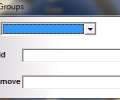Omega Messenger 3.5
- Developer Link 1 (non https Messenger.exe)
- Developer Link 2 (non https Messenger.exe)
- Developer Link 3 (non https Messenger.exe)
- Developer Link 4 (non https Messenger.exe)
- Download3k US (Messenger.exe)
- Download3k EU (Messenger.exe)
MD5: 210a977894deafbc5c25c86a592329f5
All files are original. Download3K does not repack or modify downloads in any way. Check MD5 for confirmation.
Review & Alternatives
"Omega Messenger: Simple, Fast, Reliable"
Overview
In this booming online social world it’s not uncommon for people to use different protocols or networks to keep in touch with friends. With Gtalk, MSN, AIM etc. we now have several different options to chose from. However for those who use multiple networks, having different programs to use them can be cumbersome and resource wasting. Omega Messenger aims to alleviate this problem by offering an all in one communication tool.
Installation
The setup package is only 3MB in size and takes a few seconds to download. Installation process is relatively straightforward however during the process it does try to slip a system optimizer software by you. Make sure to uncheck this option if you don’t want this extra software. After installation however you still get a shortcut on your desktop, which redirects you to install the extra software. Omega Messenger supports all major versions of Windows.
Interface
The general UI is relatively straightforward. There aren’t a lot of options or customizations available for the user. You simply choose the network you want to login, enter your credentials and start using it straight away. Even though Omega Messenger does have a minimalistic UI, it is still quite unsightly. Everything from the fonts used, to the icons and the general design of the software gives it a very outdated look. It is however very easy to get around and most amateur users will find it quite easy to use.
Pros
It supports all major protocols like MSN, Yahoo, ICQ etc. The program is also very light on system resources and generally unobtrusive. For those networks that support email messaging, it also shows an unread messages count on top of the contacts list. Omega Messenger is not resource hungry, making this a very snappy program even on low end systems.
Cons
Even though it supports the biggest networks, the list is still very small for nowadays. There is no Facebook, Skype or Jabber support, which are one of the most popular social networks today used by millions of people. It also needs a major UI overhaul because in its current state it looks very outdated. Other than this it needs more customization options for example custom notifications settings, setting different color themes for chat windows etc.
Alternatives
Trillian is one of the most popular multi-IM client used today. It supports all major networks and is available on all major operating systems, which includes Mac OS and Linux. It even has Android and iOS support. Furthermore it offers a beautiful and intuitive UI that blends in well with the rest of your desktop.
Conclusion
Omega Messenger does what it sets out to do. Supporting four of the top networks, it works well without a hitch. However it badly needs a UI overhaul and support for more protocols like Facebook and Skype. It’s also far too simple for a modern day multi-IM software. There aren’t enough options to modify the software to fit the end users. If it can somehow overcome these issues it can pose a serious challenge to the likes of Trillian.

Requirements: None
What's new in this version: - Bug fixes
Antivirus information
-
Avast:
Clean -
Avira:
Clean -
Kaspersky:
Clean -
McAfee:
Clean -
NOD32:
Clean
Popular downloads in Internet
-
 Google Talk 1.0.0.105
Google Talk 1.0.0.105
Google chat messenger with voice. -
 Motorola Phone Tools 5.0
Motorola Phone Tools 5.0
Motorola Phone Tools kit. -
 Download Accelerator Plus 10.0.6.0
Download Accelerator Plus 10.0.6.0
DAP 10: For the fastest downloads. -
 Opera Mini for Java 8.0.35626
Opera Mini for Java 8.0.35626
A fast and tiny Web browser. -
 Firefox 135.0
Firefox 135.0
The award winning Web browser. -
 YMulti Messenger 2.0.0.100
YMulti Messenger 2.0.0.100
Multiple Yahoo Messenger instances - same pc. -
 Skype 8.136.0.203 / 8.136.76.203 Preview / 7.41.0.101 Cl
Skype 8.136.0.203 / 8.136.76.203 Preview / 7.41.0.101 Cl
Talk with your friends for free. -
 InternetDownload Manager 6.42.27
InternetDownload Manager 6.42.27
Accelerate, resume and schedule web downloads -
 Google Chrome 133.0.6943.99 / 134.0.6998.15 Beta / 135.0.7012.4
Google Chrome 133.0.6943.99 / 134.0.6998.15 Beta / 135.0.7012.4
Minimal design with sophisticated technology. -
 UC Browser for Java 9.5.0.449
UC Browser for Java 9.5.0.449
A Web and WAP browser.