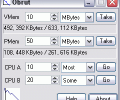Obrut 1.9
- Developer Link 1 (obrut.zip)
- Download3k US (obrut.zip)
- Download3k EU (obrut.zip)
MD5: 7a2afd258a5ed205be62b6fba52ec3de
All files are original. Download3K does not repack or modify downloads in any way. Check MD5 for confirmation.
Quick Review
"Bloatware Simulator stress testing"
Obrut is a specialized software that was created to simulate high memory and processor loads on a computer, in order to test how programs run on slower or overloaded machines. This software is primarily designed for programmers, but can also be used by gamers to slow down old games that assume a certain CPU speed, or by anyone who wants to test how their computer handles under heavy load.
One of the key features of Obrut is its ability to simulate varying levels of single or dual CPU usage intensity at three levels of regularity, and both virtual and physical memory loads. This allows programmers to test their programs in a wide range of conditions, and ensure that they run smoothly on older machines without trouble. Additionally, the software can be used to test how a computer handles under heavy load, which is useful for optimizing performance.
Installation of Obrut is simple and straightforward, just run "Setup.exe" and follow the instructions. The software stores all its data files in the designated application data area, often "C:\Users\USERNAME\AppData\Roaming\Sinner\Obrut". If you prefer that it saves in the same directory as Obrut, you can either run the program from a removable drive, such as a floppy or a USB drive, or delete the "DefSet.txt" file from the Obrut directory.
In terms of usage, Obrut has two ways to bloat memory usage: "VMem" and "PMem". "VMem" simply allocates the amount of entered virtual memory when you press the "Take" button, and releases it when you press "Stop", while "PMem" uses the memory so Windows must actually give Obrut some physical memory as well the virtual memory. Both functions can be used at once, but in most cases the "PMem" function is more useful.
When bloating CPU usage, Obrut offers two options: one that controls the load intensity and another that sets how much break there will be between each burst. The load intensity is not scaled to the CPU and simply indicates how many times the CPU bloat routine runs. The load time constant can be set to "Some", "More" or "Most" which give load breaks of approximately 900, 500 and 50 milliseconds respectively every minute.
Overall, Obrut is a specialized tool that is useful for programmers, gamers, and anyone who wants to test how their computer handles under heavy load. The software is easy to install and use, and offers a wide range of options for simulating different levels of memory and processor loads.
What's new in this version: v1.9 rebuild and load updates to reflect modern CPUs
Antivirus information
-
Avast:
Clean -
Avira:
Clean -
Kaspersky:
Clean -
McAfee:
Clean -
NOD32:
Clean
Popular downloads in Software Development
-
 ASP windows registry editor 1.0
ASP windows registry editor 1.0
COM interface to windows registry in ASP/WSH -
 DOSBox 0.74-3
DOSBox 0.74-3
A free and useful DOS-emulator. -
 Bat To Exe Converter 3.0.9
Bat To Exe Converter 3.0.9
Convert your batch-script files to exe files -
 Notepad++ 8.8.1
Notepad++ 8.8.1
A free source code editor -
 Game Maker Lite 8.1
Game Maker Lite 8.1
Hleps you to make your own games. -
 Kingo Android Root 1.5.0
Kingo Android Root 1.5.0
KingoRoot best one-click android root tool. -
 VISCOM Video Media Player ActiveX SDK 10.0
VISCOM Video Media Player ActiveX SDK 10.0
video, audio playback activex control -
 plist Editor for Windows 1.0
plist Editor for Windows 1.0
Free Property List Editor for Windows. -
 Visual Studio Decompiler 7.3.8
Visual Studio Decompiler 7.3.8
Visual Studio .NET decompiler dll/exe -
 PSPad editor 5.5.1.825
PSPad editor 5.5.1.825
PSPad editor is freeware programmer editor