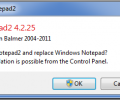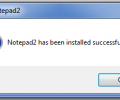Notepad2 4.2.25
- Developer Link 1 (non https Notepad2_4.2.25_x86.exe)
- Download3k US (Notepad2_4.2.25_x86.exe)
- Download3k EU (Notepad2_4.2.25_x86.exe)
MD5: 34fcbb1967f68e51135d12043f067c23
All files are original. Download3K does not repack or modify downloads in any way. Check MD5 for confirmation.
Review & Alternatives
"Free, small and fast editor."
Overview
The original Notepad shipped with Windows is still probably the most user-friendly service as a fast, easy-to-use, lightweight text editor. Notepad2 follows this principle, uses the Scintilla editor component, is a fast and compact text editor with syntax highlighting for HTML, Javascript, VBScript, and other coding languages. This application gets installed over the classic Notepad but has much more to offer than the original editor including, search and replace regular expressions, encoding options, selectable syntax schemes, advanced search and editing tools, and more.
Installation
Notepad2’s installation is a piece of cake. On running the downloaded exe, it will show a prompt window asking for confirmation to install Notepad2 and replacing Windows Notepad, along with the information that its uninstallation is possible from Control panel. Accept the confirmation and that’s it, the next time you open Notepad from Start menu, the updated text editor ‘Notepad2’ will be visible. It is compatible with Windows 95/98/Me/NT/2000/XP/Windows7.
Interface
Notepad2’s interface resembles with the original text editor but Notepad2 has an extended toolbar and File menu. The toolbar is very intuitive displaying icons for functions like save, undo, copy-paste, find, word wrap, zooming, exit, selectable/customizable schemes, and more. Each menu option has various usable functions which are used for editing, viewing and controlling the data. The Look and feel of Notepad2 is more modern compared to classic Notepad.
Pros
- View menu has the option for Syntax highlighting and this feature is available for the following schemes such as: HTML, XML, CSS, JavaScript, VBScript, C/C++, C# source code, SQL Query, Perl Script, and even more coding languages.
- Rectangular selection is possible with the help of Alt key and left click of the mouse
- Long line marker to draw a vertical line between the page view; Show Whitespace feature for representation of spaces and tabs with dots
- Text zooming (in or out), Automatic line numbers, Highlight current line are other perks for viewing experience
- Basic regular expression search and replace
- Functions under Edit menu option make editing experience more easier such as Lines can be moved up and down or can be duplicated
- Block feature (Edit menu) manipulates the text, which adds or removes indentation, duplicates text, strips last or first characters from lines
- Uppercases can be converted to lowercases and vice-versa, sentence and title cases conversion is possible with Convert feature
- Insert functions let you add HTML/XML Tag, Encoding Identifier, Time/Date, path and filename in the document you are working on
- File menu’s Encoding feature lists various international encoding options like ANSI, UTF-8, Unicode, ISO, DOS, Mac, and many more
Cons
- Notepad2 automatically replaces the Microsoft version Notepad after installation making the latter inaccessible
- There is no documentation available for Notepad2
- Data is not Auto-saved
Alternatives
There are plenty of other alternate text editors available in market such as UltraEdit, AkelPad, EditPad Lite, Notepad++, and jEdit. While UltraEdit and jEdit are basically programmer-oriented text editors; AkelPad is a general-purpose text editors, offering all the functionalities expected from a basic text editor. Notepad++ and EditPad Lite provide more advanced text editing options.
Conclusion
As a simple, easy-to-use and compact text editor Notepad2 stands out among its counterparts providing full Unicode support and syntax highlighting. If you are looking for a better version of Notepad with enhanced features to make viewing, editing and maintaining text a lot easier, then Notepad2 is a very suitable option. However, if you are inclined towards more advanced text editors with auto-save feature as well, Notepad++ and EditPad Lite are better options.

Antivirus information
-
Avira:
Clean -
Kaspersky:
Clean -
NOD32:
Clean
Popular downloads in System Utilities
-
 Realtek AC'97 Drivers A4.06
Realtek AC'97 Drivers A4.06
Realtek AC 97 sound driver. -
 Windows 7 Service Pack 1 (SP1) 32-bit & 64-bit (KB976932)
Windows 7 Service Pack 1 (SP1) 32-bit & 64-bit (KB976932)
The first service pack for Windows 7. -
 Realtek High Definition Audio Driver for Vista, Win7, Win8, Win8.1, Win10 32-bit R2.82
Realtek High Definition Audio Driver for Vista, Win7, Win8, Win8.1, Win10 32-bit R2.82
High definition audio driver from Realtek. -
 .NET Framework 2.0
.NET Framework 2.0
The programming model of the .NET -
 Driver Cleaner Professional 1.5
Driver Cleaner Professional 1.5
Improved version of Driver Cleaner -
 RockXP 4.0
RockXP 4.0
Allows you to change your XP product key -
 Realtek AC'97 Drivers for Vista/Win7 6305
Realtek AC'97 Drivers for Vista/Win7 6305
Multi-channel audio CODEC designed for PC. -
 DAEMON Tools Lite 12.2.0.2254
DAEMON Tools Lite 12.2.0.2254
The FREE Virtual CD/DVD-ROM-EMULATOR. -
 AutoCorect 4.1.5
AutoCorect 4.1.5
Diacritice la comanda, punctuatie automata. -
 SIW 15.1.0227
SIW 15.1.0227
SIW - System Information for Windows