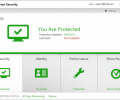Norton Security 2016
- Developer Link 1 (non https)
- Download3k US (ver 22.5.2, NS_22.5.2.15_SYMTB_TMD_MRFTT_CC018_13032.exe)
- Download3k EU (ver 22.5.2, NS_22.5.2.15_SYMTB_TMD_MRFTT_CC018_13032.exe)
MD5: e933de7297e392d3a168a89fb8d815f3
All files are original. Download3K does not repack or modify downloads in any way. Check MD5 for confirmation.
Review & Alternatives
"Latest Norton multi-device security beta"
Overview
Norton is very well known for their security solutions and the new attractive package called Norton Internet Security packs quite a punch. Comprised of an antivirus and an antispyware program, you will get the best protection against threats on the market and at the same time experience safe and secure online usage sessions. Let’s find out more about this excellent internet security suite in this review.
Installation
The installation process of Norton Internet Security is fast, smooth and in a couple of minutes, you will have finished installing and activating it. Once installed, you can even forget it exists because all the security features are set to default. Norton Internet Security is supported by all the versions of Windows from XP onwards and in terms of bundled items, you might want to know that it doesn’t come bundled with adware or other programs.
Interface
The interface does a great job at explaining what the different options mean and the buttons have great placement for easy access. Moreover, the interface is simple, easy to navigate and after installing it, you can just leave it at that – without any additional tweaking and adjustment. Of course, you can delve into the advanced mode and further customize it as you wish.
Pros
As stated above, Norton Internet Security is provided with an antivirus, antispyware, a firewall and several additional security features. The antispyware works great and offers very good protection against malware. Blocking spyware in an efficient manner as well as blocking malicious websites altogether are the core aspects of Norton’s antispyware. Other features include antispam, antiphishing, antirootkit and more. Norton Internet Security boasts a pretty spectacular antivirus solution. If you have any viruses prior to the tool’s installation, Norton will search and remove them without any hassle.
It is a very efficient tool due to the real time scanner and their proprietary SONAR 3 technology through which new threats are detected by how they act. File Insight and Download Insight are two very useful features of Norton Internet Security that allows you to see more information about the file you’re going to download. The third component of Norton Internet Security is its firewall. You’re in for a treat! The firewall performs flawlessly and any intrusion from outside is prevented. It does a great job at preventing malicious websites from installing malware on your system and it has all that you will come to expect from a traditional firewall – the ability to block the web access for certain programs installed in your PC as well as put ports in stealth mode. It is a flexible firewall that’s easy to configure and maintain.
Let’s talk a bit about the additional features you will find in Norton Internet Security. Firstly, a full range of excellent parental control features is provided and if your kids have been naughty, you will know right away. With Norton Internet Security, you can also shop at online stores and make banks transactions in a very safe environment. A list of online shopping and bank websites is hosted inside the tool’s database and through the Identity Safe feature; these are matched against the websites you are visiting. Lastly, the impact of Norton Internet Security on your PC’s performance is negligible. It runs very well and it doesn’t hog up your system’s resources, resulting in a very powerful security solution.
Cons
There aren’t any cons to talk about as Norton Internet Security is really the best in its class. Some users may get confused though by the numerous charts and settings. In spite of this, in my opinion, after using Norton Internet Security, there are only advantages.
Alternatives
Alternatives to Norton Internet Security include ZoneAlarm Internet Security Suite, Trend Micro PC-Cillin, Microsoft Security Essentials, Eset NOD32 Antivirus, Kaspersky Anti-Virus and many more. Many of these tools simply can’t match the detection rates of Norton Internet Security and at the same time use relatively higher amounts of memory as compared to Norton Internet Security. Thus, Norton seems to have taken the lead in front of its competition with this offering.
Conclusion
All in all, if you want to keep your system clean and safe, you can’t make a better choice than Norton Internet Security. It is rock-solid and boasts numerous advanced security features. Overall, it is a great software product that we heartily recommend.

Requirements: 300MHz or higher processor, 256MB of RAM, 500MB of available hard disk space
Antivirus information
-
Avast:
Clean -
Avira:
Clean -
Kaspersky:
Clean -
NOD32:
Clean
Popular downloads in Antivirus & Spyware Cleaners
-
 Trojan Remover 6.9.6.2989
Trojan Remover 6.9.6.2989
Detects and automatically removes malware. -
 Avira Free Antivirus 1.0.5179.26566
Avira Free Antivirus 1.0.5179.26566
Avira Free Antivirus -
 Malwarebytes 5.2.4.157 / 5.1.11.139
Malwarebytes 5.2.4.157 / 5.1.11.139
Removes even the most stubborn malware -
 Kaspersky Anti-Virus 2017
Kaspersky Anti-Virus 2017
Essential Protection for Your PC -
 Avira Antivir Virus Definitions for Avira 10 and Older January 13, 2025
Avira Antivir Virus Definitions for Avira 10 and Older January 13, 2025
Keep Avira AntiVir up-to-date. -
 eScan AntiVirus Edition 11.x
eScan AntiVirus Edition 11.x
eScan is a Powerful Anti-Virus for Windows -
 MS Windows Defender XP 1.1.1593
MS Windows Defender XP 1.1.1593
Microsoft Windows Defender software. -
 McAfee AVERT Stinger 10.2.0.963
McAfee AVERT Stinger 10.2.0.963
Detect and remove specific viruses -
 Avast Free Antivirus 24.12.9725
Avast Free Antivirus 24.12.9725
Powerful protection trusted by millions -
 Kaspersky Anti-Virus Update September 18, 2012
Kaspersky Anti-Virus Update September 18, 2012
Latest Kaspersky virus definitions.