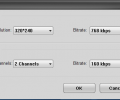Nidesoft DVD Decrypter 5.4.26
- Buy $29
- Developer Link 1 (non https dvd-decrypter.exe)
- Download3k US (dvd-decrypter.exe)
- Download3k EU (dvd-decrypter.exe)
MD5: f9760266ae8b08b529ea6ec1e1e2af2b
All files are original. Download3K does not repack or modify downloads in any way. Check MD5 for confirmation.
Review & Alternatives
"Convert DVD to Video and Audio format"
Overview
It’s quite common nowadays for people to watch movies on their portable devices, but in order to do that they must first rip them from DVDs and then convert them into the appropriate format for their device as well as make some configurations. With Nidesoft DVD Decrypter this process is simplified, since you only have to insert the DVD and select your device from the device list without making the slightest setting. Furthermore you can make edits to the movie prior to the conversion task regarding sutitles, audio tracks and video adjustments.
Installation
The installation process is very easy and straightforward. It has no difficult steps or settings (the only settings you have to make are basic ones like installation folder, shortcuts, etc.). The setup package is 100% clean from all types of malware (viruses, spyware, Trojans, etc.) and is also free of additional 3rd party software.
Supported operating systems are Windows XP, Vista, 7 and 8.
Interface
Nidesoft DVD Decrypter has a rich interface with many options and functions, although they don’t clutter the screen or make things complicated for the less experienced users. There’s the menu bar at the top and the toolbar below it with 5 options: Open DVD, Load IFO, Crop, Effect and Trim. The middle part of the window is dedicated to the chapters of the imported movie, which have a small thumbnail plus general information, and a small preview screen on the right side. The bottom part of the window has a few options like output file directory, output file format, subtitles and audio track.
Pros
The program’s main purpose is to rip movies and convert them into formats that can be played on particular devices. Movies can either be ripped from DVDs or loaded from IFO files, so that’s good. Available output profiles are iPod Video MPEG-4, iPod Touch Video MPEG-4, iPhone Video MPEG-4, Apple TV MPEG-4, Google Phone Android Video MPEG-4, PSP MPEG-4 AVC, Sony PS3 Video, Xbox 360 Video – WMV and many others. If you just wish to convert a movie into a format for playback on the computer, then you have a variety of options as well: AVI, MOV, DVD, SWF, MP4, MP4 AVC, etc. Moreover, you can just extract the audio from video too. Those profiles can all be customized to your liking (adjust resolution, bitrate, channels, etc.). Several video chapters can all be merged into one file if you wish.
If your movie has subtitles and more than one audio tracks then you can select which ones to keep in the converted movie.
Nidesoft DVD Decrypter has a few basic editing functions that allow you to crop, trim and add effects to the videos.
Cons
Stable program without bugs and issues.
Alternatives
A few alternatives are Any DVD Converter (paid), MakeMKV (freemium, can rip blu-ray discs too), Format Factory (free), and CloneDVD (paid).
Conclusion
Nidesoft DVD Decrypter is a nice program with all the essential features a DVD ripper-converter has, making it a considerable choice for all common DVD conversion tasks.

Requirements: Intel Pentium II 350MHz or above, or any Athlon.64 MB RAM or above.
What's new in this version: Christmas Update
Antivirus information
-
Avast:
Clean -
Avira:
Clean -
Kaspersky:
Clean -
McAfee:
Clean -
NOD32:
Clean
Popular downloads in MP3 Audio Video
-
 Realtek High Definition Audio Driver for 2000/XP/2003 32/64-bit R2.74
Realtek High Definition Audio Driver for 2000/XP/2003 32/64-bit R2.74
High definition audio driver from Realtek. -
 3GP Player 2013 1.4
3GP Player 2013 1.4
Free 3GP Player for Pc -
 iTunes 12.13.4.4
iTunes 12.13.4.4
Manage and play your music collection. -
 Windows Media Player 11
Windows Media Player 11
One of the best media player -
 Total Video Converter 3.72
Total Video Converter 3.72
Total Video Converter -
 TVexe TV HD 6.0
TVexe TV HD 6.0
Watch free live TV on your PC now+ Radio -
 K-Lite Codec Pack Full 18.8.0
K-Lite Codec Pack Full 18.8.0
A collection of codecs and related tools. -
 Windows Media Player 9 Codecs Pack
Windows Media Player 9 Codecs Pack
The latest Windows Media codecs -
 VLC media player 3.0.21
VLC media player 3.0.21
A portable app of VLC media player. -
 KMPlayer 4.2.3.21 x86 / 2025.1.21.12 x64
KMPlayer 4.2.3.21 x86 / 2025.1.21.12 x64
A movie and audio player.