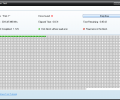MiniTool Partition Wizard Pro Edition 12.3
- Buy $59
- Developer Link 1 (pw1203-demo.exe)
- Download3k US (ver 12.3, pw1203-demo.exe)
- Download3k EU (ver 12.3, pw1203-demo.exe)
MD5: 24e7b71a666ad2c6826fd2ccff6936b8
All files are original. Download3K does not repack or modify downloads in any way. Check MD5 for confirmation.
Review & Alternatives
"Minitool professional partition manger"
Overview
A disk partition tool is quite necessary for the average computer user, due to the fact that it will be often needed in order to perform various operations on the computer’s drives. One of those tools is MiniTool Partition Wizard Pro, its quality however is significantly above average and its ease of use is astonishing. It is a complete program with many partitioning management features, such as Merge Partition, Copy Partition, Create Partition, Resize Partition, Format Partition, Convert File System, etc. Read the detailed review below for more information about the application and its usage.
Installation
The installation procedure is completely straightforward and easy. You just have to run the installer, follow a small number of steps in order to make a few crucial settings (such as pick installation directory, choose whether you want desktop shortcuts, etc.) and then let the main installation process finish. The installation will not take more than 1-2 minutes overall, depending on the computer speed. It’s also small, so you don’t have to worry about drive space.
In addition MiniTool Partition Wizard Pro is absolutely ad-free and has no malware included in the installation package (viruses, trojans, etc.).
Supported operating systems are Windows 2000, XP, Vista, 7 and 8 (32 and 64-bit).
Interface
The user interface has plenty of buttons and sidebar on the left, but they’re all nicely organized so that you don’t have to struggle to find a function, or get confused by the number of features.
In the main area of the window, you can see a list of all the connected drives and general information about them (size, type, partitions, etc.), and another list below with information regarding the partitions. On the left is a sidebar, which has the main program functions and the number of operations pending to be performed. It can be hidden as well, by clicking on the arrow next to the Actions and Wizards title.
Pros
The sidebar on the left includes all the main functions of the program, which are divided into two categories: Wizards and Opeations. The Wizards category obviously lists the wizards for performing actions on the disks/partitions: Migrate OS to SSD/HD Wizard, Copy Partition Wizard, Copy Disk Wizard and Partition Recovery Wizard.
The second category (Operations) has the following functions: Align All Partitions, Rebuild MBR, Delete All Partitions, Copy Disk, Surface Test, Partition Recovery, Wipe Disk and Show Disk Properties.
As you can see, there are plenty of ways to fiddle with your disks and partitions. Apart from the aforementioned ones you can also operate on them in other ways; for example, you can create, adjust, rename, delete or move them, convert dynamic disks into basic disks, split partitions, rebuilt MBR, convert MBR disks to GPT disks (and vice-versa), set them active/inactive, hide/unhide partitions, convert between FAT and NTFS, change partition Serial Number, Type ID, Size, and do many more stuff.
The operations you choose to perform are not applied automatically, but will take place only once you click on the “Apply” button. This means that you can choose to perform multiple actions in a particular order, undo them or replace them, before they are actually applied.
Cons
Absolutely no cons here.
Alternatives
There are multiple alternatives to MiniTool Partition Wizard Pro: GParted (open source), EaseUS Partition Master (freemium), Paragon Partition Manager (freemium), Stellar Partition Manager (paid), PartitionGuru (freemium) and AOMEI Partition Assistant (freemium).
Conclusion
MiniTool Partition Wizard Professional is actually one of the best and most complete disk management suites, and is suitable for both amateurs and experts.

Requirements: x86 or compatible CPU with main frequency 500MHz, capacity of RAM memory above 256M
What's new in this version: Portuguese added. Recover data from Desktop, Recycle Bin, and a specified folder. Fully support exFAT partitions in Data Recovery. More bug fixes and improvements.
Antivirus information
-
Avast:
Clean -
Avira:
Clean -
Kaspersky:
Clean -
McAfee:
Clean -
NOD32:
Clean
Popular downloads in System Utilities
-
 Realtek AC'97 Drivers A4.06
Realtek AC'97 Drivers A4.06
Realtek AC 97 sound driver. -
 Windows 7 Service Pack 1 (SP1) 32-bit & 64-bit (KB976932)
Windows 7 Service Pack 1 (SP1) 32-bit & 64-bit (KB976932)
The first service pack for Windows 7. -
 Realtek High Definition Audio Driver for Vista, Win7, Win8, Win8.1, Win10 32-bit R2.82
Realtek High Definition Audio Driver for Vista, Win7, Win8, Win8.1, Win10 32-bit R2.82
High definition audio driver from Realtek. -
 .NET Framework 2.0
.NET Framework 2.0
The programming model of the .NET -
 Driver Cleaner Professional 1.5
Driver Cleaner Professional 1.5
Improved version of Driver Cleaner -
 RockXP 4.0
RockXP 4.0
Allows you to change your XP product key -
 Realtek AC'97 Drivers for Vista/Win7 6305
Realtek AC'97 Drivers for Vista/Win7 6305
Multi-channel audio CODEC designed for PC. -
 DAEMON Tools Lite 12.3.0.2297
DAEMON Tools Lite 12.3.0.2297
The FREE Virtual CD/DVD-ROM-EMULATOR. -
 AutoCorect 4.1.5
AutoCorect 4.1.5
Diacritice la comanda, punctuatie automata. -
 SIW 15.9.1009
SIW 15.9.1009
SIW - System Information for Windows