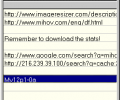Mihov Info Saver 0.3
- Developer Link 1 (isave.exe)
- Download3k US (isave.exe)
- Download3k EU (isave.exe)
MD5: 4dff4e9e78c4cdf0a8d51bf79914d16a
All files are original. Download3K does not repack or modify downloads in any way. Check MD5 for confirmation.
Quick Review
"Store your text info to your clipboard."
One of the major disadvantages of using the default Windows copy and paste operations is that you can only have one item in the clipboard at any time. If you need to make your work easy by having multiple entries that you need to paste, there’s no way to do it with the tools your operating system puts at your disposal. Luckily, Mihov Info Saver will lend you a helping hand at extending the clipboard to as many entries as you would need.
Here’s what you need to know about it:
- You can have as many entries as you need, unlike the traditional one entry
- It only works with text, unlike the Windows clipboard where you can place any binary data
- Manage all the clipboard entries, add new ones or delete old ones to avoid the clutter
- Set the application to be displayed on top of all other programs, to make access to your new clipboard, easy
- Even though you reset your computer (or it crashes), you still have access to your clipboard data (unlike the regular clipboard that is emptied every time you load Windows)
Install Mihov Info Saver and you won’t be limited to a one-entry clipboard anymore.
Antivirus information
-
Avast:
Clean -
Avira:
Clean -
Kaspersky:
Clean -
McAfee:
Clean -
NOD32:
Clean
Popular downloads in System Utilities
-
 Realtek AC'97 Drivers A4.06
Realtek AC'97 Drivers A4.06
Realtek AC 97 sound driver. -
 Windows 7 Service Pack 1 (SP1) 32-bit & 64-bit (KB976932)
Windows 7 Service Pack 1 (SP1) 32-bit & 64-bit (KB976932)
The first service pack for Windows 7. -
 Realtek High Definition Audio Driver for Vista, Win7, Win8, Win8.1, Win10 32-bit R2.82
Realtek High Definition Audio Driver for Vista, Win7, Win8, Win8.1, Win10 32-bit R2.82
High definition audio driver from Realtek. -
 .NET Framework 2.0
.NET Framework 2.0
The programming model of the .NET -
 Driver Cleaner Professional 1.5
Driver Cleaner Professional 1.5
Improved version of Driver Cleaner -
 RockXP 4.0
RockXP 4.0
Allows you to change your XP product key -
 Realtek AC'97 Drivers for Vista/Win7 6305
Realtek AC'97 Drivers for Vista/Win7 6305
Multi-channel audio CODEC designed for PC. -
 DAEMON Tools Lite 12.2.0.2252
DAEMON Tools Lite 12.2.0.2252
The FREE Virtual CD/DVD-ROM-EMULATOR. -
 AutoCorect 4.1.5
AutoCorect 4.1.5
Diacritice la comanda, punctuatie automata. -
 SIW 15.0.0102
SIW 15.0.0102
SIW - System Information for Windows