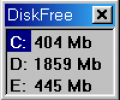Mihov DiskFree 2.4
Developed by Miha Psenica
-
Windows, Other
-
setup file diskfree3.exe (246.38 KB)
-
Freeware
Select a download mirror:
- Developer Link 1 (diskfree3.exe)
- Download3k US (diskfree3.exe)
- Download3k EU (diskfree3.exe)
MD5: 6a4c0636a27b6b4478d7a81edd7ab0f0
All files are original. Download3K does not repack or modify downloads in any way. Check MD5 for confirmation.
Quick Review
"Show free disk space, info updated every sec."
Isn’t it annoying when you start downloading or copying new files and folders to your hard disk only to find out that there isn’t enough space for the transfer and the process is interrupted because of it? Well, now you can see the remaining free space at any moment by placing your mouse over the system tray icon created by Mihov DiskFree.
Here’s what you need to know about it:
- It displays the free space in MB (and in case it’s under 10MB, it will automatically switch to KB)
- You can see all the partitions by default, or only select the ones you’re interested in monitoring
- Works with both NTFS and FAT32 partitions
- Support for network drives
- The utility updates every second (but you can change that to an interval of your liking) to make sure the information is relevant
- Translated in English, Spanish, Italian, Swedish, Slovenian, Turkish, Catalan, Galego, Icelandic, Russian, Dutch, Aragonese, Hungarian, Afrikaans
Install Mihov DiskFree and you’ll never have to wonder again if you’re going to run out of disk space.
Antivirus information
Download3K has downloaded and tested Mihov DiskFree on 21 Sep 2019 with some of Today's best antivirus engines and you can find below, for your convenience, the scan results:
-
Avast:
Clean -
Avira:
Clean -
Kaspersky:
Clean -
McAfee:
Clean -
NOD32:
Clean
Popular downloads in System Utilities
-
 Realtek AC'97 Drivers A4.06
Realtek AC'97 Drivers A4.06
Realtek AC 97 sound driver. -
 Windows 7 Service Pack 1 (SP1) 32-bit & 64-bit (KB976932)
Windows 7 Service Pack 1 (SP1) 32-bit & 64-bit (KB976932)
The first service pack for Windows 7. -
 Realtek High Definition Audio Driver for Vista, Win7, Win8, Win8.1, Win10 32-bit R2.82
Realtek High Definition Audio Driver for Vista, Win7, Win8, Win8.1, Win10 32-bit R2.82
High definition audio driver from Realtek. -
 .NET Framework 2.0
.NET Framework 2.0
The programming model of the .NET -
 Driver Cleaner Professional 1.5
Driver Cleaner Professional 1.5
Improved version of Driver Cleaner -
 RockXP 4.0
RockXP 4.0
Allows you to change your XP product key -
 Realtek AC'97 Drivers for Vista/Win7 6305
Realtek AC'97 Drivers for Vista/Win7 6305
Multi-channel audio CODEC designed for PC. -
 DAEMON Tools Lite 12.2.0.2253
DAEMON Tools Lite 12.2.0.2253
The FREE Virtual CD/DVD-ROM-EMULATOR. -
 AutoCorect 4.1.5
AutoCorect 4.1.5
Diacritice la comanda, punctuatie automata. -
 SIW 15.0.0102
SIW 15.0.0102
SIW - System Information for Windows