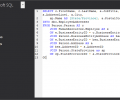MetroTextual 2.0.0.0
- Developer Link 1 (non https)
- Developer Link 2 (non https)
- Download3k US (metrotextual-install-2.0.exe)
- Download3k EU (metrotextual-install-2.0.exe)
MD5: 919d41e4136c8229db1182f16b171f5b
All files are original. Download3K does not repack or modify downloads in any way. Check MD5 for confirmation.
Review & Alternatives
"Visually appealing replacement for Notepad"
Overview
MetroTextual is a software utility for Windows OS which is meant for writing or editing text and is also capable of syntax highlighting. It is inspired by Microsoft’s Metro Design Language and is designed to be a replacement to Notepad with much better visuals. Although this Text editor is not loaded with features but it does have some impressive concealed powers, plus it has remarkable improvements in terms of performance and aesthetics as compared to the classic Notepad.
Installation
Process of installation involves quite basic steps, has no adwares popping up and takes few seconds to complete. During installation, you will be asked to select the setup’s destination path, the program’s shortcut name in the startup menu, and option to create a desktop icon. In the last step, you can choose to launch MetroTextual as soon as installation finishes. It is supported by following Window versions: WinXP, Windows Vista, Windows Vista x64, Windows 7, Windows 7 (64-bit), Windows 8, Windows 8 (64-bit).
Interface
The user interface is modern, clean and easy-to-understand. It has a minimalistic design with only few buttons on the left side and to its right is the main window for writing and editing text. The Text dropdown at the top of the screen has a list of various programming and scripting languages including C#, C++, Java,HTML, JavaScript, Python, Microsot SQL, and more. The Settings options lets you change the look of MetroTextual window like its theme, location,language, file encoding and so on. It is designed in a way which is simple enough to be used by high-end programmers or even a layman.
Pros
- MetroTextual is extremely fast, courtesy its multi-threading technology which is used to read and write text files. Due to this reason, it can work with huge files without slowing down the system’s performance
- The text editor’s syntax highlighting feature which is powered by Scintilla, is an advantage for expert programmers. It is available for many programming languages like C#, C++, CSS, HTML, Java, PHP, SQL, Python, Ruby, and more
- It is also capable to read both richtext and plaintext files in all Windows-supported character encoding system like Unicode, UTF-8, and ASCII
- You can customize the tool’s appearance by selecting available themes such as pink, sky blue, red and the latest addition being Carbon
- With ‘Always on Top’ feature, MetroTextual always remains on top above the other windows, even if it is not focused
- You can view MetroTextual in other international languages since the translation engine found in Sytem Ninja is integrated with the editor
- Multiple instances of the text-editor can be opened simultaneously, giving you the oppurtunity to do multi-tasking
Cons
No cons encountered here.
Alternatives
Notepad++ is possibly the most renowned and used text editor by large number of technical and non-technical people. Apart from this software, other reliable alternatives for MetroTextual are Sublime Text, Vim, gedit, Aptana Studio, and Notepad2. All of these are quite sophisticated text editors with syntax highlighting feature and provide powerful tools for programming environments. Some are supported by Mac and Linux OS as well.
Conclusion
MetroTextual is a simple, incredibly fast and lightweight text editor which runs on low system resources, and so lets you work on heavy files without hampering performance of other programs going on the system. It is free-of-cost and has its share of benefits for both technology experts and laymen, so you can definitely go ahead and try it out.

Antivirus information
-
Avast:
Clean -
Avira:
Clean -
Kaspersky:
Clean -
NOD32:
Clean
Popular downloads in System Utilities
-
 Realtek AC'97 Drivers A4.06
Realtek AC'97 Drivers A4.06
Realtek AC 97 sound driver. -
 Windows 7 Service Pack 1 (SP1) 32-bit & 64-bit (KB976932)
Windows 7 Service Pack 1 (SP1) 32-bit & 64-bit (KB976932)
The first service pack for Windows 7. -
 Realtek High Definition Audio Driver for Vista, Win7, Win8, Win8.1, Win10 32-bit R2.82
Realtek High Definition Audio Driver for Vista, Win7, Win8, Win8.1, Win10 32-bit R2.82
High definition audio driver from Realtek. -
 .NET Framework 2.0
.NET Framework 2.0
The programming model of the .NET -
 Driver Cleaner Professional 1.5
Driver Cleaner Professional 1.5
Improved version of Driver Cleaner -
 RockXP 4.0
RockXP 4.0
Allows you to change your XP product key -
 Realtek AC'97 Drivers for Vista/Win7 6305
Realtek AC'97 Drivers for Vista/Win7 6305
Multi-channel audio CODEC designed for PC. -
 DAEMON Tools Lite 12.3.0.2297
DAEMON Tools Lite 12.3.0.2297
The FREE Virtual CD/DVD-ROM-EMULATOR. -
 AutoCorect 4.1.5
AutoCorect 4.1.5
Diacritice la comanda, punctuatie automata. -
 SIW 15.11.1119
SIW 15.11.1119
SIW - System Information for Windows