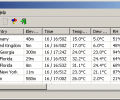MetarWeather 1.78
- Developer Link 1 (mweather.zip)
- Download3k US (mweather.zip)
- Download3k EU (mweather.zip)
MD5: 2ac82281ca94f1462bdedd70481c2205
All files are original. Download3K does not repack or modify downloads in any way. Check MD5 for confirmation.
Review & Alternatives
"Decode METAR weather reports."
Overview
MetarWeather is a weather utility that is capable of decoding the METAR weather codes that are used by the International Civil Aviation Organization.
Pilots regular use the little known METAR codes to access weather reports including a weather briefing as part of the pre-flight preparation. Meteorologists prepare the weather reports to provide the best weather forecasting possible for the aviation industry and associated personnel.
METAR codes for weather reports actually come out as a string of capitalized codes which looks completely unintelligible to people who have no knowledge of this type of weather information.
The software can check, receive and decode this information to make it more intelligible for the end user. METAR data is pulled in by the MetarWeather application from the Texas A&M Weather Page, Aviation Weather Brief, Surface Observations, Aviation Digital Data Service, and the NOAA web site for METAR data access.
The software has a GUI that can display decoded weather information, but the software also has extensive support for command line options.
Installation
The software does not need installation as it is a portable app.
There was no adware, spyware, malware or toolbars included with the file archive.
MetarWeather requires Windows 9x/ME, NT, 2000, XP, Vista and 7.
Interface
The GUI interface has a menu system with access to all the commands within the app. The menu system has top-line options for File, Edit, View, Units, Links, and Help. Below the menu is a row of small toolbar buttons to provide more immediate access to key commands within the application.
The display below the toolbar includes a single row representing each METAR code. Columns are completed with relevant information. These include METAR code, Station Name, Country, Elevation, Time, Temperature, and many other columns of information.
The interface is nothing flashy but it is perfectly functional with all the information needed by interested parties.
Pros
- Access METAR weather code information from 5 weather sources
- Online weather sources includes Texas A&M Weather Page, Aviation Weather Brief, Surface Observations, Aviation Digital Data Service, and the NOAA web site for METAR data access
- GUI access to display METAR information in an organized manner
- Command line access for users who wish to access information via script
- Simple interface
Cons
- Plain interface
Alternatives
WeatherMate provides fast access to a basic weather reports directly from the Windows desktop.
Conclusion
MetarWeather provides convenient access to weather reports from METAR weather sources used by the aviation industry.

Antivirus information
-
Avast:
Clean -
Avira:
Clean -
Kaspersky:
Clean -
McAfee:
Clean -
NOD32:
Clean
Popular downloads in Home & Education
-
 Google Earth 7.3.6.10201
Google Earth 7.3.6.10201
It's a globe that sits inside your PC. -
 JPEG Recovery Professional 6.2
JPEG Recovery Professional 6.2
Repair corrupted JPEG picture/photo -
 Alkitab Bible Study 6.1
Alkitab Bible Study 6.1
Alkitab is a free desktop bible study tools. -
 Cleantouch Urdu Dictionary 7.0 7.0
Cleantouch Urdu Dictionary 7.0 7.0
English to Urdu & Urdu to English Dictionary -
 Microsoft Bing Maps 3D (Virtual Earth 3D) 4.0.1003.8008
Microsoft Bing Maps 3D (Virtual Earth 3D) 4.0.1003.8008
Closer to knowing "what it is like out there" -
 WordWeb 8.1
WordWeb 8.1
Free English thesaurus and dictionary -
 Lal Kitab Explorer 1
Lal Kitab Explorer 1
Astrology software based on Lal Kitaab system -
 Learn To Speak Japanese 3.2
Learn To Speak Japanese 3.2
Improving Japanese and building vocabulary. -
 Mobipocket Reader Desktop 6.2
Mobipocket Reader Desktop 6.2
Organize, read and sync your eBooks & eNews. -
 Kindle for PC 2.6.70964
Kindle for PC 2.6.70964
Read Kindle books on your PC.