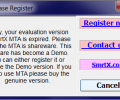Medical Tests Analyzer 4.1.9
- Buy $59.99
- Developer Link 1 (non https MTA.exe)
- Developer Link 2 (non https MTA.exe)
- Download3k US (MTA.exe)
- Download3k EU (MTA.exe)
MD5: 51c04667b64636bee89266e5cd47c884
All files are original. Download3K does not repack or modify downloads in any way. Check MD5 for confirmation.
Review & Alternatives
"Medical Test Analyzer Software"
Overview
SmrtX Medical Tests Analyzer is a program designed for both patients looking to get an insight to their medical test results, and the doctors looking to manage, organize and structure their patients’ lab test results and lab registry.
This is an efficient and modern tool that explains lab test results in a variety of ways – charts, graphs, high and low limits, the average scale, and much more. The developer’s website offers extensive guides on this program, and we suggest you take a look at those before you start analyzing your own test results. A demo version is available for free download.
Installation
Installation is rather simple, but the first time you launch the application you see a window stating your trial version has expired. This is confusing. You have to click cancel and re-launch the application to have a look around with the demo version. The full version costs $60.
Interface
Interface is something you would imagine in professional medical software. There are plenty of graphs and charts, but actually it does not look so difficult once you start studying them. Overall, GUI seems to be intuitive, but the program has a learning curve. There is no point using it for someone who does not have at least a slightest understanding of medical analysis interpretation and the tantamount number of factors influencing the results. Hence, novice individual users looking for a quick fix to read their blood test may find themselves with even more confusion. Medical professionals, on the other hand, may find this application quite useful.
Pros
- MTA organizes and explains lab tests.
- It automates the process to enable tracking of crucial information on a patient’s condition.
- MTA may be regarded as learning software in a way that it helps understanding and interpreting medical lab tests. It explains what each test means and what it checks.
- MTA is a comprehensive program for efficient management of results history.
- Its main aim is to help patients spot certain signs in their lab results and ask their doctor to explain it to them, not self-diagnosing.
- This app can be useful for anyone with a long and ongoing history of medical tests they need to track and analyze in a user-friendly interface.
- A convenient app to track test results over time.
- It may be beneficial for both doctors and patients because the interface allows inputting multiple patients’ results, with names, DOB and sex.
- The default, normal, values for each test result are set.
- Extensive options for creating charts and reports.
- The program offers an app for Android devices.
Cons
- Requires at least a minimum medical background because.
- Not for novice users.
- Confusing nag screen. Maybe the developers should consider re-wording the nag screen.
Alternatives
Blood Chemistry software, Blood Test Guide.
Conclusion
SmrtX Medical Tests Analyzer seems to be a comprehensive toolkit that enables patients learn the basics of medical laboratory tests interpretation. Doctors will also find this application a viable solution to lab tests and patients’ records. The developers have done a great deal of work on the Project, and it looks like a fully-fledged comprehensive analyzer. Note to the wise: never jump into conclusions based on the test results. Read documentation on the developer’s website carefully to get an idea of how many different factors influence the results. Always consult your doctor and restrain from self-diagnosing.

Requirements: .NET framework 2.0
What's new in this version: new release
Antivirus information
-
Avast:
Clean -
Avira:
Clean -
Kaspersky:
Clean -
McAfee:
Clean -
NOD32:
Clean
Popular downloads in Home & Education
-
 Google Earth 7.3.6.10201
Google Earth 7.3.6.10201
It's a globe that sits inside your PC. -
 JPEG Recovery Professional 6.2
JPEG Recovery Professional 6.2
Repair corrupted JPEG picture/photo -
 Alkitab Bible Study 6.1
Alkitab Bible Study 6.1
Alkitab is a free desktop bible study tools. -
 Cleantouch Urdu Dictionary 7.0 7.0
Cleantouch Urdu Dictionary 7.0 7.0
English to Urdu & Urdu to English Dictionary -
 Microsoft Bing Maps 3D (Virtual Earth 3D) 4.0.1003.8008
Microsoft Bing Maps 3D (Virtual Earth 3D) 4.0.1003.8008
Closer to knowing "what it is like out there" -
 WordWeb 8.1
WordWeb 8.1
Free English thesaurus and dictionary -
 Lal Kitab Explorer 1
Lal Kitab Explorer 1
Astrology software based on Lal Kitaab system -
 Learn To Speak Japanese 3.2
Learn To Speak Japanese 3.2
Improving Japanese and building vocabulary. -
 Mobipocket Reader Desktop 6.2
Mobipocket Reader Desktop 6.2
Organize, read and sync your eBooks & eNews. -
 Kindle for PC 2.6.70964
Kindle for PC 2.6.70964
Read Kindle books on your PC.