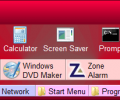Maverick Launcher 3.8
Developed by Cathonian Software
-
Windows
-
setup file mvrklc.exe (2.05 MB)
-
Shareware
Buy or select mirror:
- Buy $12.50
- Developer Link 1 (non https mvrklc.exe)
- Download3k US (mvrklc.exe)
- Download3k EU (mvrklc.exe)
MD5: a703e46068abdabfd3511dbeb6d7c710
All files are original. Download3K does not repack or modify downloads in any way. Check MD5 for confirmation.
Developer Description
"A powerful launcher with built-in utilities."
If you're tired of trudging through endless menus from the start button, this may be the answer to your prayers. Maverick is a powerful and flexible launcher that can be configured to provide quick access to your documents, applications and games, etc. It combines ease of use with a myriad of features and utilities including a sophisticated alarm clock, a hex file viewer, an advanced font viewer, a file wiper (to irrevocably destroy files), a file toucher (to change dates), a file/disk profiler (to analyse disk usage), a file/disk scanner (to validate suspect data CDs), a zip reader/writer, and a zip repair tool.Maverick is suitable for beginners and experts alike. Beginners should find that default settings are all sensible. Experts should discover a range of features to :-
- adjust visual parameters such as individual button colours,
- adjust behavioural parameters such as auto-hiding,
- create additional launch windows,
- create application bars (with large or small icons)
- make use of multiple monitors,
- access verbs such as Find, Properties, Explore and Print,
- create a common configuration for a mixed network of computers.
Antivirus information
Download3K has downloaded and tested Maverick Launcher on 17 Jun 2018 with some of Today's best antivirus engines and you can find below, for your convenience, the scan results:
-
Avast:
Clean -
Avira:
Clean -
Kaspersky:
Clean -
McAfee:
Clean -
NOD32:
Clean
Popular downloads in System Utilities
-
 Realtek AC'97 Drivers A4.06
Realtek AC'97 Drivers A4.06
Realtek AC 97 sound driver. -
 Windows 7 Service Pack 1 (SP1) 32-bit & 64-bit (KB976932)
Windows 7 Service Pack 1 (SP1) 32-bit & 64-bit (KB976932)
The first service pack for Windows 7. -
 Realtek High Definition Audio Driver for Vista, Win7, Win8, Win8.1, Win10 32-bit R2.82
Realtek High Definition Audio Driver for Vista, Win7, Win8, Win8.1, Win10 32-bit R2.82
High definition audio driver from Realtek. -
 .NET Framework 2.0
.NET Framework 2.0
The programming model of the .NET -
 Driver Cleaner Professional 1.5
Driver Cleaner Professional 1.5
Improved version of Driver Cleaner -
 RockXP 4.0
RockXP 4.0
Allows you to change your XP product key -
 Realtek AC'97 Drivers for Vista/Win7 6305
Realtek AC'97 Drivers for Vista/Win7 6305
Multi-channel audio CODEC designed for PC. -
 DAEMON Tools Lite 12.2.0.2253
DAEMON Tools Lite 12.2.0.2253
The FREE Virtual CD/DVD-ROM-EMULATOR. -
 AutoCorect 4.1.5
AutoCorect 4.1.5
Diacritice la comanda, punctuatie automata. -
 SIW 15.0.0102
SIW 15.0.0102
SIW - System Information for Windows