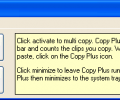CopyPlus 2.02.38
- Developer Link 1 (non https install_copyplus.exe)
- Developer Link 2 (non https install_copyplus.exe)
- Download3k US (install_copyplus.exe)
- Download3k EU (install_copyplus.exe)
MD5: 0475d1faf81f7fd498db1334a75decef
All files are original. Download3K does not repack or modify downloads in any way. Check MD5 for confirmation.
Review & Alternatives
"Copy many times - Paste only once."
Overview
CopyPlus is a clipboard extension tool that can turn a single copy and paste Windows clipboard into something that can be circumvented to use this multiple copy and single paste tool instead.
The package loads up and then can minimize to the system tray. Items can be copied during the day and then by accessing the system tray tool again, a dialog window can be brought up to decide what to do with the copied information.
There are a number of useful formatting options for multiple items collected such as adding line breaks (one or more), a tab break and other choices between each copied item.
The user also has to choice whether to paste plain text information or leave any extra characters, HTML or other included information within the text to be pasted. Without stripping out the extra information, the tool will paste all text, custom fonts, color choices, and more, so the choice whether to strip this information out is fairly important.
Installation
The installation completed without any issues.
There was no adware, toolbars, spyware or malware included with the setup package.
CopyPlus requires Windows 95, 98, XP, 2000, 2003, ME and NT 3.x.
Interface
The interface shows how many clips have been copied to the clipboard as a running counter.
The information is collected and then the user clicks on the CopyPlus tray icon to bring up the dialog window to choose what to do with the information collected.
The user can choose whether to spread out each clip using an enter key (once or twice), a down key or a tab key.
Clips can also be pasted as it, or they can be stripped of all extra characters to just leave plain text for pasting.
There is a large “Paste” button to click once the user has selected the appropriate place to paste into first.
The interface is basic and easy to use. No instructions are really needed in order to start using this handy tool.
Pros
- Turn the Windows clipboard into a multiple copy option with this replacement tool
- Save up multiple items until ready to paste them
- Access system tool to run through option of how to format them
- Format using line breaks, tab and more
- Strip out or keep including extra characters, fonts and other formatting
- Trial period
Cons
- Other clipboard tools offer more features.
Alternatives
ClipMenu can organize multiple clipboard items, preview copied images and displays as a context menu. ClipboardMaster is a free, advanced clipboard utility for copying text and retained copied information after a system reboot.
Conclusion
CopyPlus is a handy clipboard tool to enable multiple copied items and a single paste action.

Requirements: -
What's new in this version: Conversion to freeware
Antivirus information
-
Avast:
Clean -
Avira:
Clean -
Kaspersky:
Clean -
McAfee:
Clean -
NOD32:
Clean
Popular downloads in System Utilities
-
 Realtek AC'97 Drivers A4.06
Realtek AC'97 Drivers A4.06
Realtek AC 97 sound driver. -
 Windows 7 Service Pack 1 (SP1) 32-bit & 64-bit (KB976932)
Windows 7 Service Pack 1 (SP1) 32-bit & 64-bit (KB976932)
The first service pack for Windows 7. -
 Realtek High Definition Audio Driver for Vista, Win7, Win8, Win8.1, Win10 32-bit R2.82
Realtek High Definition Audio Driver for Vista, Win7, Win8, Win8.1, Win10 32-bit R2.82
High definition audio driver from Realtek. -
 .NET Framework 2.0
.NET Framework 2.0
The programming model of the .NET -
 Driver Cleaner Professional 1.5
Driver Cleaner Professional 1.5
Improved version of Driver Cleaner -
 RockXP 4.0
RockXP 4.0
Allows you to change your XP product key -
 Realtek AC'97 Drivers for Vista/Win7 6305
Realtek AC'97 Drivers for Vista/Win7 6305
Multi-channel audio CODEC designed for PC. -
 DAEMON Tools Lite 12.2.0.2254
DAEMON Tools Lite 12.2.0.2254
The FREE Virtual CD/DVD-ROM-EMULATOR. -
 AutoCorect 4.1.5
AutoCorect 4.1.5
Diacritice la comanda, punctuatie automata. -
 SIW 15.1.0227
SIW 15.1.0227
SIW - System Information for Windows