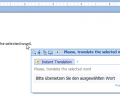Lingoes 2.9.1
- Developer Link 1 (non https lingoes_2.9.1.exe)
- Developer Link 2 (non https lingoes_2.9.1.exe)
- Download3k US (lingoes_2.9.1.exe)
- Download3k EU (lingoes_2.9.1.exe)
MD5: b3d9e8153c5b7d4ac9b365324ec04d87
All files are original. Download3K does not repack or modify downloads in any way. Check MD5 for confirmation.
Review & Alternatives
"a free dictionary & text translation software"
Overview
Lingoes is a free dictionary and text translation software that is capable of providing translation results in over 60 languages as it is powered by Google Translate. It has a variety of interesting features including text translation, cursor translator, capturing text shown on screenshots, index list group, pronunciation guide for all languages, and access into databases for ample number of online dictionaries and translation softwares. Lingoes’s users can look up dictionaries and translations in English, French, German, Italian, Russian, Spanish, Swedish, Danish and Asian languages like Chinese, Japanese, Korean, Hebrew, and Vietnamese.
Installation
Lingoes installation involves six basic steps and takes few seconds. During startup, you can choose from over 20 different languages to use as Setup Language. After that, you need to follow generic steps including selection of Additional Icons and option to launch Lingoes right away after installation. The Operating Systems supporting it are: Windows 2000 / XP / 2003 / Vista / Windows 7 / Windows 8.
Interface
The look and feel of Lingoes is quite decent and intuitive which makes it easier for anybody to search through its local and online databases, perhaps, that is the reason it is also sometimes called as single-click multi lingual translation software. The control panel of the software offers access to multiple dictionaries; Index for pre-defined words; Guide having Dictionaries (more can also be installed), Appendices (like Currency Converter, Weights & Measures converter, Periodic Table etc), and Configuration settings. At the top of the window, there is an address bar like search area wherein you can type a word and its meaning will be displayed below.
Pros
- The software’s dictionary and translation databases can be accessed from your local storage or from the web where these are updated on daily basis, which helps anyone find meaning to huge number of foreign words
- Text Translation is the online translation service that offers over 15 languages and integrates world’s best translation engines like Google, Yahoo, Promt, Systran, and more, making it easier to translate text
- It also supports cross-language translation for over 60 languages used in the world such as English, French, German, Hungarian, Russian, Irish, Italian, Portuguese, Dutch, Swedish, Chinese, Japanese, Polish Esperanto, and so on
- Translate Selected Text is a very convenient tool which integrates with Windows via the cursor and when you select some text, it immediately translates the text. Translate Clipboard Text is also a similar feature meant for clipboard’s text translation
- In addition, you can choose from various useful tools under Appendices menu like Currency Converter, Time Zone Converter, Weights & Measures Converter, Periodic Table, Calculator, and much more
- If you want to explore more words apart from the ones in local dictionaries, then you can also opt for Online dictionaries and encyclopedias like Wikipedia
- It can also do pronunciation of texts and words which is based on the newest Test to Speech (TTS) engine
Cons
- Lingoes does not have the ability for auto-correction of misspelled words or offering suggestions
- Its online support was not available, so actions like Help, downloading dictionaries, accessing Wikipedia could not be carried out
Alternatives
Google Translate, PROMT Translator, GoldenDict, WordWeb, and WordReference are the applications that can be used as substitutes for Lingoes. The renowned Google Translate and PROMT Translator, both are online translation services that can translate text and web pages in multiple languages. WordWeb is dictionary for Windows but unlike Lingoes, it can only translate words and not text. GoldenDict and WordReference are dictionary programs that give translations for words and phrases of different languages.
Conclusion
This application serves as an exceptional translator and dictionary which provides support in multiple languages. It can help you in your professional life or fulfill your personal interests to learn a foreign language while using low to medium amount of system resources. Albeit, the online support could not be accessed (which might be temporary), this free of cost application is worth trying.

Requirements: OS: Windows 2000 / XP / 2003 / VISTA / 7 / 8; IE: V6.0 or later
Antivirus information
-
Avast:
Clean -
Avira:
Clean -
Kaspersky:
Clean -
NOD32:
Clean
Popular downloads in Home & Education
-
 Google Earth 7.3.6.10201
Google Earth 7.3.6.10201
It's a globe that sits inside your PC. -
 JPEG Recovery Professional 6.2
JPEG Recovery Professional 6.2
Repair corrupted JPEG picture/photo -
 Alkitab Bible Study 6.1
Alkitab Bible Study 6.1
Alkitab is a free desktop bible study tools. -
 Cleantouch Urdu Dictionary 7.0 7.0
Cleantouch Urdu Dictionary 7.0 7.0
English to Urdu & Urdu to English Dictionary -
 Microsoft Bing Maps 3D (Virtual Earth 3D) 4.0.1003.8008
Microsoft Bing Maps 3D (Virtual Earth 3D) 4.0.1003.8008
Closer to knowing "what it is like out there" -
 WordWeb 8.1
WordWeb 8.1
Free English thesaurus and dictionary -
 Lal Kitab Explorer 1
Lal Kitab Explorer 1
Astrology software based on Lal Kitaab system -
 Learn To Speak Japanese 3.2
Learn To Speak Japanese 3.2
Improving Japanese and building vocabulary. -
 Mobipocket Reader Desktop 6.2
Mobipocket Reader Desktop 6.2
Organize, read and sync your eBooks & eNews. -
 Kindle for PC 2.6.70964
Kindle for PC 2.6.70964
Read Kindle books on your PC.