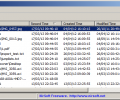JumpListsView 1.16
- Developer Link 1 (non https jumplistsview.zip)
- Download3k US (jumplistsview.zip)
- Download3k EU (jumplistsview.zip)
MD5: da15bed9c698779f9206102e53e18457
All files are original. Download3K does not repack or modify downloads in any way. Check MD5 for confirmation.
Quick Review
"Displays Jump Lists information of Windows 7"
JumpListsView is a feature with Windows 7 and later versions which displays a list of menu options when the user hovers over a program in the taskbar and right-clicks it. The developer is able to modify the options that are shown in the jump menu rather than just going with the default options which include the program name, the option to unpin it (if it is already pinned), and close the application. JumpListsView shows the file name that has been opened by the user, the file opening date and time, the ID of the application which opened the file or document being viewed, and some size, time and file attributes present. These records can also be exported as a HTML, XML or CSV file.
JumpListsView Key Features:
- View the jump lists within Windows for different applications
- See the file name opened by the user, the file opening date and time, the ID of the application which opened the file or document being viewed, and size, time and file attributes
- Export as a HTML, XML or CSV file
JumpListsView is a Windows jump list utility to access jump lists for different programs.
Antivirus information
-
Avast:
Clean -
Avira:
Clean -
Kaspersky:
Clean -
McAfee:
Clean -
NOD32:
Clean
Popular downloads in System Utilities
-
 Realtek AC'97 Drivers A4.06
Realtek AC'97 Drivers A4.06
Realtek AC 97 sound driver. -
 Windows 7 Service Pack 1 (SP1) 32-bit & 64-bit (KB976932)
Windows 7 Service Pack 1 (SP1) 32-bit & 64-bit (KB976932)
The first service pack for Windows 7. -
 Realtek High Definition Audio Driver for Vista, Win7, Win8, Win8.1, Win10 32-bit R2.82
Realtek High Definition Audio Driver for Vista, Win7, Win8, Win8.1, Win10 32-bit R2.82
High definition audio driver from Realtek. -
 .NET Framework 2.0
.NET Framework 2.0
The programming model of the .NET -
 Driver Cleaner Professional 1.5
Driver Cleaner Professional 1.5
Improved version of Driver Cleaner -
 RockXP 4.0
RockXP 4.0
Allows you to change your XP product key -
 Realtek AC'97 Drivers for Vista/Win7 6305
Realtek AC'97 Drivers for Vista/Win7 6305
Multi-channel audio CODEC designed for PC. -
 DAEMON Tools Lite 12.2.0.2253
DAEMON Tools Lite 12.2.0.2253
The FREE Virtual CD/DVD-ROM-EMULATOR. -
 AutoCorect 4.1.5
AutoCorect 4.1.5
Diacritice la comanda, punctuatie automata. -
 SIW 15.0.0102
SIW 15.0.0102
SIW - System Information for Windows