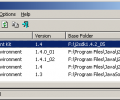JRView 1.00
- Developer Link 1 (non https jrview.zip)
- Download3k US (jrview.zip)
- Download3k EU (jrview.zip)
MD5: a513723daaed8a79df6f3f524d2e2cc5
All files are original. Download3K does not repack or modify downloads in any way. Check MD5 for confirmation.
Quick Review
"Displays the installed Java Environments."
JRView is a Java system tool that lets the user or Java developer see exactly which Java Environments are presently installed on the Windows operating system. Both the Java Runtime Environments and the Java Development Kits are displayed. The software is intended to help developers mainly access their appropriate Java environment to test-run their applications. This will ensure that a released Java application will not only run well on the latest Java version but on older releases too. The interface is pretty basic with a simple list of Java versions installed, a menu system and a few mini toolbar buttons with key features easily accessible.
JRView Key Features:
- View the installed Java Runtime Environments and the Java Development Kits
- See every Java Environment installed, listed by version, with its base folder displayed
- Run test applications on a given Java version for pre-release testing purposes
JRView is a little tool that can display which Java versions are included on the PC.
Antivirus information
-
Avira:
Clean -
Kaspersky:
Clean -
NOD32:
Clean
Popular downloads in System Utilities
-
 Realtek AC'97 Drivers A4.06
Realtek AC'97 Drivers A4.06
Realtek AC 97 sound driver. -
 Windows 7 Service Pack 1 (SP1) 32-bit & 64-bit (KB976932)
Windows 7 Service Pack 1 (SP1) 32-bit & 64-bit (KB976932)
The first service pack for Windows 7. -
 Realtek High Definition Audio Driver for Vista, Win7, Win8, Win8.1, Win10 32-bit R2.82
Realtek High Definition Audio Driver for Vista, Win7, Win8, Win8.1, Win10 32-bit R2.82
High definition audio driver from Realtek. -
 .NET Framework 2.0
.NET Framework 2.0
The programming model of the .NET -
 Driver Cleaner Professional 1.5
Driver Cleaner Professional 1.5
Improved version of Driver Cleaner -
 RockXP 4.0
RockXP 4.0
Allows you to change your XP product key -
 Realtek AC'97 Drivers for Vista/Win7 6305
Realtek AC'97 Drivers for Vista/Win7 6305
Multi-channel audio CODEC designed for PC. -
 DAEMON Tools Lite 12.2.0.2254
DAEMON Tools Lite 12.2.0.2254
The FREE Virtual CD/DVD-ROM-EMULATOR. -
 AutoCorect 4.1.5
AutoCorect 4.1.5
Diacritice la comanda, punctuatie automata. -
 SIW 15.1.0227
SIW 15.1.0227
SIW - System Information for Windows