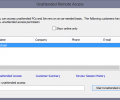Instant Housecall 6.0
- Buy $41
- Developer Link 1 (non https SpecialistInstaller.msi)
- Developer Link 2 (non https SpecialistInstaller.msi)
- Developer Link 3 (non https SpecialistInstaller.msi)
- Developer Link 4 (non https SpecialistInstaller.msi)
- Download3k US (SpecialistInstaller.msi)
- Download3k EU (SpecialistInstaller.msi)
MD5: 32f83dcb3741f271903506ffd6b1ec78
All files are original. Download3K does not repack or modify downloads in any way. Check MD5 for confirmation.
Review & Alternatives
"Remote support with Automatic PC Repair"
Overview
Upon first glance, I wasn't too enticed by Instant Housecall, but after reading some of the features I was intrigued to say the least -- and after using the software for a while, I was blown away. Essentially, Instant Housecall is a remote desktop application designed with business in mind. It's a tough market, especially with programs like Team Viewer being a popular choice for both personal and business clients. However, this program is able to set itself apart by offering a custom URL for clients to download your software, and even built-in payment processing via PayPal. Coupled with the smooth connection between clients (can vary by location and network speed), Instant Housecall is definitely a home run.
Installation
With remote desktop, we need to look at installation from two viewpoints: The one you'll use when you click Download, and the one your clients will use. Setting up Instant Housecall is easy, just download and run the file, and you'll be prompted to set-up an account. After that, you'll receive a link that you can send out to your clients, where they'll be prompted to install the software -- it's pretty automated for them, which is very nice.
Interface
Instant Housecall has a few different Interfaces, and they're all pretty easy to work with. Nothing is too fancy, and overall it does look a bit dated, but honestly with this type of software, the given UI works perfectly. There's also a web UI where you can set up payment processing and even a custom splash screen for your URL. This program does a good job of not over complicating things, and most of the time you can find exactly what you're looking for in a couple seconds.
Pros
Just about everything you could think of is included with Instant Housecall, unattended access for client PCs, built-in PayPal payment processing, custom splash screens and icons for clients, and so much more. You can remotely create restore points (extremely useful when troubleshooting new issues), as well as reboot the client PC and automatically re-connect when it's back up. Connection is always very smooth as well, I've used Team Viewer a lot, and I have to say Instant Housecall was just a bit faster.
Cons
- The custom splash screen is pretty ugly, and almost looks like it could be spyware, but users are able to replace this with a custom one
- No free version, unlike most remote desktop apps that offer a freeware for personal use.
- Multiple interfaces and web-based UI can be inconvenient in some situations.
Alternatives
I've mentioned it a couple times, TeamViewer is another remote desktop app with a better UI, but missing some of the useful features that Instant Housecall has (although it does have some that housecall doesn't). WebEx is an even more web-based version, that offers remote desktop and meetings. For basic users, you'd be fine with something like Remote Desktop Control.
Conclusion
With some minor UI improvements, Instant Housecall could be the biggest thing on the Remote Desktop market. This software is perfect for any IT professional, or even someone who'd like to start their own IT business and wants to work out of their home office.

Requirements: Internet connection
What's new in this version: Major release
Antivirus information
-
Avast:
Clean -
Avira:
Clean -
Kaspersky:
Clean -
NOD32:
Clean
Popular downloads in Network tools
-
 SoftPerfect Network Scanner 8.2.3
SoftPerfect Network Scanner 8.2.3
Fast multipurpose IP, SNMP, NetBIOS scanner. -
 Netman 6.41
Netman 6.41
Netman - PC Remote Access & Control Software -
 TeamViewer 11.0.64630
TeamViewer 11.0.64630
Remote control and online meetings -
 Ammyy Admin 3.0
Ammyy Admin 3.0
Ammyy Admin - Free Remote Desktop Sharing -
 Free IP Scanner 3.3
Free IP Scanner 3.3
A very fast IP scanner and port scanner. -
 Tiny DHCP Server 1.3.5597
Tiny DHCP Server 1.3.5597
Tiny Dhcp Service for Windows. -
 Angry IP Scanner 3.9.1
Angry IP Scanner 3.9.1
A very fast and small IP scanner. -
 uTorrent 3.6.0 Build 47196
uTorrent 3.6.0 Build 47196
Efficient and feature rich BitTorrent client. -
 Internet TV & Radio Player 5.5.2
Internet TV & Radio Player 5.5.2
Watch TV and listen radio stations on your PC -
 StrongDC++ 2.42
StrongDC++ 2.42
Client for sharing in Direct Connect network.