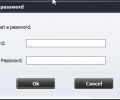GiliSoft Full Disk Encryption 5.1.20
- Buy $49.95
- Developer Link 1 (fulldiskencryption_installer.exe)
- Download3k US (fulldiskencryption_installer.exe)
- Download3k EU (fulldiskencryption_installer.exe)
MD5: b5314120412dd85d558b9637c9e22fca
All files are original. Download3K does not repack or modify downloads in any way. Check MD5 for confirmation.
Review & Alternatives
"Best full disk encryption software."
Overview
Gilisoft Full Disk Encryption helps protect your sensitive data and privacy letting you fully encrypts disk partitions and even external drives. This will protect your data even if someone were to connect your physical drive into another system. Gilisoft Full Disk Encryption also offers ways to set up pre-boot authentication ensuring that your system drive is being booted up without your normal configuration and not somewhere else. The developers also recommend that you create a separate boot device that you can access your drive with in case of an emergency like your system being unable to boot.
Encrypting your drives is an excellent way of offering great protection to your data and sensitive information, but there are some things to be aware of when you encrypt your drive. Once your drive is encrypted it’s layered with a complex encryption code that makes it nearly impossible to read from without the encryption key. This is why it is important to make sure you always know what you set the key (password) as for your encryption software. Also as I mentioned before having a pre boot environment where you can unlock your drive is crucial, because if you ever have a system crash you’ll have no way of recovering your data without a way to access the drive. It’s important to never abuse encryption software as it always brings the possibility of losing important data.
The good news is once you've prepared for encrypting your drive and have back-up measures in place in case of a disaster; Gilisoft Full Disk Encryption makes the actual encryption process very simple. Once you start the application you’ll be prompted to select a password that you’ll be prompted to use every time you use the application. This protects other users from being able to make changes to the encryption on your system. The program has a nice clean interface with no overly complex elements making it easy for users to select the drive they want to encrypt and begin the process as soon as the click the encrypt button. You may want to note that the encryption process takes a very long time and depending on the size of your drive you may want to set aside several hours for the encryption process.
Installation
Installation is standard and straight forward. Gilisoft Full Disk Encryption supports Windows 2000, XP, 2003 & 2008 Server, Vista, 7, and 8 (Both 32 bit and 64 bit systems)
Interface
The interface is clean and easy to use. You have options to select local disks and removable disks. Each one has an option to either Encrypt or Decrypt the selected partition.
Pros
- Easy to use
- Offers pre-boot authentication
Cons
- Expensive
Alternatives
TrueCrypt is a free open source application that allows disk encryption as well as creating encrypted virtual drives. The application isn't quite as simple to use as Gilisoft Full Disk Encryption, but it isn't overly complex either.
Otherwise if you’re looking for a more corporate enterprise type of encryption software, Symantec Endpoint Encryption offers loads of options including remote management allowing you to configure encryption on multiple machines across a network.
Conclusion
Gilisoft Full Disk Encryption does well at creating an environment for most users to easily encrypt their data. The pre-boot authentication is also a nice feature, but with competitors like TrueCrypt that offer more functionality at no cost, it can make you wondering why there isn't more functionality added to Gilisoft Full Disk Encryption. Overall the presentation is nice and clean, making it nice for newcomers of encrypting data, but you shouldn't expect anything more than the ability to encrypt and decrypt your drives.

What's new in this version: NEW UI
Antivirus information
-
Avast:
Clean -
Avira:
Clean -
Kaspersky:
Clean -
McAfee:
Clean -
NOD32:
Clean
Popular downloads in Security
-
 Freegate Professional 7.90
Freegate Professional 7.90
Anti-censorship software. -
 MessenPass 1.42
MessenPass 1.42
Recovers instant messenger passwords -
 Hotspot Shield 12.9.7
Hotspot Shield 12.9.7
Secure your wi-fi connection from hackers -
 Asterisk Key 10.0 Build 3538
Asterisk Key 10.0 Build 3538
Uncover passwords hidden behind asterisks. -
 CmosPwd 5.0
CmosPwd 5.0
A cmos/bios password recovery application -
 Windows Installer CleanUp Utility 2.5.0.1
Windows Installer CleanUp Utility 2.5.0.1
Remove Windows Installer settings. -
 Protected Storage PassView 1.63
Protected Storage PassView 1.63
recovers the Protected Storage passwords. -
 Cain & Abel 4.9.56
Cain & Abel 4.9.56
Password recovery tool. -
 Hide Window Plus 4
Hide Window Plus 4
Hide programs from taskbar and tray -
 Asterisk Logger 1.04
Asterisk Logger 1.04
Reveals the passwords behind asterisks.