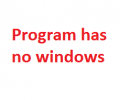Get Plain Text 1.15
Developed by Softvoile
-
Windows
-
setup file getplaintext_1.0.exe (121.72 KB)
-
Freeware
Select a download mirror:
- Developer Link 1 (non https getplaintext.exe)
- Download3k US (getplaintext_1.0.exe)
- Download3k EU (getplaintext_1.0.exe)
MD5: d7a4377873092674311e6e73fa5d69cf
All files are original. Download3K does not repack or modify downloads in any way. Check MD5 for confirmation.
Developer Description
"Get plain text-useful clipboard extender"
For example, you copy text from a web page, paste it to some editor and get someone's unwanted formatting with your needed text - other font type and size, or even color of letters. Did you face with this problem?Some editors have specific option called "special paste". It allows you paste plain text without formatting. Unfortunately, not all clipboard extenders give you such opportunity. There are a lot of programs without this simple and useful function. Advanced clipboard extenders can delete formatting and paste only plain text. But if you do not use such clipboard extender the problem is actual for you.
Get Plain Text is a freeware solution for this problem. It can solve only one problem - but does it ideally. Every time you run Get Plain Text it changes clipboard contents deleting any formating - fonts, size of letters, colors, built-in pictures, leaving only the main - pure plain text.
Get Plain Text is a very small and quick freeware clipboard extender. It runs and deletes formatting from the clipboard in less than a second. Exactly after this program closes - no windows, questions, confirmations, program just silently does its job. Advantage is that it does not add its icon to the system tray and does not eat memory, when you do not use it.
Requirements: None
Antivirus information
Download3K has downloaded and tested Get Plain Text on 4 Aug 2017 with some of Today's best antivirus engines and you can find below, for your convenience, the scan results:
-
Avast:
Clean -
Avira:
Clean -
Kaspersky:
Clean -
McAfee:
Clean -
NOD32:
Clean
Popular downloads in System Utilities
-
 Realtek AC'97 Drivers A4.06
Realtek AC'97 Drivers A4.06
Realtek AC 97 sound driver. -
 Windows 7 Service Pack 1 (SP1) 32-bit & 64-bit (KB976932)
Windows 7 Service Pack 1 (SP1) 32-bit & 64-bit (KB976932)
The first service pack for Windows 7. -
 Realtek High Definition Audio Driver for Vista, Win7, Win8, Win8.1, Win10 32-bit R2.82
Realtek High Definition Audio Driver for Vista, Win7, Win8, Win8.1, Win10 32-bit R2.82
High definition audio driver from Realtek. -
 .NET Framework 2.0
.NET Framework 2.0
The programming model of the .NET -
 Driver Cleaner Professional 1.5
Driver Cleaner Professional 1.5
Improved version of Driver Cleaner -
 RockXP 4.0
RockXP 4.0
Allows you to change your XP product key -
 Realtek AC'97 Drivers for Vista/Win7 6305
Realtek AC'97 Drivers for Vista/Win7 6305
Multi-channel audio CODEC designed for PC. -
 DAEMON Tools Lite 12.2.0.2253
DAEMON Tools Lite 12.2.0.2253
The FREE Virtual CD/DVD-ROM-EMULATOR. -
 AutoCorect 4.1.5
AutoCorect 4.1.5
Diacritice la comanda, punctuatie automata. -
 SIW 15.0.0102
SIW 15.0.0102
SIW - System Information for Windows